Apple users are waiting for the upcoming updates, i.e., iOS 17.3 and iPadOS 17.3, for their iPhones and iPads, respectively. The company has already started testing the beta versions of these updates; the stable one remains and will arrive soon. Read more to find out.
The previous iOS version had features like the notification sound customization option, the new Journal application, and more; the same might not happen now. The frequency of the improvements is less compared to the predecessor. However, there are some worthy developments that we are going to talk about in this post.
iOS 17.3 Features
1. Stolen Device Protection
The name spontaneously explains the function of the feature. In 2023, rumors suggested that some thieves were spying on an individual’s iPhone to understand the unlocking pattern (numerical Passcode attempt), resulting in data theft. As a precautionary measure, the company invented a feature called “Stolen Device Mode” in their smartphones.
In extreme conditions, if your iPhone and Passcode are shared with the thief, the feature will protect your device from potential damage and save your credentials. If the Stolen Device Mode is turned ON, the options that require the biometric authentication to work are as follows:
- Applying for a new Apple Card.
- Viewing an Apple Card virtual card.
- Turning off Lost Mode.
- Taking particular Apple Cash and Savings actions in Wallet.
- Using your iPhone to set up a new device.
- Erasing content and settings data.
- Making purchases in the Safari browser.
- Managing and accessing the passwords in iCloud Keychain.
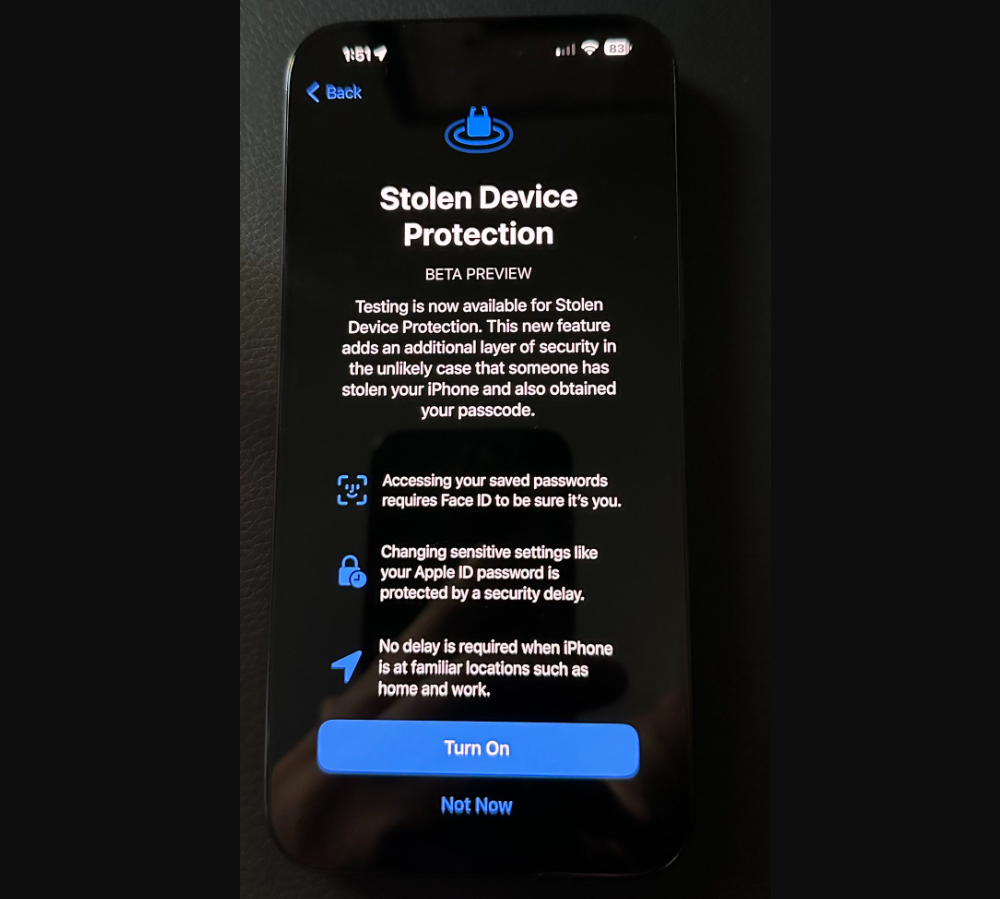
It is important to note that the above options can only be accessed by unlocking through biometrics. The passcode option strictly doesn’t work here. Some actions, like changing an Apple ID password, want Face ID recognition and a one-hour delay for security purposes. So, if you plan to change it, you must wait an hour along with Facial Recognition, excluding homes or workstations.
The following are the options that require biometrics and an hour of security delay:
- Changing your iPhone passcode.
- Adding or removing Face ID or Touch ID.
- Turning off Stolen Device Protection itself.
- Changing your Apple ID password.
- Updating select Apple ID account security settings, including adding or removing a trusted device, and more.
The Stolen Device Mode is exclusively available for iPhones running on iOS 17 or later. If you are on the same version and want to try it out, go to the Settings application, Face ID, and Passcode, and turn on the Stolen Device Protection.
2. Collaborative Apple Music Playlists
The feature is the most awaited one. The company already made it available in the iOS 17.2 beta update, but it was instantly removed before the stable software. While the users are impatiently waiting for it, the Collaborative Apple Music Playlists is returning with iOS 17.3.
To those unaware, the feature exclusively deals with the playlists. You can create a new one, invite your friends and family, and let them create some playlists and integrate all of them to make it “Collaborative.” In the option, you can also invite other members, and they can share their song preferences and contribute to your music streaming experience.
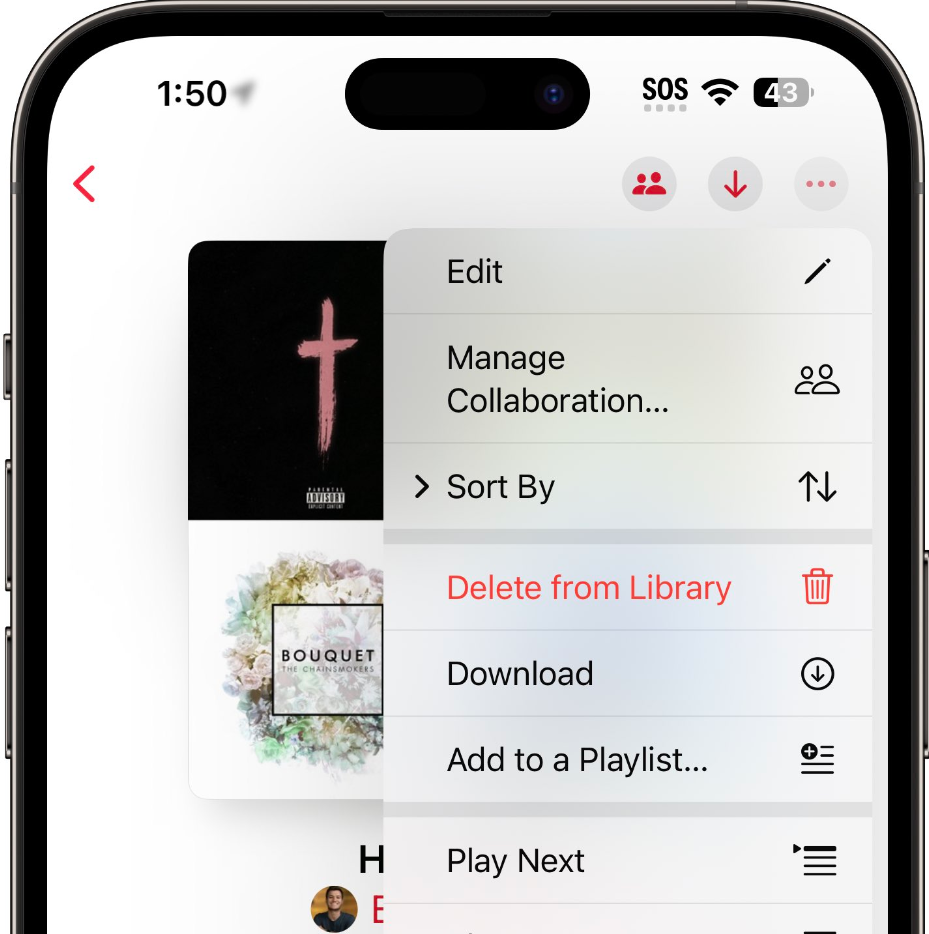
However, now, there is no limit to the number of members; you can add as many as you want. The owner of the playlist can not only add people but can also remove their song preferences based on their liking.
To access the feature, follow the procedure given below:
- Go to the Apple Music application on your iPhone running on iOS 17.3 software.
- Select the “person” icon.
- Generate a link that can be sent to your close ones, friends, and family members.
- You can also consider an option where you can consent to the person joining or leaving the created playlists with the link.
3. Apple Music Emoji Reactions
In the Collaborative Apple Music Playlists, an emoji reaction feature is also available to react to the songs you are playing and express feelings. While standard emojis like heart, smiling, thumbs up, or down are available by default, you can customize your preferences by tapping the “+” option. The songs (having emoji reactions), if played, the emoji can animate as soon as it is played.
While the iOS 17.3 update doesn’t turn out to be significant, the upcoming two or three important and valuable features make the users impatiently wait for it. Now that we know the features let’s discuss the software’s release date.
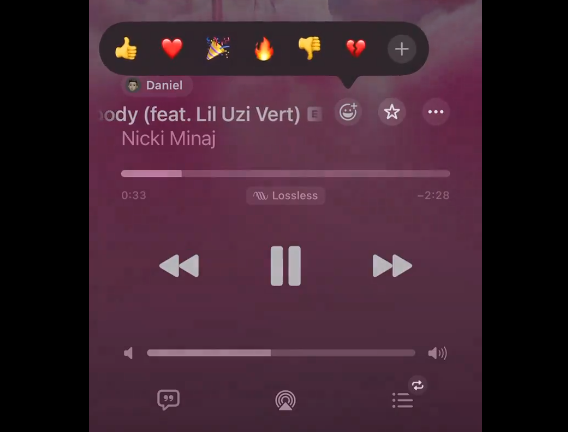
iOS 17.3 Expected Release Timeline
- The iOS 17.3 stable version is expected to be released in January 2024.
Earlier this week, the company started to roll out the iOS 17.3 beta updates to the supported iPhones. The action was immediate after the iOS 17.2 stable release. The final public release for iOS 17.3 will likely be next month.
What are your thoughts on the iOS 17.3 software update? How important are the upcoming features (Stolen Device Protection and Collaborative Apple Music Playlists) for you? Let us know in the comments section below. We will update the post throughout the upcoming beta releases for the respective version.



