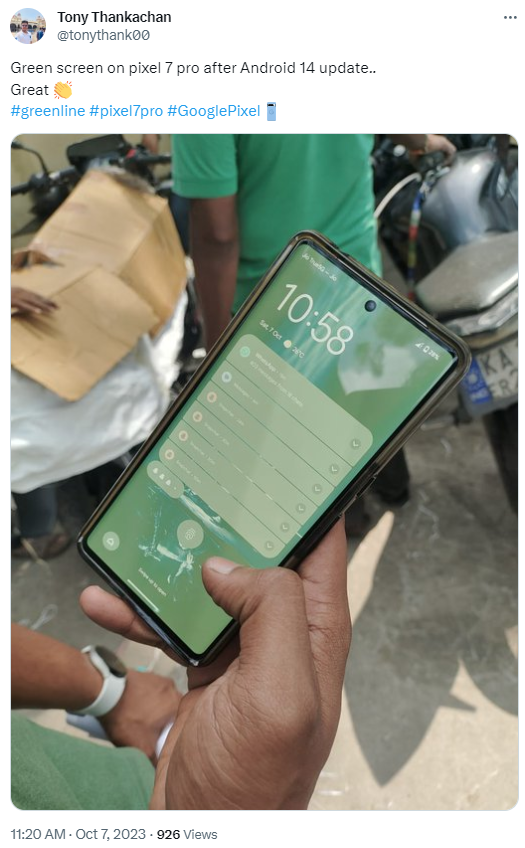The most popular next-generation Operating System (OS) for Android is the Android 14. The update brings multiple customization options, Larger Fonts, Smarter scaling, Notification Flashes (Camera and Screen), Protected Pin, Predictive Back Gestures, Easy Sharing, Enhanced Security, etc.
As always happens, the Google Pixel devices are prioritized to download and experience the new software update. Hence, the company has made available the software to their smartphones. However, unfortunately, the update has caused inconveniences to the users.
After installing the Android 14 software update, the users are experiencing a green line flickering issue on their devices. The problem is that after downloading the update, a green line appears, and it blinks or flashes. This has scared many of them, and some are restricted from updating their devices to the latest software, which is a valid step for now.
The users are always excited to download and install significant software updates to test the new improvements, features, and enhancements to the User Interface (UI). However, they skip that an update can cause hardware or software damage to their devices, irrespective of how fantastic the changes are. Android 14 on Pixel devices carries the same.
Let’s be frank that we are already aware of the “after-update” situations happening in smartphones after a particular update. The previous generation (Android 13) also had a similar problem. To escalate this, the devices on Android 13 downloading the new Android 14 are going through more severe pain. Not even the beta versions are safe for now.
Android 14 Update Causing Green Screen Issue on Pixel Phones
According to the reports, users complain about the green line flashes (appearing for a while) in their smartphones after installing Android 14. The two major problems have been discovered: A green screen flickering/flashing or a persistent complete green effect on the screen.
From the two, the flashing can be dangerous for the eyes. It appears that the green flashing utilizes the screen’s peak brightness, which has emerged for some time. This produces a very bright green light directly striking your eyes, especially in low-light conditions. The reaction is irritating and, more importantly, annoying and harmful.
User’s Response:
A Reddit user has even reported that his Pixels screen is turning Green and changing colors like Pink, Yellow, or Blue. Apart from this, some users have even reported that the Pixels screen sometimes shows a green flicker randomly. This happens when the device is at the maximum brightness levels.
On top of that, the problem happens even in indoor conditions. Additionally, Always On Display (AOD) is also responsible for this. Irrespective of the above cases, there is an exceptional condition where the entire display turns green and persists for a moment without flickering.
However, all the discussed issues can be solved by restarting the device. The phone will likely operate as it was preceding the problem. On the flip side, as reported by some, the issue happens many times a day. So, simply rebooting the device every time you get the green screen flickering problem is not a practical solution; instead, it is pretty annoying.
Unfortunately, the “restarting the device” method is not a working solution for many. There are some individuals whose devices are permanently damaged by the persisting green screen after installing the Android 14 software, and the flickering issue remains. At the same time, some users received permanent green lines along with black dots.
While investigating the issue, some individuals confirmed that it may be due to the malfunctioning of the gyroscopic sensors in their phones. Some have reported that the problem started when they used roller coasters present in the theme parks. To those unaware, the usage of it can curve or rotate 360° at high speeds, so a gyro sensor case can be considered. However, we do not insist you go and try that out!!!
Android 14 can be the culprit behind this. So, if you want to avoid your smartphone from being damaged by software or hardware, make sure you resist updating it to the software update for a short time. Fortunately, for those already trapped in the problem, there are some workarounds for the same.
Potential Workarounds:
If you suffer through green screen flickering or flashing issues, primarily try rebooting your Pixel device. This is the fundamental way to deal with it and possibly make your smartphone run as before. If the problem is not solved, a factory reset will likely solve it.
However, doing a factory reset can be annoying for some, so there is one more way to eliminate the case. Go to Settings and tap “Advanced Color”. Select “Color Correction,” then “Accessibility,” then “Color and Motion.” Now, switch the “Color Correction'” to “Off.” This will likely solve your problem, as it has been tried and tested.
If the problem is not solved by trying all the above issues, we insist you contact the official support team and reach them as soon as possible, as it can be a hardware issue. The team has not officially acknowledged the problem. Let’s hope that they try to solve it as soon as possible. That said, we will keep updating the post on the latest developments.