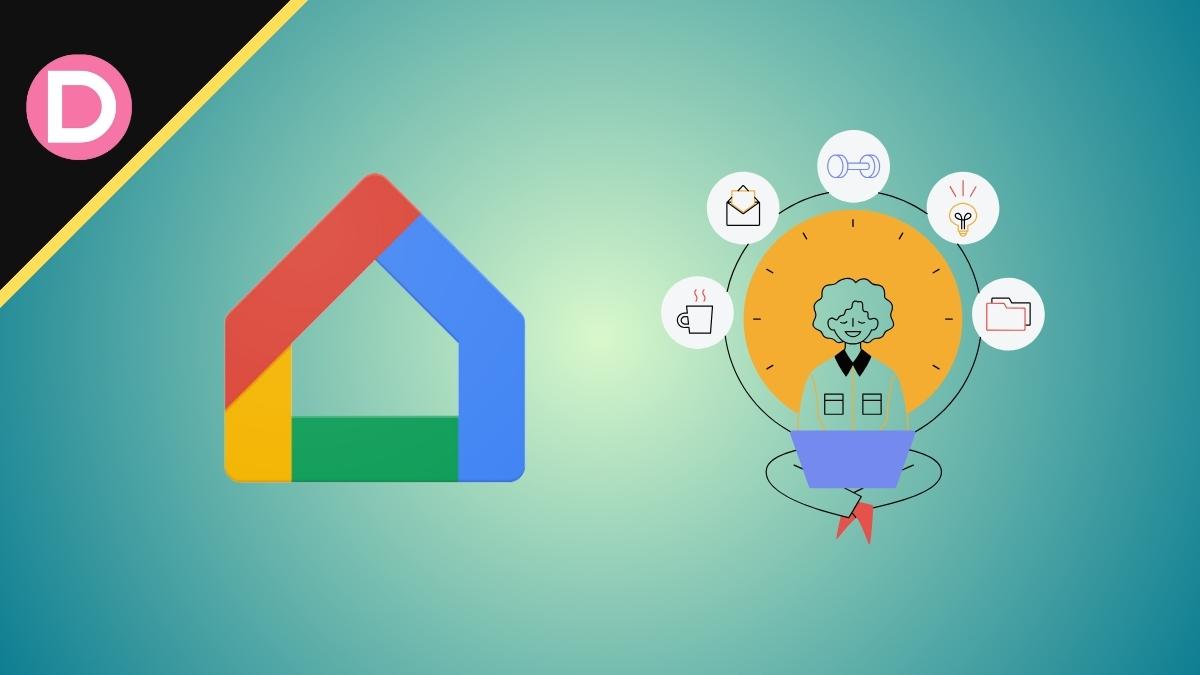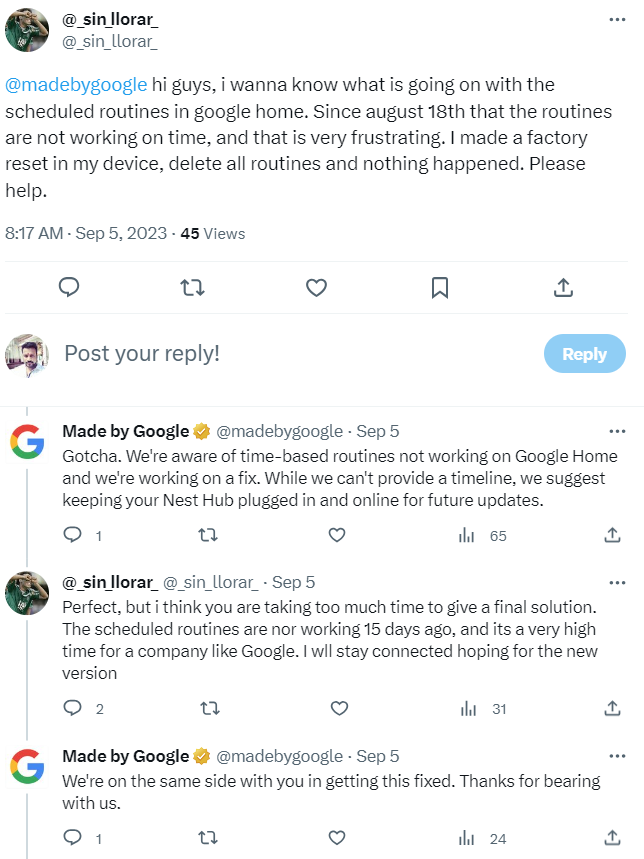Google Home is Google’s first-party app for automation and routines. The company has a growing line of smart home gadgets, and Google has several smart speakers on the market right now.
It gives you access to Google Assistant, which you can use to play music, perform automated tasks, or answer questions. You can make calls, turn lights on and off, combine multiple commands into one, and create your automation and routines.
Unfortunately, people are reporting problems with automation and time-based routines not working properly. You can choose your routines and set them up according to your lifestyle. If you use the smart home features regularly for better productivity, these issues create a serious hassle. These issues have been happening for the past few days.
According to many reports on X and the Google forums (Home community), the routines aren’t executing as they should. The speaker no longer works after setting up a new Wi-Fi network and trying to prompt a routine on Nest Hub. Trying to set up the Bedtime routine doesn’t do anything, and you get an error message that says, “Sorry, I can’t find Nest Hub.” Others report that the error message says, “Sorry, I can’t find speakers.”
People suggest checking whether the Nest Hub has successfully reconnected to Wi-Fi. Users have tried to rename the Wi-Fi network, but it does not help. You get a “Sorry, I cannot find Wi-Fi” once again. Then it asks you if you’re connected to the internet. However, it sometimes works if you directly command it to turn off lights. There’s only a problem with automation.
You can also try editing the routine and removing the action with the display. Then, you can try adding the entire routine back again. Rebooting it sometimes helps with this issue. Interestingly, these problems are only happening after upgrading the home Wi-Fi network. Many people feel Google isn’t handling these issues well and are considering never repurchasing Google products.
Even older routines that people set up before no longer, and simple radio channels like BBC Radio One don’t play either. Good Morning routines with alarms are also not working properly, and Google is aware of the issue. They’re apparently working on a fix.
People have even tried to factory reset their devices, but that didn’t solve the issues. Thankfully, Google has officially acknowledged this problem and is working on a fix. They didn’t provide an official ETA, and we hope they fix this issue soon. Google suggests keeping your Home connected to power in case any new updates drop.
The new firmware update also sets the playback speed to 0.25X randomly. Configuring routines through the Clock app also does not work. It refuses to play the news in the morning after the alarm, and the routine weirdly runs in slow-mo. It becomes so slow that you can’t understand what the broadcaster says.
Slow routine playback is frustrating if you want to listen to music or rely on this feature for news. To try and fix it, open the Podcasts app and try setting it to 1X from whatever setting it’s on. Click on the three dots and change the speed to 1X if it’s 0.25X. You can also try clearing the app cache. Once that’s done, you’ll have to reinstall the app. Changing the settings in the Podcasts app could work until Google fixes this issue via an OTA update.