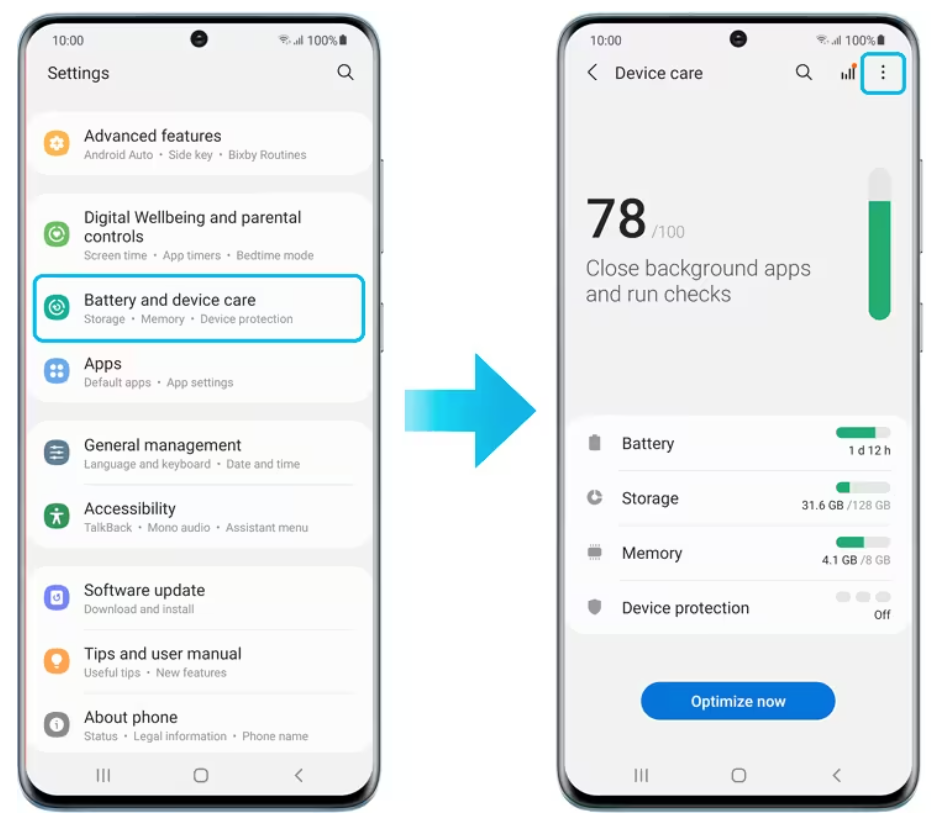Let’s face the truth that we have encountered various bugs, issues, or problems since a new smartphone purchase. Some remain consistent throughout the device usage, and some are solved via a software update. The recently launched S24 series, especially the S24 Ultra, has a charging issue. Hold on, as we are going to talk about it in detail.
Before the actual issue, let’s talk about the technical specifications. It boasts a 5000mAh battery and 45W Power Delivery (PD) charging. As always, the charger doesn’t come out of the box. If you have an existing company’s 25W or 45W previous charger, you can go with it. Else, you have to purchase it. The phone also supports 15W wireless charging and 4.5W reverse wireless charging, which is negligible use.
Galaxy S24 Ultra Charging Issue
If we classify the above problem among the other problems that happen inside a smartphone, then the charging issue can be considered significant. There are many complaints regarding the ongoing issue on the official community support, forums, and social media platforms.
When using the Galaxy S23 Ultra’s charging cable, a notification popup shows the phone is “Charging Super Fast.” However, the speeds are not as fast as 45W; it takes around 4 hours, which is ridiculous.
We understand that certain factors slow the charging speed, like the outside environment, phone temperature, etc. Nonetheless, this should delay around 30-40 minutes, not more than that. But the Galaxy S24 Ultra charging for more than 4 hours is a complete mess. Consider paying a premium price on a device and being served with such inconvenient problems; what will you do? You will try to get a refund and get rid of it.
Some users don’t have the issue, and there is a limited charging difference between the Galaxy S23 Ultra and S24 Ultra. But, it has affected many consumers. The complaints presented in the official handles are significant. The affected users have also said the issue persists while charging with a 65W charging brick of another brand. If the issue is with the company’s official charger, then charging with a different charger shouldn’t cause the problem.
The other statements include that the S24 Ultra charges 20% to 53% in 25 minutes. On the other hand, the predecessor charges from 3% to 50% in less than 20 minutes. Calculate the difference yourself, considering the same 45W speeds. Isn’t it major? On top of that, the battery drain is similar to melting butter. While it takes enormous time to charge, the depth of discharge is on the comparatively higher side, and the battery drain is relatively quick.
Some users have even complained that the S24 Ultra charges faster for a fraction of a second and returns to its slow speed, in context with the bug. Sometimes, it needs to be restarted to charge the device, and sometimes, it stops charging in between unknowingly without any notification. These are some significant problems that should be addressed as soon as possible.
Do you think the charging issue is limited to wired charging only? No, wireless charging means are the culprit as well. The users charging their smartphones in the car or on a wireless pad complain about the problem. It will charge for some duration and display an error signal, leading to a charge interruption. Fortunately, the company is aware of the situation and is working on a potential solution. We think it is a software problem, and a “bug-fixing” update should be provided as soon as possible.
Temporarily, Samsung has suggested basic troubleshooting solutions like restarting, changing the charging cable, using a different brick, and enabling the fast charging option from the settings. These are some fundamental steps and work occasionally to a fortunate one. For the last one, some users have suggested that turning OFF and ON the option solves the issue for them, which will not likely be for everyone.
Potential Workarounds
We will show you some helpful solutions if you witness the Galaxy S24 Ultra charging issue. The Company’s Community Moderator replied to some of them. Take a look for yourself:
- Check for any hardware defect by visiting a service center.
- Optimize your device.
- Contact the Samsung support and send appropriate feedback to ensure a proper response.
- Exchange your device if it’s in the warranty eligibility span.
- Test the charging in “Safe Mode” and see if it’s an issue from the application side.
We hope the above workarounds are sufficient and help you resolve the problem. Are you a Galaxy S24 series or particularly a S24 Ultra user? Do you also have a charging problem? What are the solutions if you tried and worked for you? Let us know in the comments section below. We will update the post concerning the latest company’s response; stay connected with us.