Samsung recently announced its new flagship phones— the Galaxy S23, S23+, and Galaxy S23 Ultra. These smartphones come with a subtle design change, a giant performance leap, and many camera improvements. Although powerful and feature-packed devices, they are not without their issues.
If you are a Galaxy S23, S23+, or S23 Ultra owner experiencing this issue, you are in the right place. This article will track down all the bugs, glitches, and problems plaguing Samsung’s new Galaxy S23 range.
Here, you will find all the details about the various issues, their causes, and possible solutions. So, if you’re having trouble with your new Galaxy S23 device, check this article frequently, as we will also provide an update on any recent problems and bugs as they appear.

List of All Galaxy S23 Series Problems
The Galaxy S22 series had many issues, ranging from poor battery life to camera issues. Likewise, the Galaxy S23 series has its fair share of problems and issues. While most of these issues can be fixed via an OTA update, some may require a trip to the nearest Samsung service center.
This article section will provide an overview of the most common problems, bugs, and issues affecting the Samsung Galaxy S23 series. We’ll also provide possible solutions for each issue, if available.
Here is a list of all the bugs and issues faced by Galaxy S23, S23+, and S23 Ultra devices. Keep an eye on this post, as we will keep updating it as new bugs and issues are spotted.
1. Pre-order Issues
The pre-order process for the Samsung Galaxy S23 series has been plagued with a ton of issues. Many users are unhappy due to their old Samsung devices’ absurdly low trade-in value. Other users cannot even trade in their devices during the pre-order due to technical issues on Samsung’s website and the carriers’ websites.
Some reports also show that users are being asked for a down payment of $420. Samsung has messed up the pre-order situation and the trade-in values this time. We hope that Samsung acknowledges this and gives us better trade-in values.
2. Shutter Lag
Shutter lag can be frustrating, resulting in missed shots and reduced image quality. It can also make it difficult to capture fast-moving subjects as the camera may be unable to keep up. Additionally, the camera may not be able to focus on the subject quickly enough, resulting in blurry images.
The Galaxy S23 series also seems to carry the same shutter lag problem as its predecessors. Top tech reviewers like Mrwhosetheboss and MKBHD have discussed the shutter lag in their initial impressions videos. “One of the things I didn’t like, though, was the presence of a bit of shutter lag,” said MKBHD in his first impressions video on the Galaxy S23 series.

Other reports have also popped up on Twitter and other social media platforms, claiming the presence of a shutter lag. However, the shutter lag isn’t as bad as it was on the Galaxy S22 series.
On the contrary, other users have praised Samsung for fixing the shutter lag or improving it with the Galaxy S23 series. Nevertheless, it is too early to say anything more about this issue. We will have to wait a few more weeks for accurate information.
Unfortunately, if you are facing shutter lag on your device, there’s not much you can do to fix this issue. However, there are some workarounds you can try. One option is to adjust the exposure time by using the Pro mode. In this mode, you can select a slightly faster shutter speed and increase the ISO to compensate.
If you want another solution, you can use the Camera Assistant module on Good Lock and turn on the “Faster Shutter” option. This feature will automatically reduce the exposure time, significantly reducing the shutter lag.
It should be noted that these solutions may not permanently fix the shutter lag. Your photos may not be blurry but may miss some details, resulting in lower-quality images.
Finally, speaking of a permanent solution, Samsung has yet to acknowledge this issue. Once Samsung acknowledges this issue, they should fix it via an OTA update. So, make sure to keep an eye on the software update section of your device. You can also check out our latest post explaining everything about the shutter lag on the Galaxy S23 series in detail.
3. Android Auto Issue
Some Galaxy S23 series are reporting issues with connecting to Android Auto. When users try to connect their Galaxy S23 handset to their car’s infotainment systems, it disconnects automatically. Samsung has not yet issued an official statement regarding the issue, but it looks like it is related to a recent software update.
4. Super Fast Charging Not Working
Samsung Galaxy S23 users are reporting issues with the Super Fast Charging feature. Some users fail to charge at the expected speed despite being plugged into a compatible charger. Also, the Super Fast Charging option is missing from the battery settings page. Samsung should provide a fix for affected Galaxy S23 users soon.

5. Camera Failed
Some S23 Ultra users are complaining about the Camera failure issue. As per Samsung, if your handset displays a “Camera Failed” message, it’s most likely a software bug and not a physical problem with the camera. As of now, you should restart the phone and see if that helps.
Conclusion
The Samsung Galaxy S23, S23+, and S23 Ultra are great smartphones with their fair share of problems. Hopefully, Samsung will acknowledge these problems and fix them soon. If you are facing other issues with your Galaxy S23 device, let us know in the comments section below. We will add them here.

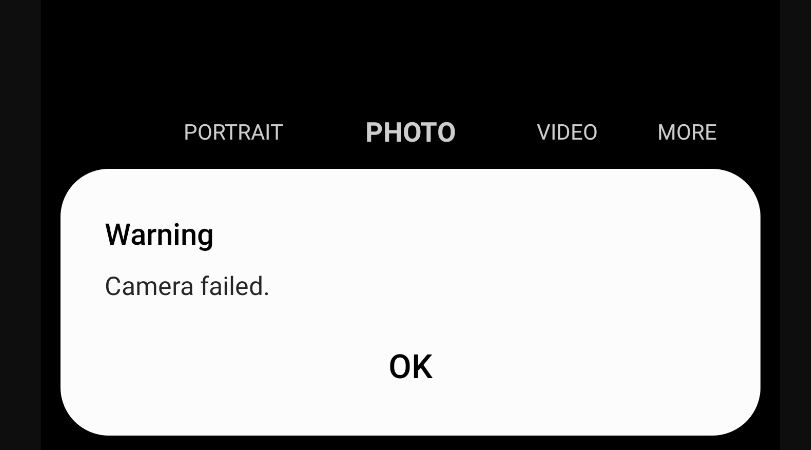



Dave Leary
I’ve had the S23+ for a month and it fails to charge via a wireless charger periodically. About every 5th time, I need to restart the phone and then it will charge.
Stan
I had an S21 that worked great. I upgraded to the S23+, which is a great phone. My problem is when you’re on speaker phone, the volume is low even if the volume is turned all the way up.
It’s a problem.
Linda
I have trouble with phone calls. All of a sudden, I cannot receive or send calls.
Jennifer Canelos
same issue…having to restart device to make a phone call or send/receive texts.
Ev
Let’s not forget the issues with Wifi 6 for some users. I have to use data at home, and the phone signal for my S23 Ultra shows 2 to 3 bars only! When I was on my S20+, it had full bars from the same telco.
Jack Campbell
We’ve (3) got our S23+ about 2 weeks ago. All three phones have the same problem, they can’t make or receive phone calls. Our Telcom provider instructed us to shut the phone down and restart it. This worked, but the problem continued, and we all shut down and restarted our phones several times. This only solves the problem for a short time. Any suggestions
Scott Manley
I have an s23 ultra about a month old. ever since I bought it too much static and echoing during conversations
Sanidhya Anand
I have an S23. Here are a few of the issues with the phone:
1) The pictures are overprocessed – Sharpened, Saturated more.
2) The battery drains very fast. Hence the battery backup is the worst thing on this phone.
3) Samsung Pass overrides GOOGLE authentication.
I hope Samsung releases a software update where it solves this battery draining issue.
Anne Grimm
I have a problem getting a weather widget on my lock screen. I have followed the steps in the tutorial, but when it says long press then click widgets — there are no widgets to click on; all I get are wallpapers and settings as options. Any ideas on why I have NO widget thingy to click on ?? Thanks — Anne
Imran
I got mine 2 weeks ago and have 2 different issues.
The screen touch in the center bottom is not working sometimes, but after a restart, it works fine, but again after 3 to 4 days same issue. Upon visiting their service center they said it would be fine after the update because according to them, it’s not a hardware issue. And the other problem is with the connection, my buds are showing connected to the phone, but while on a video call, the sound comes through the phone instead of my buds. And for this issue, they said they need to check my buds and my buds are still with them.
Manu
I am an S23 Ultra user in India. I am facing two issues.
1) Bixby On Device Mode – Every time Bixby On Device mode is switched on, the phone battery status highlights the Bixby On Device as Frequent Crashing app and suggests putting this in Deep-sleep mode, which I do.
2) Bixby text Call – Every time I toggle the Bixby text all to “On”, it asks me to download the language pack. Once I click on Download, it gives me the error “9900” – Linked page doesn’t exist in Galaxy Store. Check with the link provided to get the correct link.
Cheryl
I received my 23 Ultra on 2/14 and already had to return it because the internet constantly shuts down if I’m not using WiFi! The new phone is doing the same thing and it has been a complete nightmare trying to get help from Verizon!
mark miller
I have had mine for 4days. Only some texts come through. Been back to the ATT store, and they say it’s on the sender’s end, even tho I have the problem with multiple senders. Was on the phone with a tech yesterday for over an hour; they said we had exhausted all of our options we did not know what was wrong.
Jayne Sullivan
I have the same problem. AT&T could not help me either.
Vanessa
Hi, I have had my phone for 5 days, and it seems that I can’t pair it with my galaxy watch 3. it recognizes it, and Bluetooth seems to pair it because the watch alert on a phone call coming but doesn’t go further of the menu ” ending configuration” in watch and app. at the Samsung they just say that I need to wait for updates. I already tried all recommendations, like unpair, reboot, and uninstall the app. so just waiting for updates.