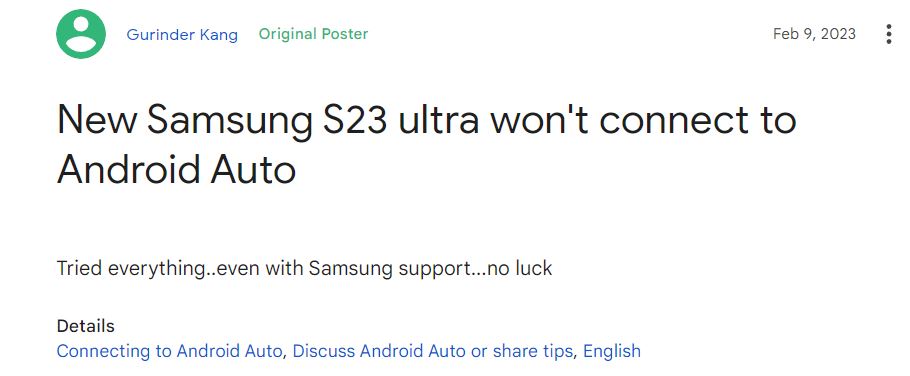Beginning on 17th February, the S23 series will start shipping out to the public. Samsung has already begun shipping out units from pre-order sales. If you pre-order the S23 series, you’ll receive it early.
The S23 series benefits from the new 8 Gen 2 chip, which is the major upgrade. It boosts performance and efficiency, making it a compelling upgrade from previous Samsung phones.
There are a bunch of discounts and bonuses too. If you pre-order the S23, you’ll get twice the storage for the same price.
This makes the S23 series a great deal, along with standard carrier discounts. You also get free subscription services and Amazon Gift Cards if you purchase from Amazon.
Unfortunately, for the early S23 series users, the Android Auto app isn’t working correctly. There are many reports across Google Forums and Reddit.
People on Reddit report that Android Auto keeps disconnecting from their devices automatically. This is frustrating on long drives or in a place where you want navigation on a large screen.
Sometimes, it randomly unpairs the device and asks for a reconnection. People thought the new Android Auto app version would solve the problem, but it didn’t. The issues persist.
People tried contacting Samsung Support and Google’s teams but to no avail. Older Samsung phones like the Note 9, S22, and more perfectly work with Android Auto. The problem is only happening on the latest S23 series.
This problem is similar to what Pixel users were facing back in January. There were many problems with Bluetooth pairing.
Users are left wondering why such fundamental problems happen on expensive flagship phones. We shouldn’t judge the phones too harshly since pre-ordered phones ship with early software.
The software could have bugs, worse battery drain, and more problems you won’t see on final public builds. The S23 series still hasn’t received any significant updates since launch, and we’ll see solutions to several minor bugs when that update comes.
Some report trying to connect to their car and expecting an error message after the connection failure. However, no such error message came up, and the phone still draws power from the vehicle.
Charging still works, so the phone remains connected. It isn’t a problem with the cable. Google didn’t officially acknowledge this problem, but the support team replied with a standard message, thanking users for reporting the issue.
They also ask users to mention the specific error message (if applicable), car unit make and model, Android version and app version number, Google Play Services version, and location.
Some people speculate that the problem with wired Android Auto comes from the USB-C cable. Some cables don’t have the “USB Full Speed” cable, which might cause problems. The fix rests with Google, and a simple server-side switch will solve the issue.
The only primary concern with the Android Auto problem is that the issue was allegedly present on the previous S22 models but was never addressed.
We hope Google officially acknowledges this and the developers provide a timely solution. We’ll update you if there’s anything to report.
You can try basic troubleshooting methods like using a wire if you face problems with wireless Android Auto. If not, you’ll have to wait until Google updates the app to work correctly with the S23 series.