Nobody wants to deal with a stuck iPhone. From losing access to your important information and contacts to the fear of losing your device for good, it’s never a pleasant experience. Nevertheless, these issues happen on iOS devices. However, before you get all worked up, the good news is that most of these iOS issues can be resolved without visiting the nearest Apple store.
Furthermore, you don’t need tech experience or coding skills to fix iOS troubles. All you need is FoneGeek iOS System Recovery. Several users have testified to the versatility and ease of use of FoneGeek iOS System Recovery. The software is widely renowned for resolving minor and complicated iOS issues.
However, before investing in the iOS repair tool, read below an extensive review. In this way, you can make an informed decision for yourself.
Introduction of FoneGeek iOS System Recovery
Developed by FoneGeek, FoneGeek iOS System Recovery is designed to reboot smartphones to restore them to normal operation. The iOS system repair tool can swiftly fix over 50 issues associated with iOS software. Users can use the tool to put the iPhone device in recovery mode and return it to its normal state. Also, you can conveniently use the software to get your iPhone out of being stuck on logo or DFU mode. If the iPhone issue is software-related, you can count on FoneGeek to assist with the fix.
What Are the Software’s Capabilities?
As a user, you can use the iOS repair tool to complete the following repair operations:
- Access and exit recovery mode
Arguably, the most important feature of FoneGeek iOS System Recovery is its ability to access and exit the iPhone’s recovery mode with a single click. Once you launch the software on a PC connected to your iPhone, you can access the phone’s recovery mode. Also, you can exit the recovery mode swiftly.
- Fix the stuck screen issue.
Before now, most users often proceeded to the Apple store for a fix once their devices got stuck. Now, many use FoneGeek iOS System Recovery to save time and money. As a user, the software requires you to tap on “Fix All iOS stuck” to access the iOS stuck solution mode. This enables users to get multiple solutions to the screen stuck issue. Just pick the appropriate option and tap “Fix Now” to complete the operation. Within three minutes, the fix process will be completed.
- A solution to multiple iOS troubles
With only a single FoneGeek software, you can fix over 50 issues that often affect iOS devices. Whether it’s stuck on a dark screen, stuck on a white Apple logo, or screen loading delay, the iOS gadget management software will help fix the issue.
- Fix for iTunes bugs
iTunes bugs are common issues, especially with the iOS 11 update via iTunes. Rather than dealing with your iPhone getting stuck, you can use the iTunes Bugs option. This feature ensures that you don’t need to back up your iPhone before updating or fear losing your device.
- Resolve iOS mode stuck.
Sometimes, the iPhone may get stuck after updating to a new iOS version. Or you may experience a delay with the DFU mode. Other times, it simply freezes for no specific reason. Regardless of the situation surrounding the stuck, you can use iOS Mode Stuck to correct the issue.
Do Users Lose Their Data?
Here is a common question when it comes to any iOS repair tool. This is understandable because using iTunes to restore or resolve your iPhone issue can lead to the loss of important data. Fortunately, FoneGeek iOS System Recovery developers have been able to work around it to make sure users don’t lose their data whenever they restore their iPhones using the repair tool.
Pricing Information
If you want to try FoneGeek iOS System Recovery, you can use the free trial version to access the basic functionalities and features. Access to the full capabilities requires purchasing a licensed version. If you feel satisfied after the trial, you may consider any of the following licenses below:
- 1-month license for 5 devices – available at $23.95
- A-year license for 5 devices – available at $33.95
- Lifetime license for 5 devices – available at $45.95
NB: All the licenses support lifetime access to the software.
FAQs
1. Is it safe to use FoneGeek iOS System Recovery?
Yes, the software is completely safe to download and install. It has been tested using multiple antiviruses. No virus was detected. Hence, it’s a reliable iOS repair tool without risk.
2. Is FoneGeek iOS System Recovery a malicious ware?
No. Contrarily, FoneGeek iOS System Recovery is without any virus.
Final Verdict
Based on usability, user-friendliness, functionality, and price, FoneGeek iOS System Recovery is a highly recommendable iOS repair tool. Given that it’s from a reliable company with track records, you can always count on the software to fix your iPhone issues. The software is a go-to get option for fixing every software-related issue on iOS devices. Whether it’s an older iOS version or a recent version, the iOS repair tool will get the job done. Advisably, you may consider a regular data backup for more complicated fixes. Overall, it gives value for money.
Easy To Use | |
Effective Fix | |
Users' Privacy | |
Powerful Features |

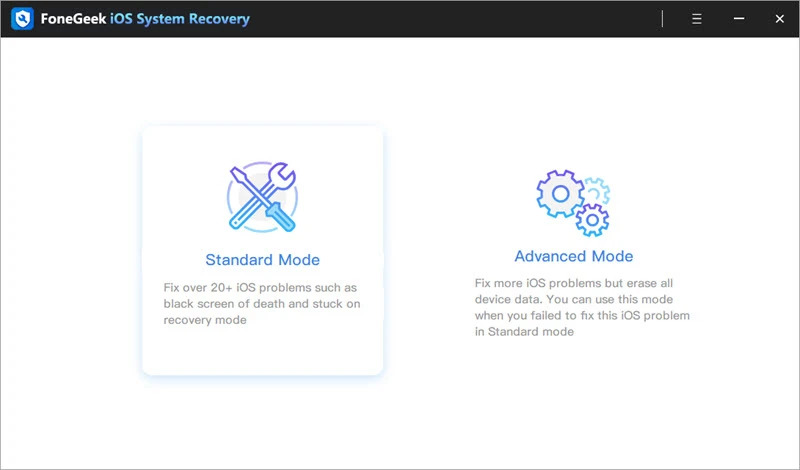



kamian
when you buy the life time plan or 1 year plan do you get 5 more devices every year or just the same 5 from the start