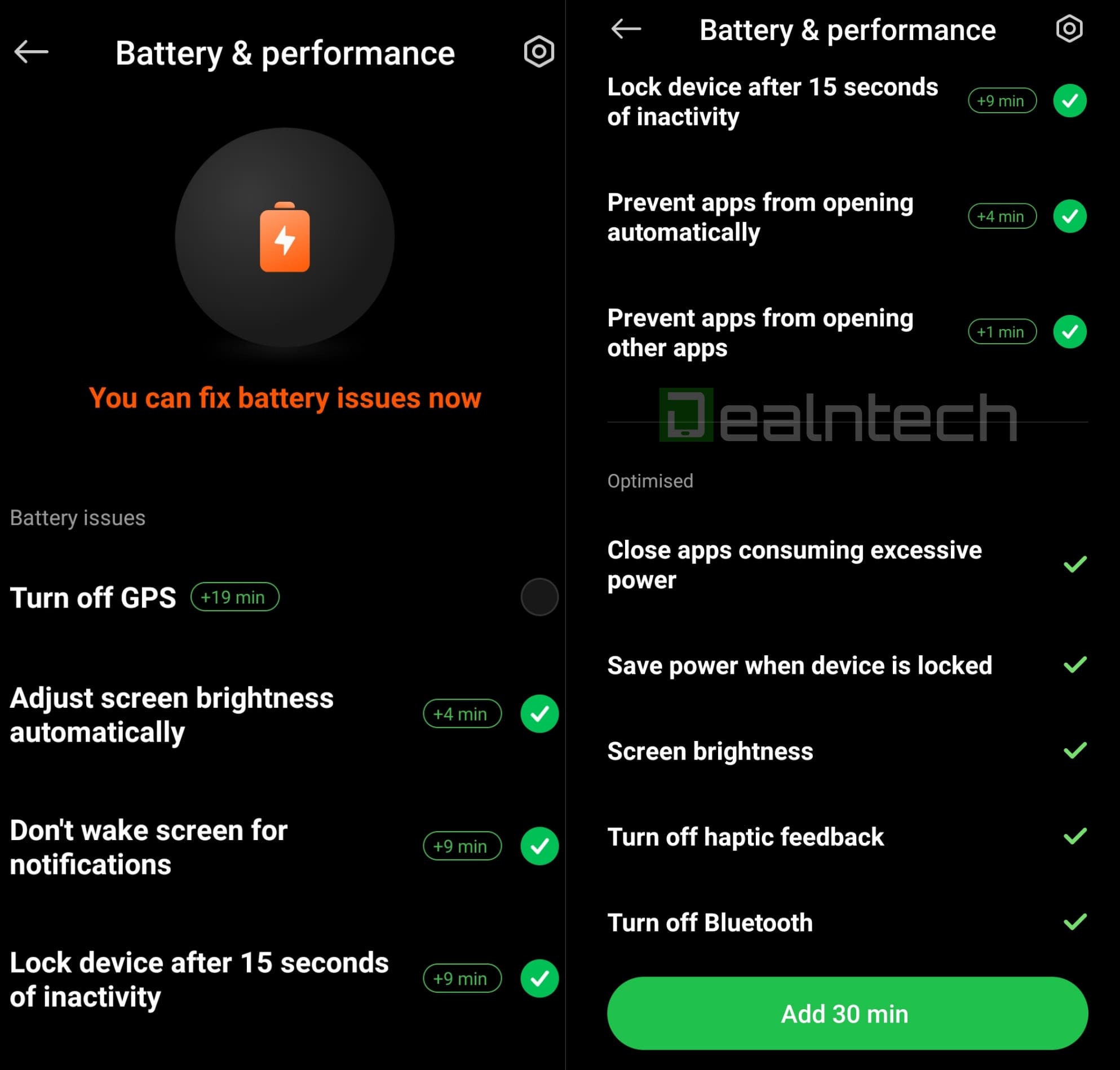Android users complain about battery drain issues quite often. If you are using an older device, then the chances are that your battery has degraded. But if it has not been that long and you are already running around for a charger all the time, it is happening due to an application. One application known as the culprit of battery drain issues is Google Play services.
Fix Google Play Services Battery Drain Issue
Several factors may be the reason behind the Google Play services draining your battery. Let’s take a look at all the possible reasons for it so that we can fix it on our device.
1. Older firmware:
The manufacturers are aware when one of their devices is having any issues, and they try to fix it right away via an OTA update. So, if you are not using the latest version of firmware for your device, then install it right away.
2. Updates Google Play services:
Ensure you are using the latest version of Play services on your Android device. Some older versions are reported to have battery drain issues. But Google did fix it in recent updates. So, if you are on an older version, then update it right away.
3. Issues with Google sync:
Android users with Google Play services have the feature to sync their data, which includes images, videos, documents, and much more, with their Google Account. But this can be a battery drainer if there is any error or issue with the data that is trying to sync up with your Google account. Your phone will attempt to sync the files again and again, but it won’t happen. The repetitive failed attempts will drain the battery much quicker than usual. If you see any file trying to sync again and again and failing, then delete that file or skip syncing that file to save some battery.
4. Is it your GPS?
When an application requires your location information, it asks for it through the Google Play services. So you might see your GPS usage as Google Play services usage. Keep your GPS turned off all the time when you are not using it, and that improves your battery life substantially.
5. Are you using task-killing applications?
Many task-killing applications clean up your RAM for better-improved performance. But in reality, that is not the case. There are many applications and services on our phones that start and run on their own. Using a task killer to clear out these applications will simply restart them. Killing these applications repeatedly will mean restarting each of them every time you do that. So avoid using such applications, and that will improve the battery life, too.
6. Are you using security applications?
If you are using some security applications for the fear that your phone might get infected someday, then don’t. Just don’t download apps from any fishy websites, and you will not face any sort of malware attack on your phone. Keeping a security application will only mean that you will have a program running on your phone all the time. And that will most definitely degrade your battery life.
Conclusion
These are all the possible fixes that should resolve your battery drain issues with Google Play services. If you want to save your battery further, then set the brightness setting to manual and turn off auto-brightness. Also, if your device has an OLED screen, use dark mode all the time. Further, reduce your screen timeout value to the lowest number.
If none of these fixes solves your battery drain issue, then you should consider that the fault might be with your device’s hardware, too. Take it to a professional, and surely they will help you out. Older devices often face battery drain issues because the battery is the first thing that takes a hit when a device gets older.