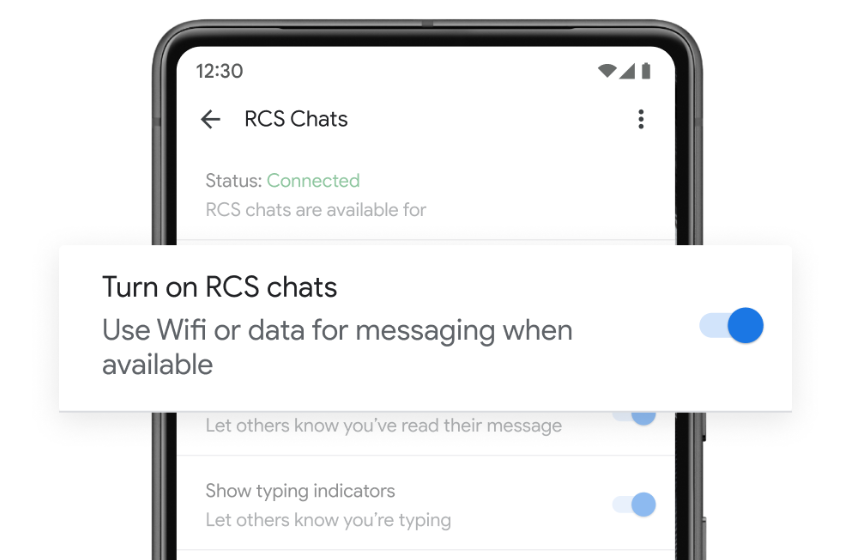Recently, some Google Pixel 8 Pro users have been experiencing text message issues with their eSIM, especially those using a T-Mobile eSIM. If you also face a similar issue, you are not alone. In this article, we will take a closer look at this issue and provide a potential workaround to fix the issue.
Some Google Pixel 8 Pro customers on the T-Mobile network have reported issues with the switch from physical SIM cards to electronic SIM cards. In particular, users who have activated their Pixel 8 Pro with a T-Mobile eSim report strange texting issues.
This category includes the more conventional short message service (SMS) texts and the more modern messaging standard RCS (Rich Communication Services) messages, which aim to replace SMS by providing more robust and feature-rich communication.
Many users on Reddit have shed light on this problem by sharing their aggravating experiences. Users claim they can send SMS and RCS messages but cannot receive them. They further state that the issue appears to be resolved briefly and then reappears again.
This shows the issue’s seriousness and tremendous impact on the user experience. The comments and experiences of these users attest to the gravity of the situation and highlight the pressing need for a fix. Unfortunately, we don’t know whether it’s an issue with T-Mobile, the eSIM, or the device itself, but the problem seems to be fixed with some workaround.
Try This Fix
Users having trouble sending or receiving texts after switching to eSim can try this workaround, but it might not be a permanent fix. While we wait for a permanent fix from Google via a software update, this workaround should help fix the issue in the meantime.
A Reddit user, r_dpk7, suggested this possible solution for anyone having trouble receiving text messages or SMS on their Google Pixel 8 Pro while using a T-Mobile eSim. Many people have found success with this solution.
Another user suggested some additional steps to ensure you fix the problem even better. Here is a detailed guide:
Step 1: Turn Off RCS on the Old Device
- First, turn off the RCS feature on your old phone.
- Open the Messages app.
- Tap on your profile icon at the top right.
- Tap on Messages settings.
- Then, tap on General at the top.
- Tap on RCS chats.
- Turn off the toggle next to “Turn on RCS chats.”
Step 2: Reset Network Settings
- Open the Settings app.
- Tap on System.
- Tap on Reset options.
- Tap Reset mobile network settings.
- Enter your lock screen password, PIN, or pattern if asked.
- Tap on Reset again to confirm.
Step 3: Restart your Pixel 8 Pro
- Press and hold the Power and Volume Up buttons simultaneously on your Pixel 8 Pro.
- Tap on Restart.
- Repeat Step 2 from above.
Step 4: Enable RCS on Pixel 8 Pro
- Open the Messages app.
- Tap on your profile icon at the top right.
- Tap on Messages settings.
- Then, tap on General at the top.
- Tap on RCS chats.
- Turn on the toggle next to “Turn on RCS chats.”
After following these steps, you should no longer experience any problems receiving SMS or RCS messages on your new Google Pixel 8 Pro with T-Mobile eSim.
Conclusion
Many Google Pixel 8 Pro users are experiencing text message issues with their eSIM. In particular, users who have activated their Pixel 8 Pro with a T-Mobile eSim are unable to receive text messages, even those enabled by RCS.
Not being able to receive important messages could halt regular communication, so fixing this problem is critical. Thankfully, a workaround might fix the issue for the time being. We hope that Google acknowledges and fixes the issue via a software update soon. If the issue persists, you should contact Google Support.