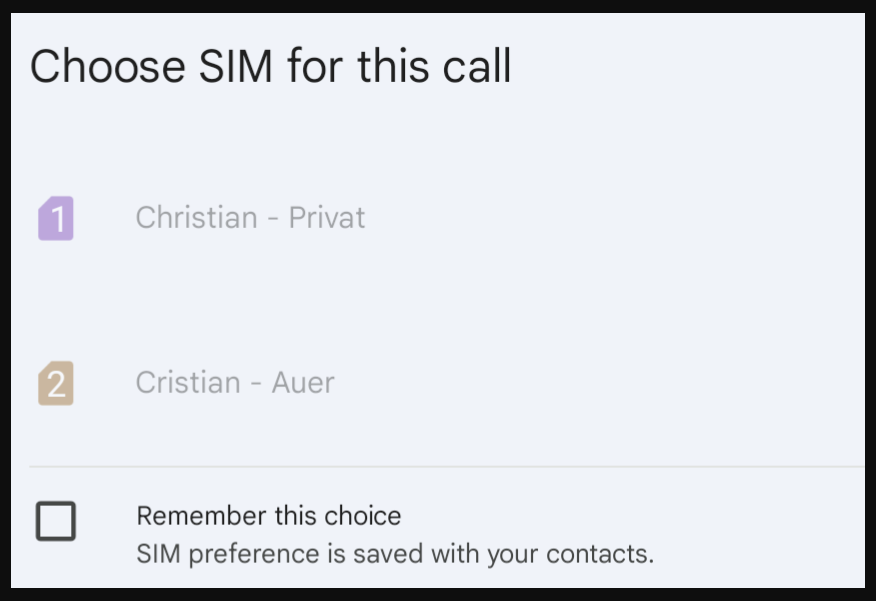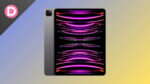The Phone by Google app is the default dialer for most Android users. Like most dialers, it supports dual SIM calling via Google Assistant. Unfortunately, many users aren’t getting the option to choose the SIM for their call. This feature is easy to use and saves users a lot of time.
Multiple reports on Google Forums and Reddit show that the Google Phone app is malfunctioning. The reports do not appear consistent with any one particular model. Also, these problems are with both regular SIM and E-Sim users, so we can rule out the possibility of hardware issues. This is a software bug in the Google Dialer application.
In most cases, the dialer worked flawlessly about a week ago. Interestingly, these problems began after a recent Android update. If you call a contact from your car, you’ll get a popup on your phone to pick which SIM Card you want to use. But this option now looks greyed out, and you can’t choose which SIM to call with.
Even for contacts you’ve chosen particular SIM Cards, it asks which SIM you want to use again. While using the Android Auto app solves this problem, this is not ideal. If you disconnect the phone from the car, it behaves normally, and you can choose the SIM card as usual.
Resetting the car’s software, the phone’s navigation system, re-inserting the SIM, etc don’t seem to work. We can assume that there’s a major bug with Bluetooth in the latest Android version. While we cannot judge if this is widespread, there are an alarming amount of reports across the internet.
The incidents aren’t just limited to cars since Google Assistant isn’t letting you select the SIM Card for calls even in a typical use case. Some people went as far as completely resetting their phone to factory settings to try and solve this issue. Unfortunately, that did not help either. Clearing the app cache also does not help with this.
The reports mention that these issues with dual SIM selection aren’t there with the previous versions of the Google Dialer app. This is very frustrating for those who use this feature regularly.
Weirdly, some people experience no problems when calling contacts that haven’t been assigned a particular SIM card.
An easy way to solve this problem is to uninstall all updates for the Phone app. You can go to App Info and uninstall the updates for this app. Reverting to the default version solves the issue. We also recommend entirely disabling automatic updates for the Phone app in the Play Store since that could bring the bug back.
Until Google solves this issue, we recommend staying on an older phone app version. People also contacted Google customer support, wondering when they would solve this problem.