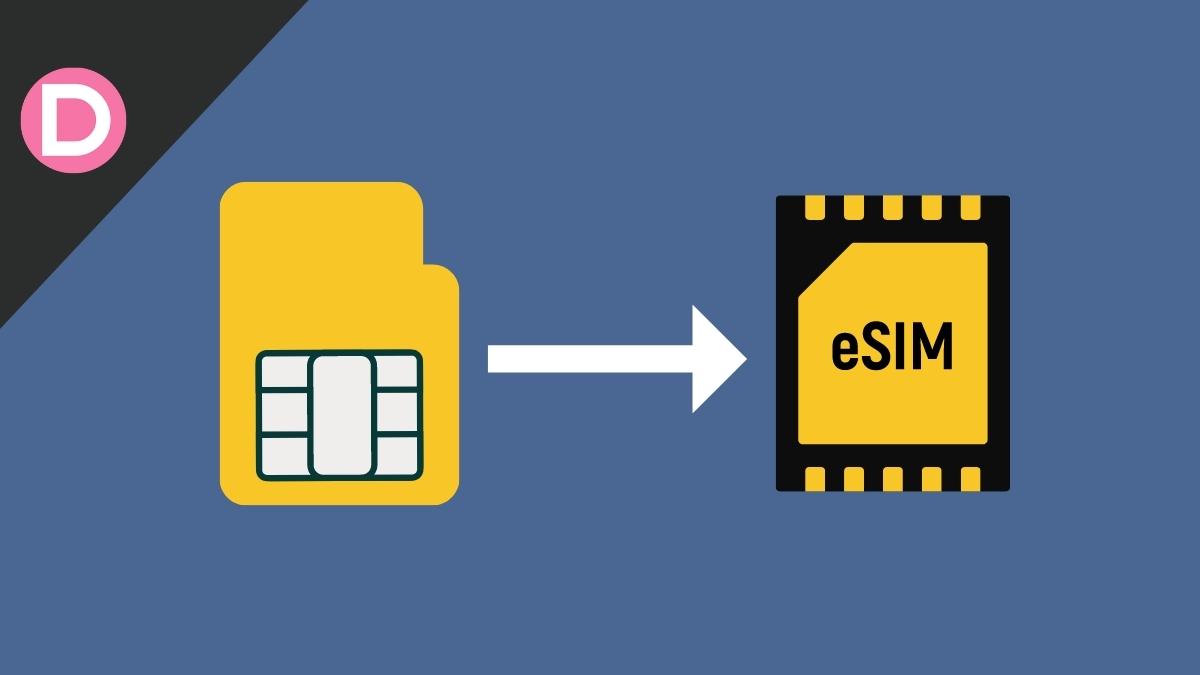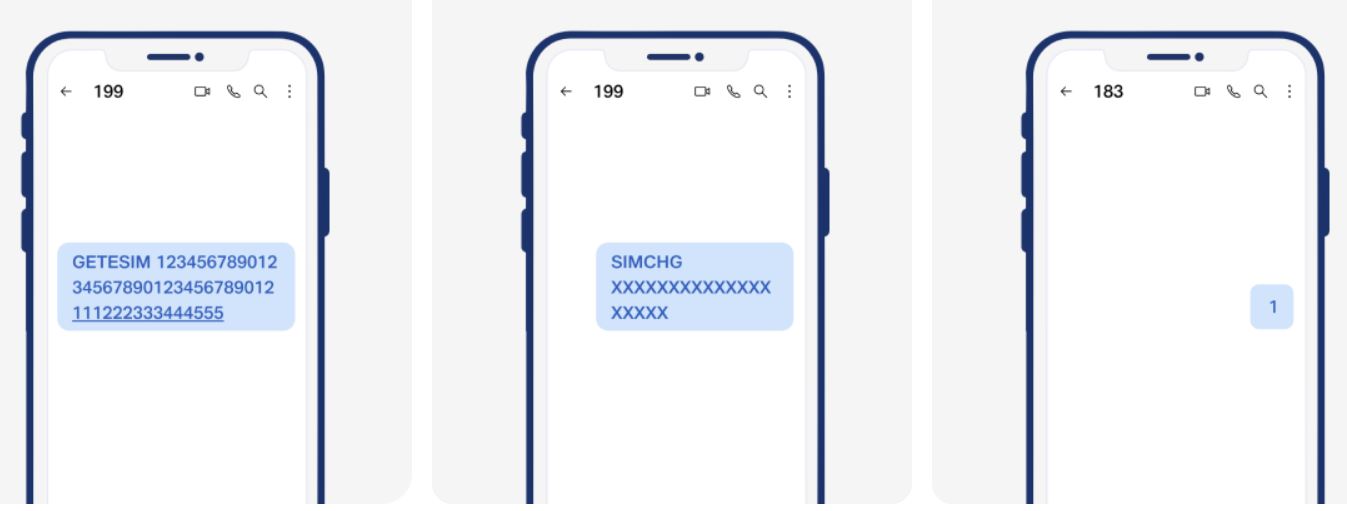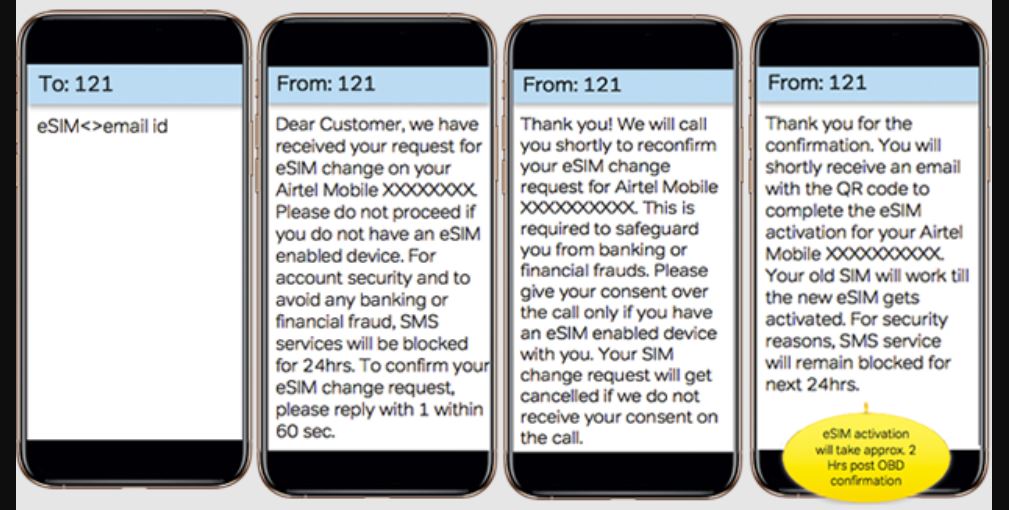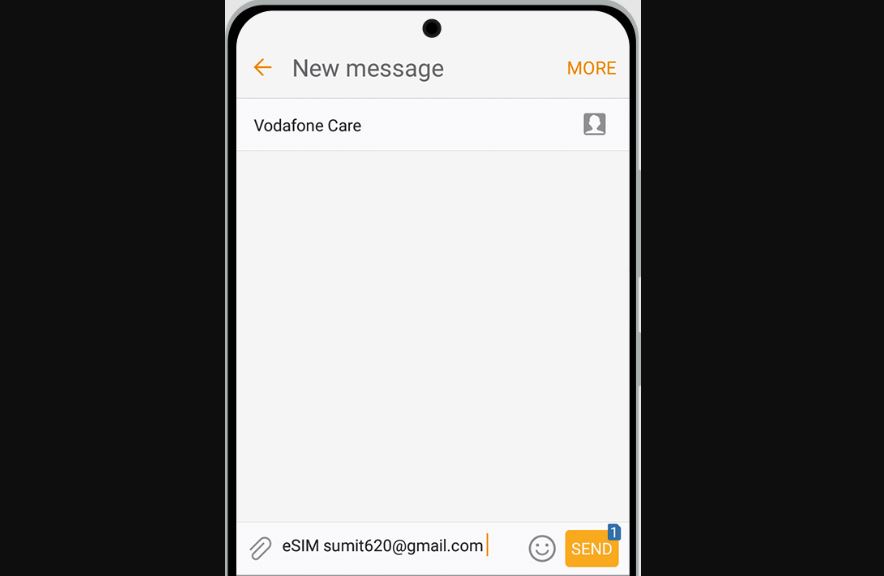New eSIM technology is the replacement of physical SIM cards. Now, smartphone brands are switching their physical SIM card facility to new eSIM technology. Almost every new-gen smartphone supports eSIM technology nowadays. Apple recently launched the latest iPhone 14 series with eSIM technology. There will be no physical SIM support on iPhone 14 lineup this time. So, if you want to use the new iPhone 14 series, you must first convert your physical SIM card to eSIM.
The iPhone 14 series and some other premium phones support eSIM technology. In India, eSIM technology has been running for a while now. All the major telecom companies like Jio, Airtel, and Vi offer eSIM technology for supported devices in India. That means converting your physical SIM card to eSIM is not a very hard task at all. You can easily switch your SIM card to eSIM technology with the help of these major telecom companies. This article will guide you on converting your physical SIM card to eSIM on Jio, Airtel, and Vi. Follow our given guidelines below.
What is eSIM technology?
eSIM is the new SIM technology in the digital world. eSIM is an embedded SIM card that can connect to any network operator without using any physical SIM tray facility. It is an industry-standard digital SIM that allows you to activate a cellular plan from your carrier without using a physical SIM card.
Advantages of eSIM:
Although eSIM is a new technology, there are many advantages to using eSIM in India. Using an eSIM can save a lot of space on your smartphone. In eSIM technology, you can easily switch your mobile operator without any problem. eSIM allows you to change your network operator simply over a phone call. There will be no issues on your eSIM if you go worldwide. It works perfectly across the world. Also, there will be no concern about losing any data on your eSIM. So, switching to eSIM will be very useful for your future.
Steps to Convert Physical SIM card to eSIM on Jio?
- Open Settings and go to the About section.
- Now, check your IME and EID number.
- Send an SMS GETESIM<32 Digit EID><15 Digit IME> to 199 from your device.
- Make sure that you already have an active Jio SIM card.
- After that, you will get a 19-digit eSIM number and your eSIM details.
- Send an SMS SIMCHG<19-digit eSIM number> again to 199.
- Then you will get a message.
- Confirm it by sending ‘1’ to 183.
- Once done with the process, you will get a call on your number, asking you to share your new 19-digit eSIM number.
- After a while, you will receive a confirmation message on your new eSIM.
Steps to Convert Physical SIM card to eSIM on Airtel?
- Firstly, you must send an SMS, eSIM<space>registered email address to 121.
- You will shortly receive a message from 121 to confirm the eSIM process.
- Now, reply to this SMS by ‘1’.
- After that, you will get another SMS from 121.
- You will get a message again from 121 for the QR code after giving consent through a call.
Steps to Convert Physical SIM card to eSIM on Vi?
- First, you must send an SMS eSIM<space>registered email address to 199.
- A confirmation message will arrive at your correct email address.
- After that, reply to the SMS by ESIMY to confirm.
- Once done with the process, you will receive an SMS asking for consent through a call.
- After that, a message will be sent to your correct email ID with a QR code.