We’ve seen many announcements at the WWDC 2022 event, but the M2 chipset with the M2 MacBook Air is a notable one. The event was mostly about software, but it’s the second generation of Apple’s in-house Silicon for the Mac.
According to Apple’s original plans, they were supposed to completely transition the entire Mac portfolio from Intel chips to custom Apple Silicon in two years. While the total transition took a bit longer, it was still a massive success.
Since Apple no longer uses Intel’s architecture (X86), they have a lot more granular control. The obvious perk of higher profit margins aside, Apple can now control how much they want to improve the performance of the chips year over year. The M1 also uses ARM architecture, and there are several benefits to that. The M2 chip continues to use ARM.
ARM is the same architecture that’s on our phones, and it’s built for power efficiency first. Since Apple prioritizes a mix of performance and power efficiency for the MacBooks, Apple’s M series of chips strives to achieve the best possible power efficiency while delivering breakthrough performance per watt. The performance also remains the same even after unplugging the device, and that’s impressive.
However, the M2 is now up against some very strong competition. The base M2 chip targets the Intel i5 and Intel i7. This article will break down the differences between the M2 chip from Apple and the i7 chip from Intel, and we’ll also talk about the latest 13th generation of Intel’s i7 chipset.
Apple put the new M2 chipset on two devices, the MacBook Air and the MacBook Pro. A few months down the line, Apple also put the same chip for the Pro lineup of iPads. M2 offers up to 18% better CPU performance and up to 50% more memory bandwidth. It’s a significant improvement over last year’s M1 chipset.
Improvements to M2 over M1
The new Apple M2 chip uses TSMC’s cutting-edge 5nm fabrication process and contains approximately 20 billion transistors. It has an 8-core CPU, and you can upgrade the GPU up to 10 cores. The company also claims that the Neural Engine is up to 40% faster. The GPU is better, the CPU is slightly faster, and the M2 chip also has a better NPU or neural engine. The Media Engines are also much more capable on the M2.
Apple’s new announcements include two new chips that use the M2 chip as the base. The M2 Pro and M2 Max deliver even better performance for more professional and CPU-heavy workloads. It offers a massive 12-core CPU, 19-core GPU, 16GB RAM, and a 16-core Neural Engine. The M2 Pro chip also uses TSMC’s second-generation 5nm processing. It consists of 40 billion transistors. Apple claims that it’s as good as the i9 from Intel but with better performance per watt.
The MacBook Pro with M2 Pro can apparently process images in Photoshop up to 80 percent faster than the MacBook Pro with an Intel Core i9 processor. The M2 Pro can also compile code up to 2.5x faster than the MacBook Pro with an Intel Core i9 processor.
Apple M2 vs Intel Core i7 Comparison
During the launch, Apple compared the new M2 chipset to the Core i7 processor. However, the company has never defined its performance criteria publicly. We don’t know which tools Apple uses to measure the performance of these chips to display those graphs they use for advertising.
Apple compares the M2 chipset with the 10-core Intel Core i7 and that was on the Samsung Galaxy Book 2 360. According to the comparison from Apple, the M2 chipset is 1.9X times faster than the 10-core i7 chipset. Apple also claims that the M2 chip is less power-hungry.
In the second comparison, Apple compared the M2 to the 12-core Intel i7-1260P in an MSI Prestige 14 Evo laptop. The comparison slide from Apple might surprise you. The i7 outperforms the M2 chipset in raw performance but falls short in terms of power efficiency. Apple admits that the 12-core Core i7 processor is faster than the M2 chipset. However, the M2 chipset retains an advantage in terms of energy consumption. Apple’s main pitch is that the M2 can provide exceptional performance while consuming a fraction of the power of an Intel Core i7-1260P CPU.
It’s worth noting that the Core i7 isn’t always power-hungry; it doesn’t consume more power when the chipset is used to its full potential. Intel recently pushed extremely high boost clocks to increase responsiveness for a few microseconds or milliseconds. The chipset would actually coast at low power consumption, and when you did click on a browser link, it could spike up to 55 watts for a fraction of a second before returning to low power consumption.
Final Verdict
If we compare the i7 12700K with the M2, the M2 loses on almost all fronts. The single-core scores are nearly identical; the multi-core scores are worse. Similarly, comparing the Intel i7 12700H with the M2 yields a similar result. The single-core scores are nearly identical, but Intel pulls ahead with multi-core.
Apple’s integrated graphics are obviously leagues ahead, and the performance per watt is also better on the M2 thanks to better power efficiency. Intel also scores higher in the multi-core Passmark CPU test.
Now that we’ve mentioned the important 12th-generation chips, we’ll compare the M2 to Intels’ 13th gen i7 13700K and see how it stacks up. Very evidently, the M2 completely loses out on performance. The multi and single-core scores are way ahead on the Intel compared to the M2, despite Apple still winning efficiency. Intel has more L2 Cache and more CPU threads as well.
We’re beginning to see a very simple trend here. Apple is losing out on overall multi-core performance and CPU threads, but it’s winning in efficiency. The winner between these two chips rests on personal preference and requirements.
If you want consistent performance when unplugged, and also if you want excellent battery life thanks to Apple’s class-leading efficiency, the M2 is the better chip. If you’re looking for raw performance, the i7 will still do a better job at that.


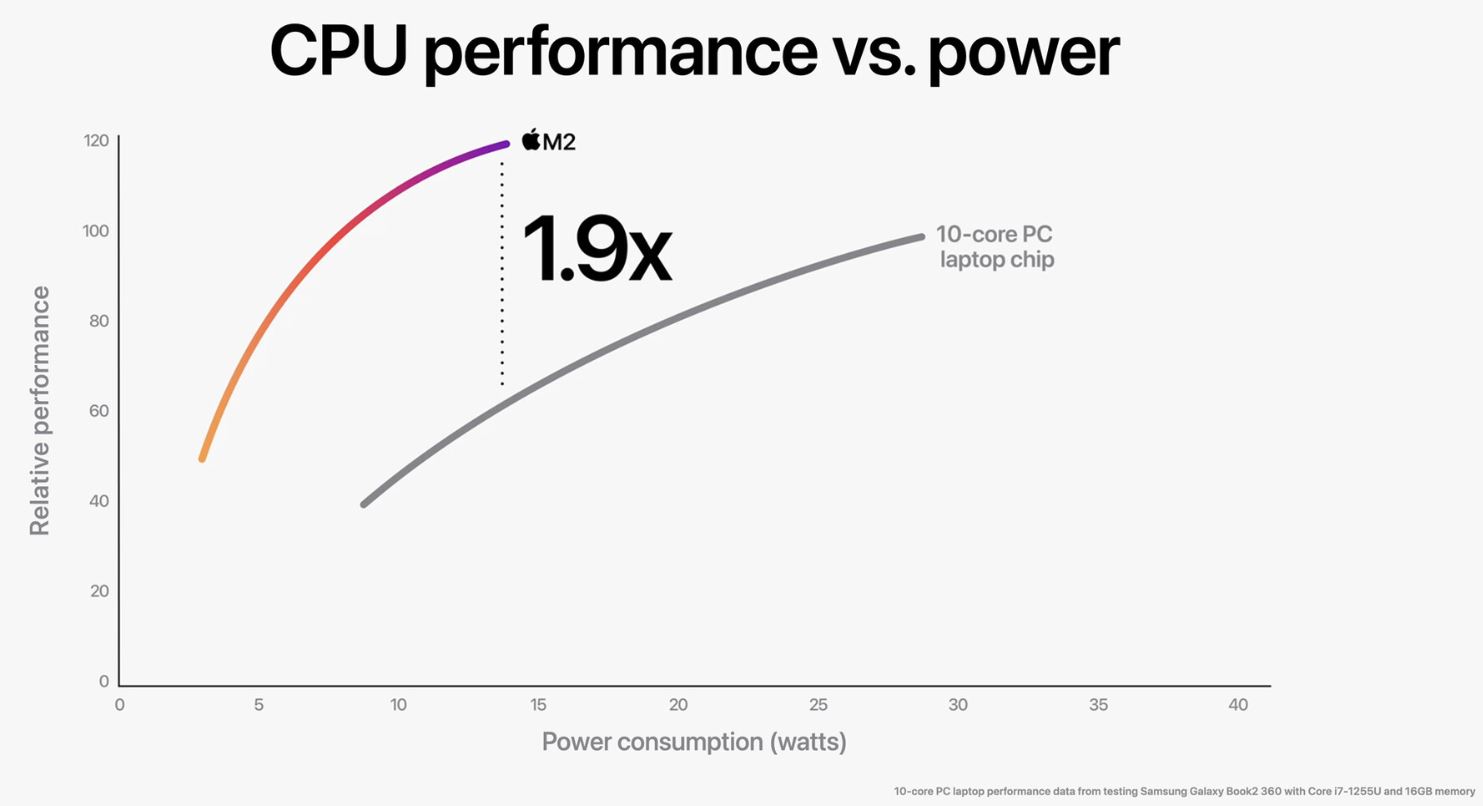
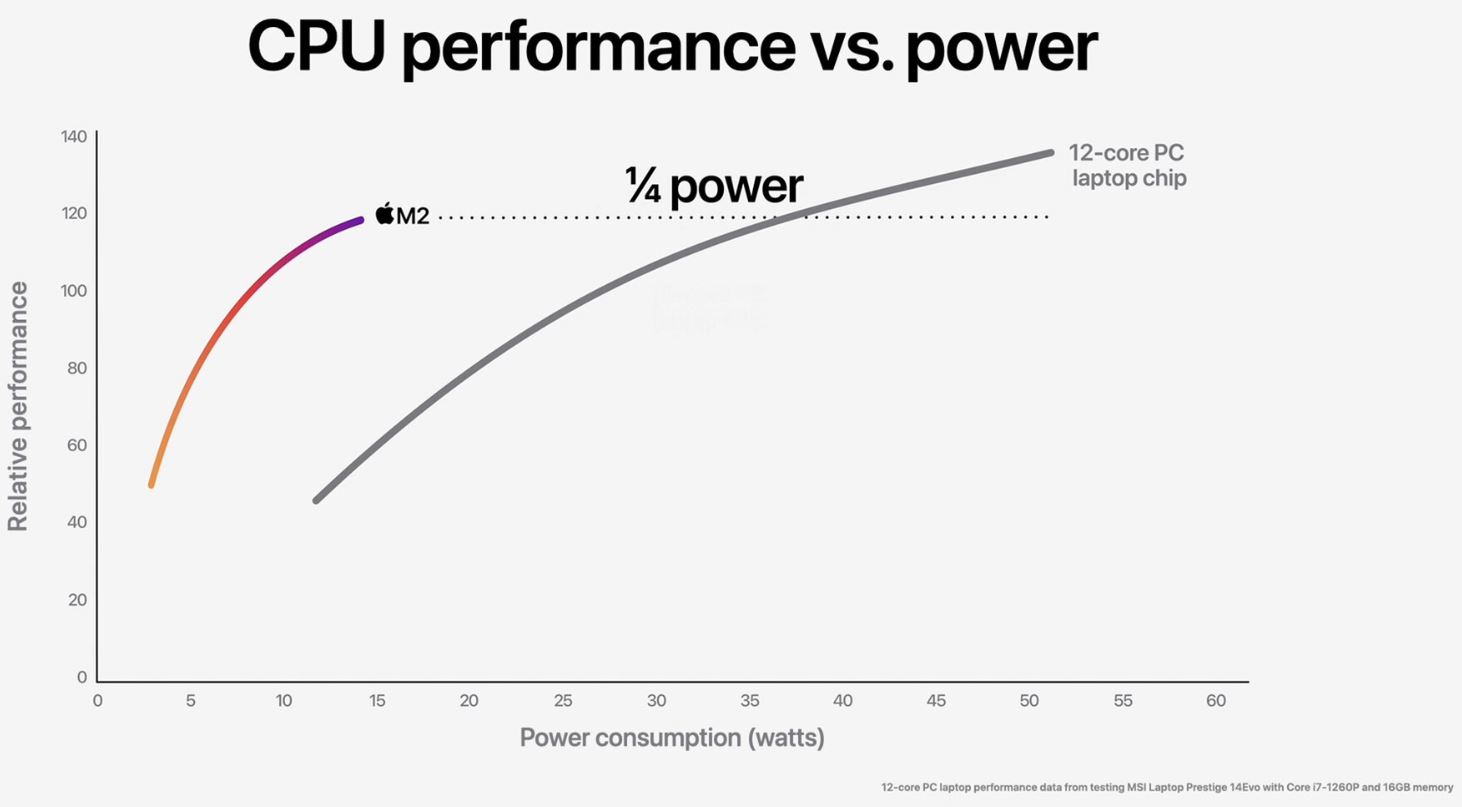

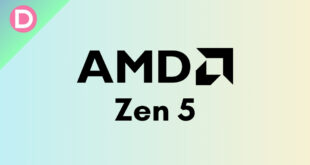
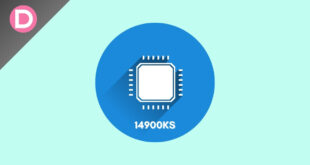
NanoSword
I am using MacBook 2013, and every time I want to upgrade, Apple hold me with their stupid decision I wish someone could lead the company as steve jobs did
First, they change all ports to type C no upgrade for me
Second, they return all ports again, and they change the good performance with M1 M2 trash cpu they can’t compete with big companies like Intel, and they have more experience than Apple when it comes to CPU performance.
I will not put big money into upgrading my MacBook Pro until they return everything back like before when steve jobs were alive.
Ellie
Well good luck because that isn’t happening ever. USB Type A is an outdated connector and only way that happens is if Windows OEM’s stop making their laptops with it as well.
Marco
I’ve rarely seen processors being trashed because heat destroyed them. Most of the time, the decision comes from performance limits. As for Apple, there is another reason: no longer supported by recent OS, aka planned obsolescence. That made me move away from Apple a long time ago. M2 might be slightly better than I7, but I no longer trust Apple to keep it alive as long as possible.
josh
Apple Silicone is a safe bet. Eventually, it will outperform Intel because, at lower consumption, it will generate less heat, which is a computer’s worst enemy of performance.
Apple Silicone can run fanless, which means it will run more stable and last longer; heat is also the worst enemy of durability in a computer.
The continuous development of ARM chips for smartphones and tablets, which are the foundation for the M1/M2, will eventually create chips that Intel alone will not be able to match
Obviously, for apple is much better to focus on a single chip family for iPhone, iPad and Mac.
If you want performance at the cost of power consumption now, go to Intel, but if you want to bet on the future, go to Apple Silicone.
Arup Banerjee
Little more power is acceptable if the Intel 12 core performs better with it.
Tobias
Depends on your use case. For a laptop my number one is battery life, performance is of course important, but thats what my desktop if for. I can remote into it with my macbook.
Toby
If battery life is ur priority why are u buying a macbook?