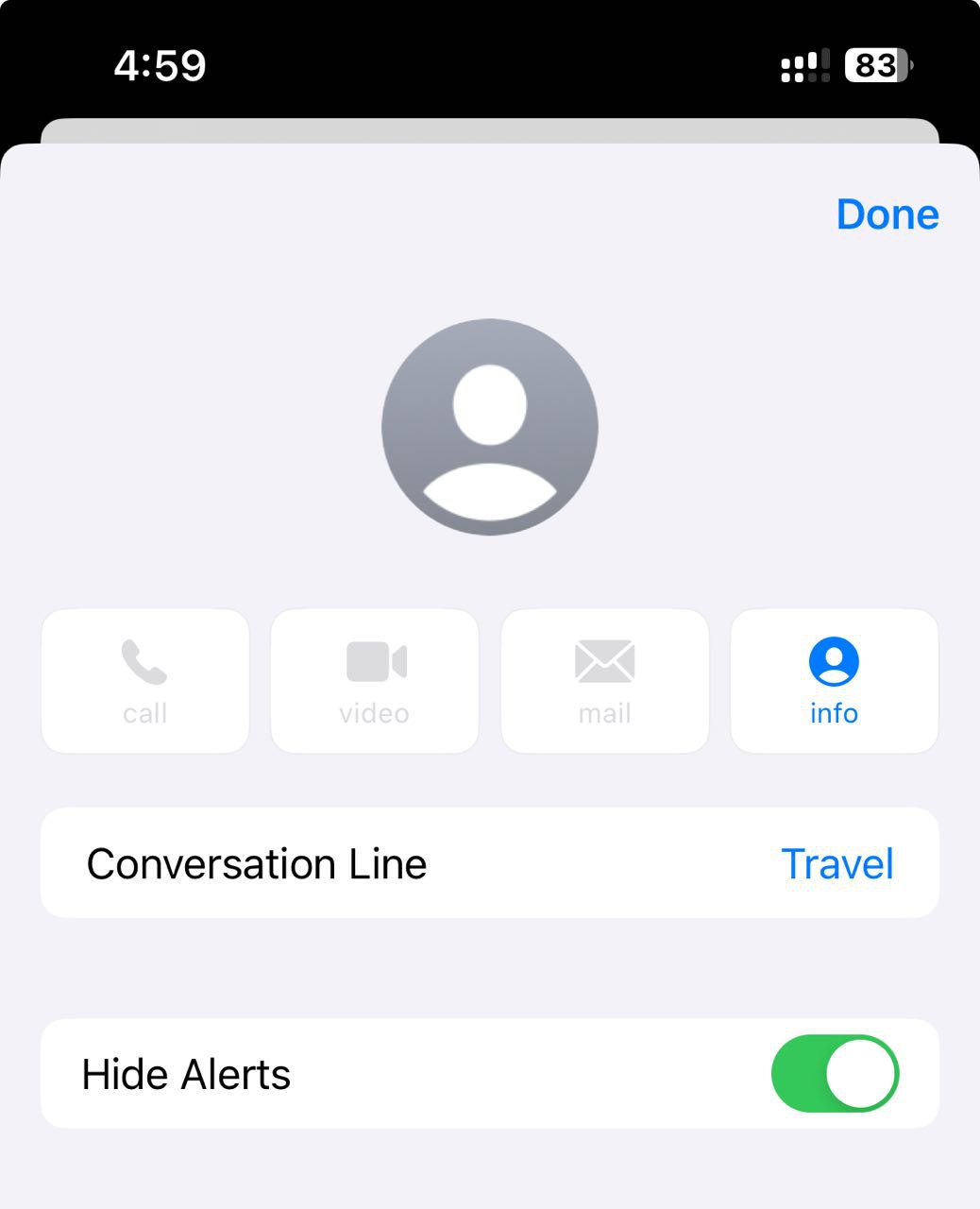Group chats are a great way to talk to many people anytime on messages. However, sometimes group chats can get annoying, especially when you don’t care about the conversation over there. While it is easy to leave a group chat when all the members have an iPhone, the option is unavailable for a group chat with Android users.
If you are puzzled and annoyed that you can’t leave a group chat with Android users, you are in the right place. While we don’t have an option to leave the group chat, there is a workaround that you can try.
Can You Leave a Group Chat With Android Users?
No, you can’t. Even if one of the members in the group chat is an Android user, you will not be able to leave the group chat. This is because when you add an Android user to the group chat, Apple switches to SMS, which doesn’t have modern messaging features.
Moreover, SMS barely supports any modern group chat features. You can confirm whether there is an Android user in the group chat by looking at the text bubbles. If the bubbles are green, an Android user is in the chat.
Try This Workaround
Unfortunately, there is no straightforward way to leave a group chat with Android users. The same is true for any group chats with less than four members. All you can do is hide alerts for that group chat, delete it, and ignore it from then on. Follow the steps below:
- Open the Messages app.
- Tap on the Group Chat you want to leave.
- Tap on the members’ icons at the top.
- Turn on the toggle next to Hide Alters.
- Turn off the toggle next to Show in Share with You.
- Return to the Messages screen and slide the Group Chat to the left.
- Tap on the Trash icon to delete the Group Chat.
- You will not be notified of any future messages in that group.
Frequently Asked Questions
1. Can I leave a group chat with Android users if I’m the group creator?
No, the group creator faces the same limitations; leaving a group chat with Android users is not a supported feature.
2. Does the workaround apply to group chats with mixed iPhone and Android users?
Yes, the workaround applies to any group chat with Android users, regardless of the combination of iPhone and Android members.
3. How can I identify if there’s an Android user in the group chat?
Check the text bubbles; if they are green, there is an Android user in the chat.
4. Will I receive future messages from the deleted group chat?
Even if you hide alerts and delete the group chat, it will reappear on your feed once someone in the group sends a message. You just won’t be notified of any new messages in the group chat.
5. Will Apple add the feature to leave Android group chats in the future?
Most likely, no. Since Apple plans to adopt RCS, which has features similar to iMessage, we don’t expect Apple to add any such feature in the future.