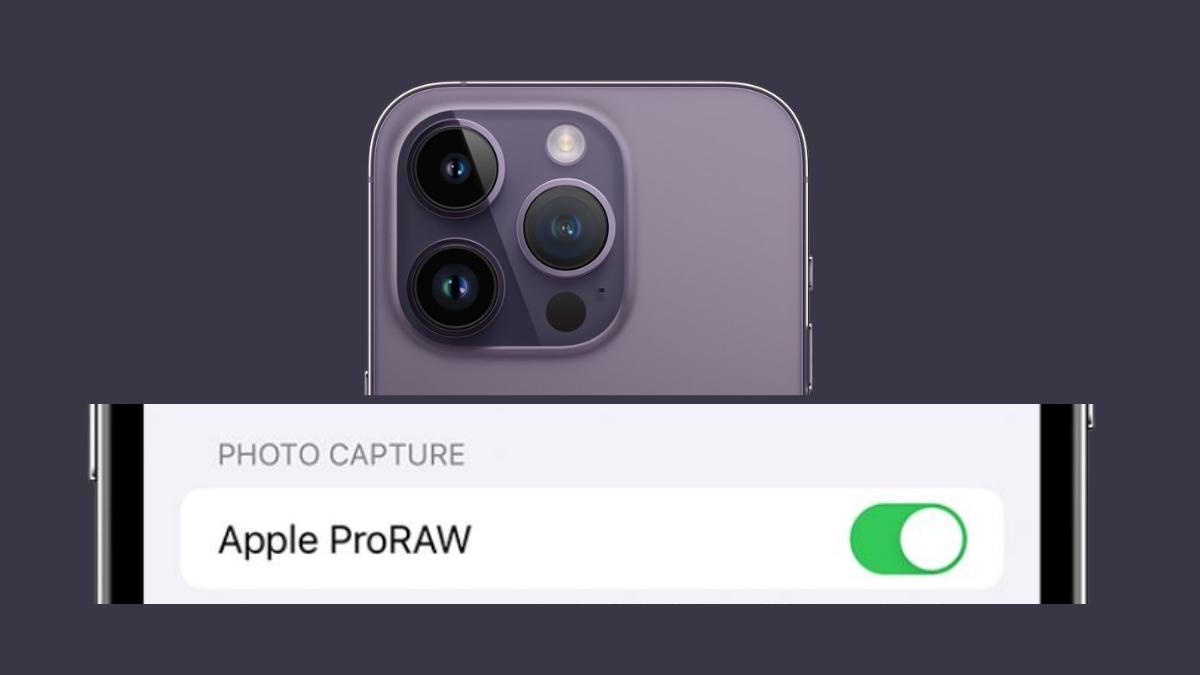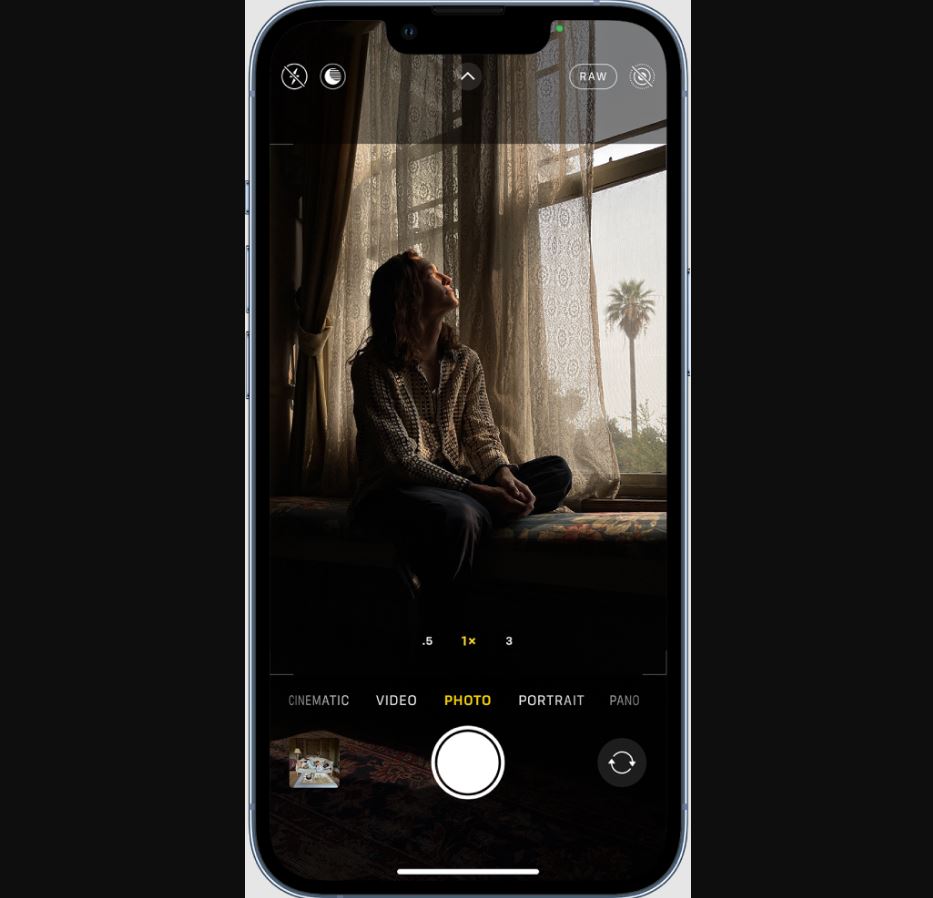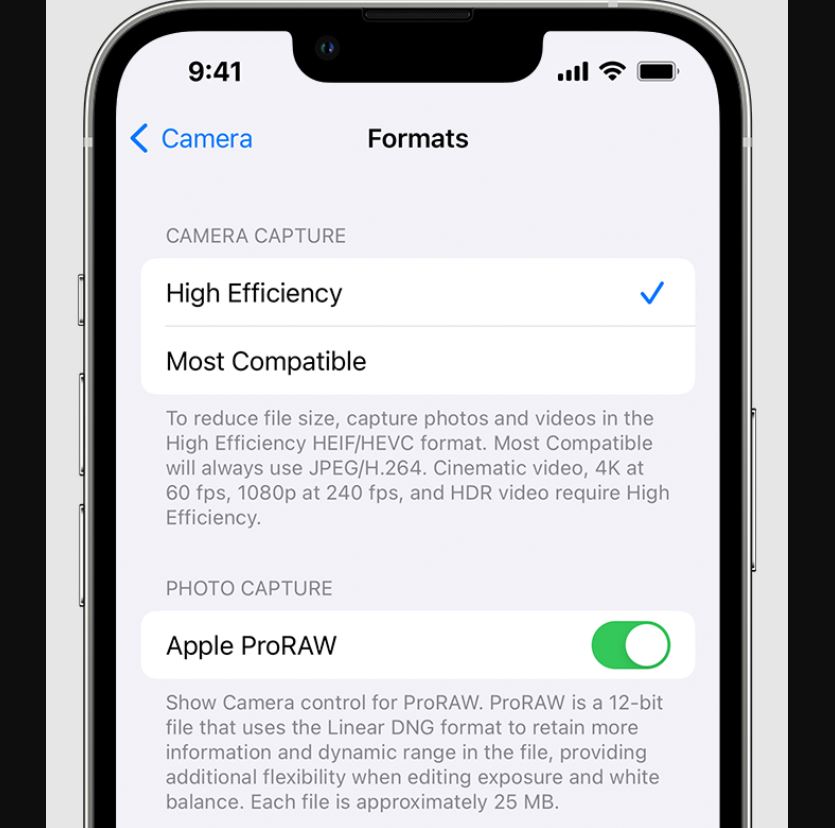The new iPhone 14 Pro and Pro Max bring a megapixel bump for the first time in several years. Apple has increased the sensor size and megapixel count, meaning you can now take 48MP ProRAW photos. The added resolution also supports the new ProRAW format, only available on these two models.
This article will show you how to take 48MP ProRAW photos on the iPhone 14 Pro with ProRAW. We’ll also talk about the benefits of ProRAW and why you might want to use it.
What is ProRAW, and What are its Benefits?
The iPhone 14 Pro is the first phone to offer this 48MP ProRAW format, and it’s a big step up for photography on the iPhone. This new format is an uncompressed and unprocessed RAW image file, meaning you have complete control over the final image. RAW files are often seen as the best quality files that a camera can produce, as they contain all of the data captured by the sensor. This data can then be edited and processed to create a final image.
In addition to the increased megapixel count, ProRAW also offers better low-light performance and more detailed shadows and highlights. ProRAW files are also larger than traditional RAW files, so they take up more space on your device. A 48MP ProRAW file is about 75MB in size. That is three times larger than traditional 12MP ProRAW photos.
Benefits of ProRAW:
ProRAW photos have more editing options since they retain more detail and color information. This means you can make more precise adjustments to your photos without losing quality.
- ProRAW photos on the iPhone 14 Pro are 48MP, so you can zoom in and crop without losing detail.
- The RAW data is not compressed, so you can edit it without losing quality.
- ProRAW photos have a more dynamic range than JPEGs.
If you’re a professional photographer or someone who likes to edit their photos, ProRAW is an excellent option. It gives you more control over your final image and the ability to fine-tune details in post-processing.
Unless you have a lot of storage space, you might resist using the 48MP ProRAW feature. However, using it occasionally is not a problem. And when you want to, here’s how to use it.
Take 48MP ProRAW Photos on iPhone 14 Pro.
- First, open the Settings app on your iPhone 14 Pro.
- Scroll down through the settings and tap Camera.
- Tap Formats from the list of options.
- Under Photo Capture entry, turn ON the toggle next to Apple ProRAW.
- Make sure the ProRAW Resolution is set to 48MP. If it’s not, tap ProRAW Resolution and select 48MP. Once done, close the Settings app.
- Now open the camera app on your iPhone.
- A toggle above the viewfinder (on the top of the screen) says RAW. Tap on it and press the shutter button.
- Congratulations, you have successfully taken a 48MP ProRAW photo.
In conclusion, iPhone 14 Pro users can use the ProRAW feature to take high-quality 48MP photos. To do this, activate the feature in the settings menu and select the ProRAW option when taking a photo. When editing your photo, you will have more control over the final image quality.