In the Android world, Samsung has a reputation for the best connectivity and features. Their entire technology ecosystem is available globally, and it’s easy to set up. Some features may require third-party apps, but the number of features it offers and its versatility rivals Apple’s ecosystem.
We have SmartView to cast your phone to your TV (similar to AirPlay), camera control from your watch, call pulling to your tablet, call and message continuity, seamless image sharing between your phone and PC, and more.
A very important part of the ecosystem is the Samsung Notes app. The app is unfortunately not cross-platform, and you can’t access them outside the Galaxy Ecosystem.
Samsung’s Notes app consists of several useful features, and they create a lock-in experience where you can’t move away from the app. Since you cannot access these notes on other devices, you’re forced to stick with them.
Some features that make Samsung Notes a unique app are Collaboration/ notebook sharing, note organization, saving notes in multiple file formats, page sorting, voice recordings, converting your handwriting to text, taking quick notes, note styles and templates, and more.
It’s a very popular tool among the Samsung community thanks to its versatility. Samsung also makes its own set of laptops, and they call them Galaxy Books. Unfortunately, with a recent app update of Samsung Notes, the app no longer works on non-Galaxy laptops and PCs.
The version number of this update is v4.3.181.0, and opening the app will now display an error message. You will now see, “This app only works with Galaxy Books.” If you used sideloading techniques to install Samsung Notes on a non-Galaxy Windows device, then we highly recommend turning off automatic app updates from the Microsoft Store.
It’s not just for non-Galaxy books since this is happening to even older legacy Samsung products. The Samsung Notes app no longer works on the Samsung AiO. We can compare this move from Samsung to the lock-in mechanism Apple uses.
Also, Samsung does not officially sell its laptops worldwide. For those in the Galaxy ecosystem without a Galaxy Book, this method will break the Notes app. Switching to third-party alternatives like Microsoft One Note or Google Keep just isn’t the same.
Moving to another app is also inconvenient since all your older notes aren’t stored there. Many people are considering moving to a more stable ecosystem, like Apple’s. The move does not make much sense, considering many people use the Notes app without Galaxy Books. But it’s probably a way to convince more people to buy Galaxy Books.
However, Samsung does not sell its laptops in countries like Australia and Southeast Asia. We hope the availability improves over time.
For now, the only workaround we know is to downgrade the app to the previous version. If you don’t have a Galaxy Book and if you’re using Samsung Notes, updating will break it.

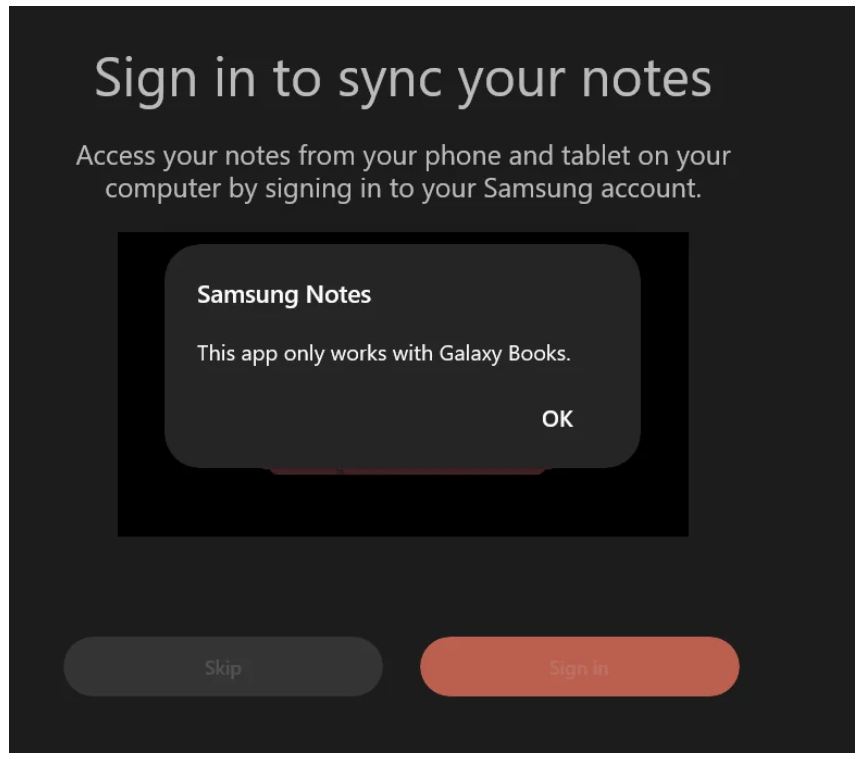



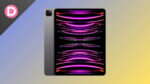







Yes I wanted to ask the same question. I have a Windows machine and just got the message
Someone in the community has made a file which you place in your windows startup folder to bypass to check if your laptop is a galaxy book. See the reddit (profile: wkell02).
THANKS FOR THE UPDATE. I officially boycotting all future Samsung products
Thank you so much!
Is there a work around for those who have accidently upgraded?