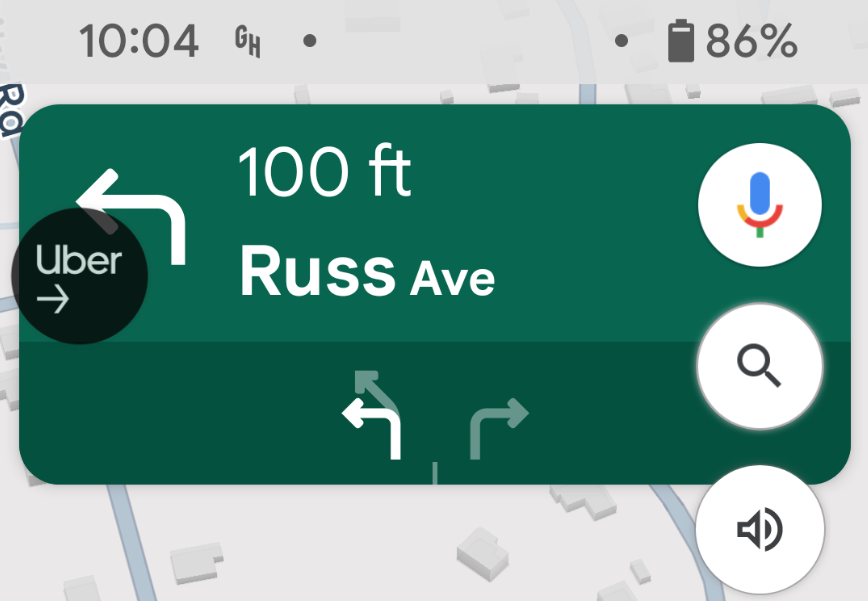Like its name, Google Pixel is a lineup of phones manufactured and sold by Google. They were first introduced in Q4 of 2016. Fast forward to 2023, Google is on its eighth generation of the lineup.
Pixel phones are known for their clean software experience, AI features, on-time software updates, amazing computational photography, and much more. However, like every UI, some users get software issues with their devices.
With the new December feature drop, eligible Pixels got a lot of new features. It brings the Video Boost feature that Google advertised at launch. It also introduces a new AI model for Pixels. The Gemini Nano AI model is now active on the Pixel 8 and Pixel 8 Pro. It’s responsible for features like “Summarize” in the voice recorder app and the Smart Reply feature.
Missing Status Bar Icons on Pixel
Following the latest December pixel feature drop update, a few users have reported an issue with the status bar. The reports say the status bar icons either stop getting displayed or turn into a white dot. This issue is causing inconvenience for many users who frequently peek at the status bar for the status of their notifications.
This user report on the pixel support forum reports that the Bluetooth icon doesn’t appear in the status bar unless and until a Bluetooth device is connected. Meanwhile, this user reports two dots in the status bar. These dots are the same ones that appear when there are too many icons in the status bar.
This issue seems to be occurring only when the device is in portrait orientation. The affected users say the status bar icons are displayed normally in landscape mode. It looks like the OS is bugging out and thinking there’s not enough space in the status bar in the portrait orientation.
Issue Acknowledged
Google’s developer team is aware of the problem and is working on a fix. They mention that it isn’t supposed to look like that and is a glitch.
They’re currently looking into the issue and seeking screenshots from those affected. If the problem is visible in a screenshot, you can send it to a Google Product Expert on this thread on the Support forums.
Fix Pixel Status Bar Icon Issues
There’s a chance that an improper configuration in Display Size is causing this problem after the December update. The UI element size changes if the Display Size value is too large. This makes the elements rather huge and won’t fit in the status bar. As a result, the system thinks there isn’t enough space for those icons on the status bar. You can try to fix it with a manual reduction of display size.
- Open the Settings app on your device.
- Tap on the Display section.
- Find the Display Size and Text section.
- In the Display Size submenu, drag the slider until you can see the icons again.
Another workaround is enabling Home Screen rotation if you have it disabled. You can just long press on a blank space on the screen to enable it. For some users, a simple restart has also worked. This UI/ UX issue wasn’t present before the December patch, and we hope Google fixes it soon.