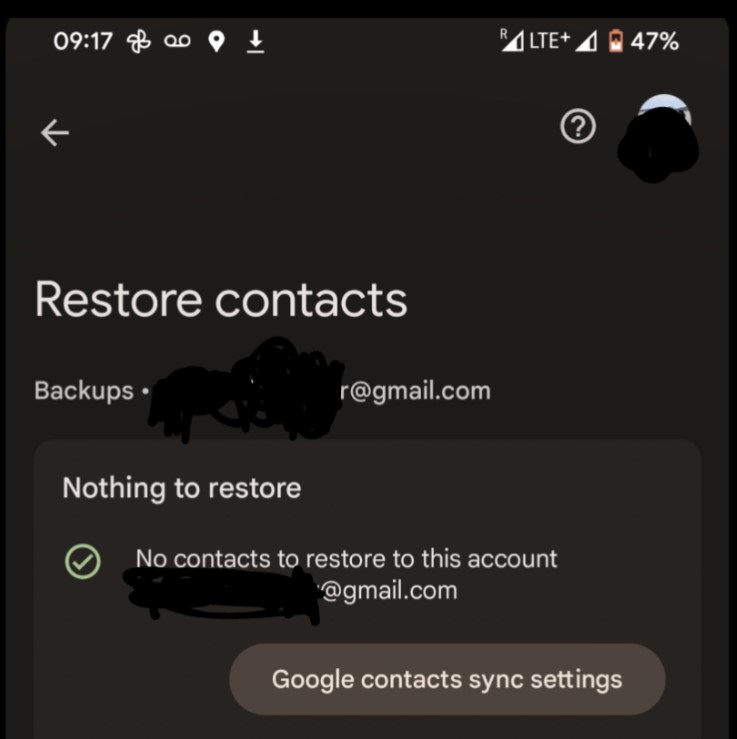Google released the 7th generation of its Pixel phones last year, consisting of the Pixel 7 and the Pixel 7 Pro. The third model under this series came up a few months ago, the Pixel 7a. One of the main selling points of Pixel phones is the software — Pixel UI. Google delivers fast updates to these phones, and they are also packed with many exclusive features.
However, the stability of Pixel’s software is still a mixed bag. It is pretty infamous for annoying bugs that show up every few weeks. One bug troubling users recently is the disappearance of contacts from their phones. Notably, this bug has only been spotted on Pixel 7 and Pixel 7 Pro.
Contacts disappearing on the Pixel 7 series
As per reports, the contacts disappear even when the Sync feature is turned on. Many people noticed this when they saw phone numbers instead of contact names in their WhatsApp conversation lists. Some users even claim their contacts app is empty, as they cannot see any contacts there. Some also say that their favorites list is also missing. And apparently, trying to restore contacts is not working either. It shows a download error when users attempt to do so.
Acknowledgment from Google
The good thing here is that Google has acknowledged this issue and brought it to the attention of the concerned team at Google. So, you can expect the issue to get resolved soon, maybe within the next week.
How do we fix this issue?
Google will surely take care of the Pixel 7 series’s Contacts Missing issue and fix it soon. However, you can do a few things to get rid of this problem temporarily while they do that. First and foremost, users are advised to check their recycle bin in the contacts app in case the contacts were accidentally deleted.
If that does not help, you can try another solution that worked for them, as one user points out. Open your phone’s Settings and scroll down a bit. Enter the Password and Accounts section, and tap on Google Account. Then, tap on Account Sync. After that, tap on the three dots on the top right of this page. There, you will see an option to Sync now. This will sync all the services connected to your Google account instead of just the contacts. This should work for most people. Nonetheless, we hope this gets officially fixed soon.