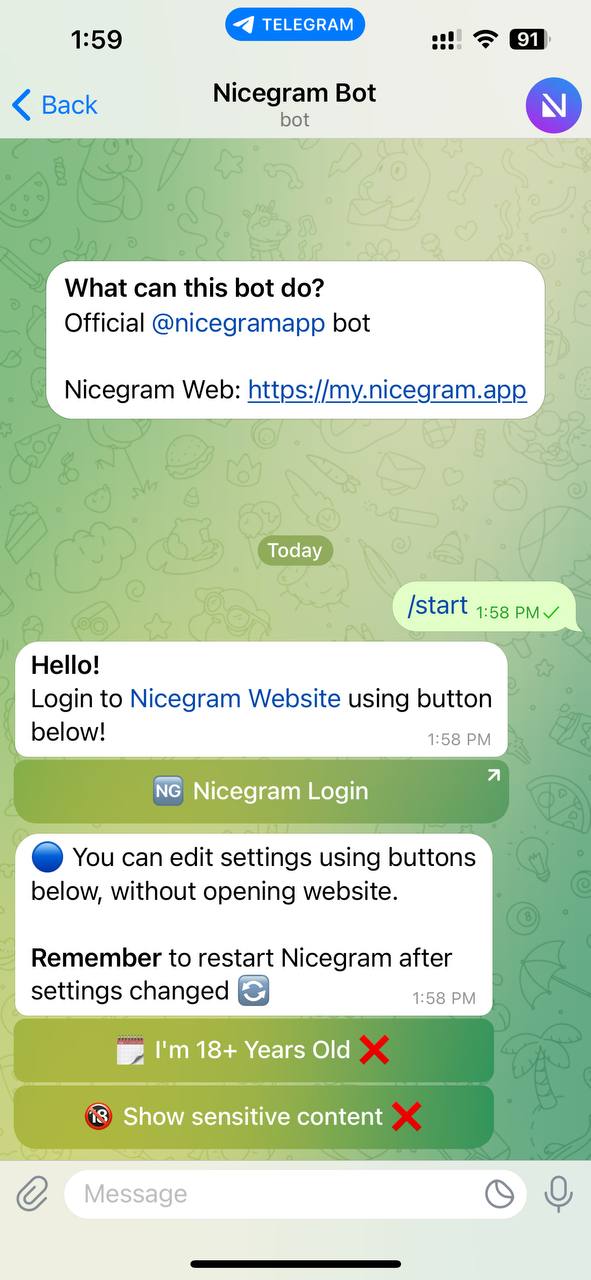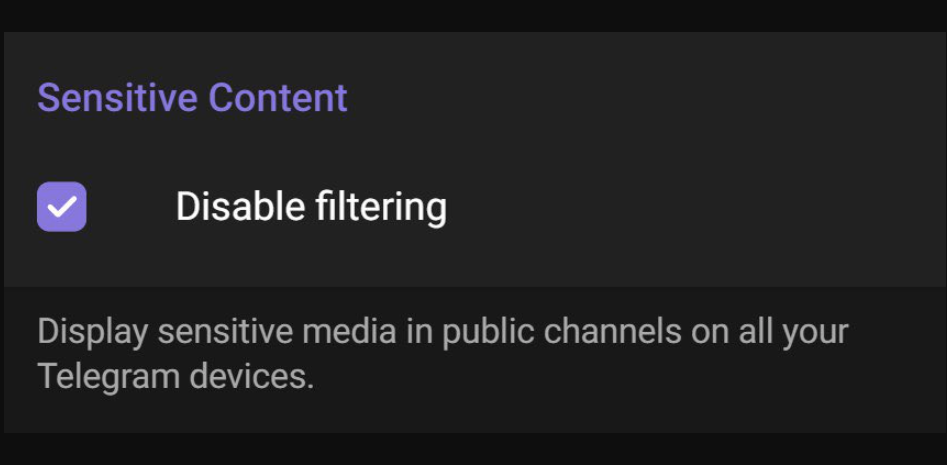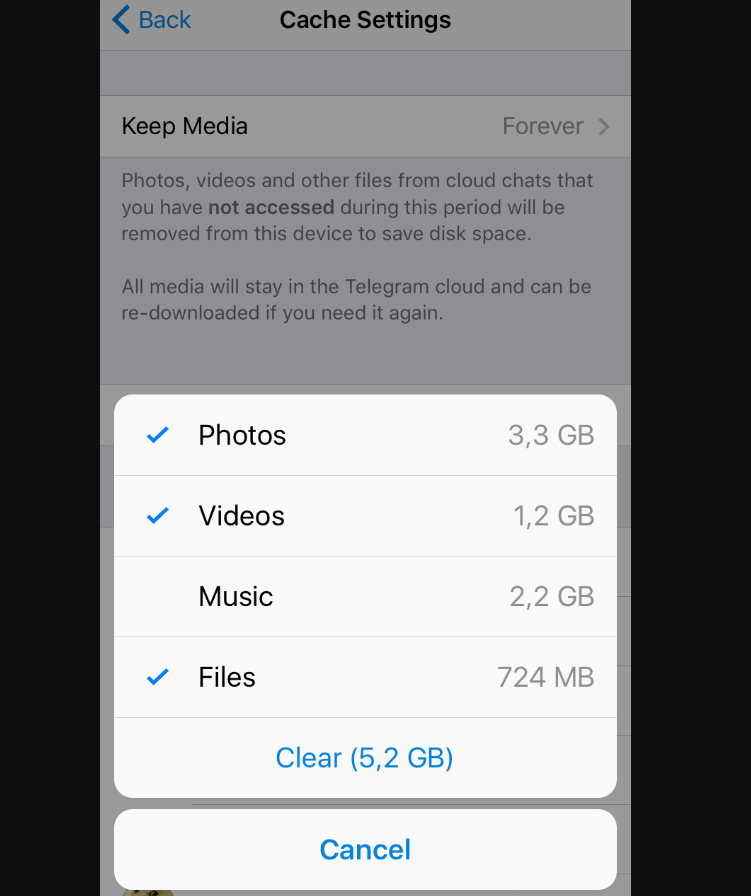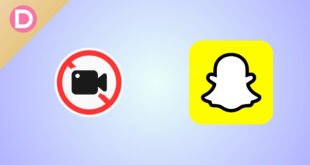Did you join a Telegram group or channel only to find out it contains sensitive content and you are not allowed to view sensitive content on Telegram? And then, you find out that the Sensitive Content option is missing from the Telegram settings. Well, you are not alone.
Recently, Telegram seems to have silently removed the Sensitive Content option for many users in different countries and regions. This could have resulted from Telegram trying to comply with the local laws. Fortunately, there is a workaround and some fixes to get this feature back into action. Let’s explore them.
Workaround: Use the Nicegram Bot
Nicegram, an alternative to the Sensitive Content option, is a bot that allows you to access explicit chats and media files that would otherwise be prohibited. The bot lets you directly adjust your content preferences.
This solution is perfect if you’re looking for an easy way to view unfiltered or sensitive messages and posts on Telegram. It’s user-friendly and gets the job done. Follow the steps below:
- Open the Telegram app and search for “Nicegram Bot.”
- Select the Nicegram Bot and tap on Start.
- Tap the “I’m 18+ Years Old” toggle and make sure it’s checked.
- Also, tap on the “Show sensitive content” toggle and make sure it’s checked.
- If you want to log in, click on “Nicegram Login.” This will open a webpage.
- Here, turn on both the on-screen toggles and tap on Save.
7 Ways to Fix Missing Sensitive Content Option on Telegram
Although the Sensitive Content option seems to have gone for almost all Telegram users, a few workarounds exist to regain this feature. Make sure to try all of them.
Fix 1: Toggle Disable Filtering Option
Some users have reported that the Sensitive Content option has been replaced with the Disable Filtering option. Unfortunately, this option could not make its way to the Telegram apps (Android, iOS, Windows, and macOS). As of now, it’s only available on the Telegram web app. Follow the steps below:
- Open your browser and go to Telegram web.
- Log in using your phone number or a QR code.
- Once logged in, go to the Settings menu.
- Click on Privacy & Security.
- Scroll down to the button on the page and turn on the Disable Filtering toggle.
Fix 2: Use a VPN
If that doesn’t help, you can try using a VPN to connect to a country where the Sensitive Content option is available. If the option has been banned in your country, your best bet is to use a VPN. Unfortunately, we don’t have a list of countries where it’s available. So, you must do trial and error to find the country/region where this option is available.
Fix 3: Use Telegram On a Different Device
The Sensitive Content or the Disable Filtering option might not be available for all devices. This means that if it’s unavailable on one of your devices, it should be available on another. If you have another device, like a computer or a tablet, try logging in on that device.
Fix 5: Sideload Telegram
If the version available in the official app store limits access to the Sensitive Content option because of store regulations, this workaround might be useful. With sideloading, you can bypass app store constraints and enjoy Telegram to its fullest potential. You can download the Telegram installation file for Android, Windows, and macOS from the links below:
- Download Telegram for Android [APK]
- Download Telegram for Windows [EXE]
- Download Telegram for macOS [DMG]
Fix 6: Clear Telegram Cache
If you’re having trouble seeing the “Sensitive Content” option or any other feature in Telegram, clearing the cache is an excellent solution to try. If the temporary data stored in the cache becomes corrupted, such errors may occur. Deleting this cache should resolve all the issues associated with it. Follow the steps below:
Note: Deleting Telegram’s cache does not delete the app data.
Android:
- Open the Telegram app.
- Tap on the Menu icon in the top left corner.
- Tap Settings > Data and Storage.
- Select Storage Usage.
- Tap on Clear Cache.
- Finally, tap on Clear Cache again to confirm.
iOS:
- Open the Telegram app.
- Navigate to the Settings tab.
- Tap on Data and Storage.
- Select Storage Usage.
- Tap on Clear Cache.
- Finally, tap on Clear Cache again to confirm.
Windows/macOS:
- Open the Telegram Desktop app.
- Click on the Menu icon in the top left corner.
- Click on Settings and then Advanced.
- Select Manage Local Storage.
- Finally, click on Clear all at the top and then OK to confirm.
Fix 7: Update Telegram App
Telegram app updates fix bugs and add or remove features like “Sensitive Content.” Moreover, optimal performance may not be possible with older versions due to a lack of updates and patches. So, update the Telegram app and see if the issue is resolved. Follow the steps below:
Android:
- Open the Google Play Store.
- Tap on your profile picture.
- Tap on Manage apps & device.
- Under Updates, tap on See details.
- Find Telegram on the list and tap on Update.
- If Telegram is not on the list, it is already up to date.
iOS:
- Open the App Store.
- Tap on your profile picture.
- Scroll down, find Telegram on the list, and tap on UPDATE.
- If Telegram is not on the list, it is already up to date.
Windows:
- Open the Microsoft Store.
- Click on Library in the far left corner of the screen.
- Click on Get updates.
- Finally, click on Update All. This should update Telegram to the latest version.
macOS:
- Open the Mac App Store.
- From the left pane, click on Updates.
- Find Telegram on the list and click on UPDATE.
- You can also click on UPDATE ALL to update the other apps.
You can also try downgrading the Telegram app by installing an older version with the available feature. This is only possible through sideloading. Search for the Telegram app with your device name, followed by the version of the app you want to install. You might have to do some work to find out which version of the app had the feature.
Final Words
That’s how you get around Telegram’s missing “Sensitive Content” option. While this option has been disabled by Telegram in many regions, it’s worth trying the above workaround and the fixes to get this back on your device. Nevertheless, when joining any groups or channels that distribute sensitive content, you should be careful. Which one of the above solutions worked for you? Let us know in the comments below.