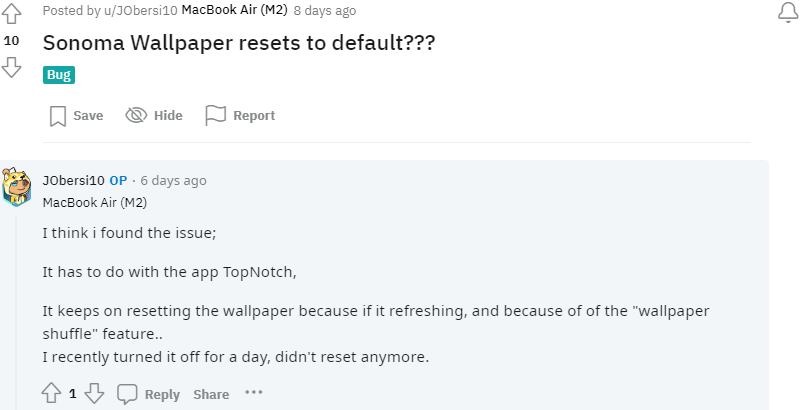Apple released macOS Sonoma a few days ago, on the 26th of September. It has been beta testing since the WWDC 2023 event and is now available to download and install on eligible devices. It is the 14th iteration of Apple’s operating system for their computers.
And now that it has been out for a few days, people have started sharing their thoughts about it online. That includes bugs and issues as well, one of which we are going to cover in this article.
Wallpaper Behaving Weirdly on macOS Sonoma
Ever since people upgraded to macOS Sonoma, there has been an upsurge in the number of reports concerning issues with the wallpaper. Many people claim that their wallpaper gets switched back to the default one out of nowhere. This seems to be the case with video wallpapers as well.
Some users also report that the wallpaper switches back to the previous one. Interestingly enough, reports also state the same issue with the screen saver.
The reason for this issue getting triggered also seems to vary for different users. Some claim it happens when they switch desktops or wake their devices from sleep.
On the other hand, reports state that this issue occurs without any trigger after a certain amount of time. Some unfortunate users cannot even change the wallpaper after updating to macOS Sonoma.
In addition, one more issue is doing rounds on the internet. Several users who have updated to macOS Sonoma reported that their wallpaper has become grey. In some cases, the background was black, too. The same goes for the screensaver as well.
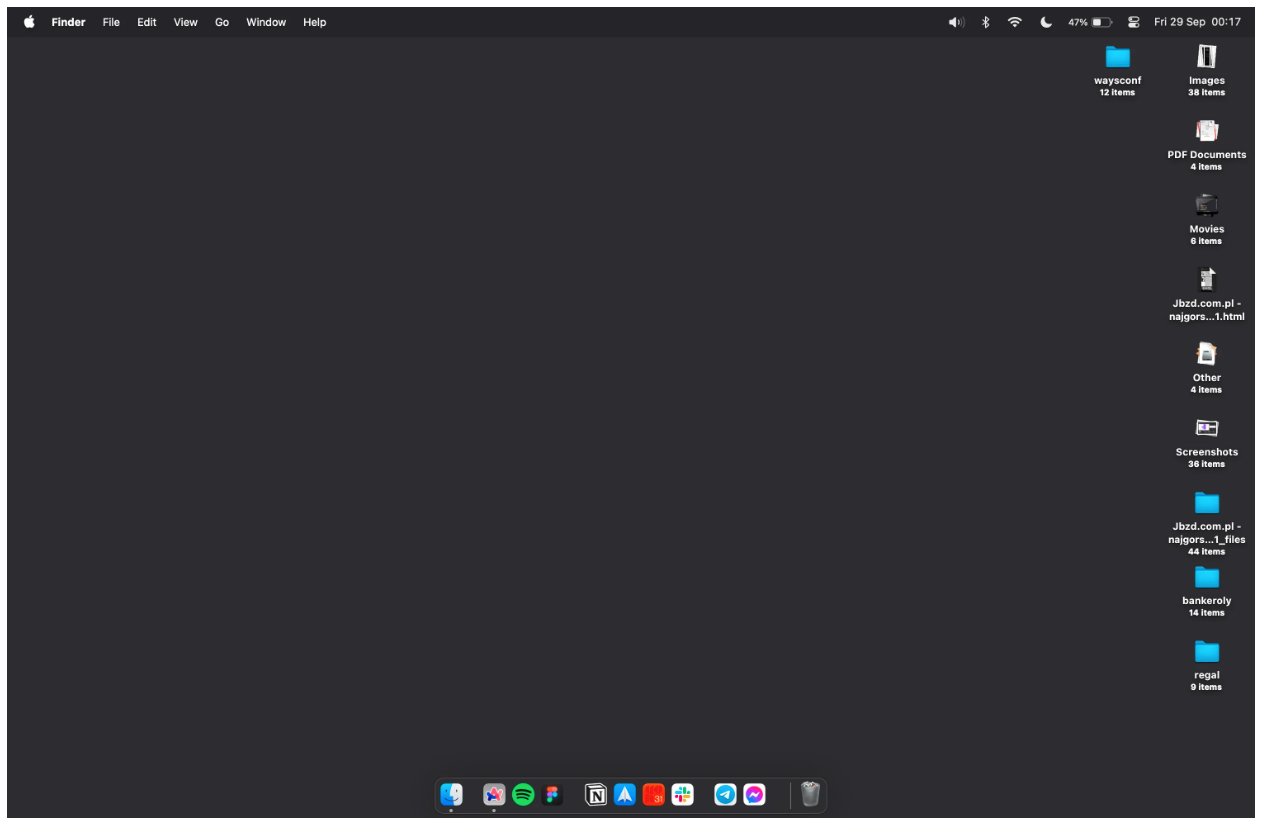
How to get rid of the macOS 14 Sonoma Wallpaper issue?
Most of the troubleshooting measures the affected users took seem to be of no use. However, if you have a MacBook with a notch, there is a way that might help you get your wallpaper back to work.
As you might know, there is an app called TopNotch for these MacBooks. This app aims to create a black bar at the top of the display that hides the notch, simulating a panel with a straight bezel rather than the notch. It also offers some other features that are not relevant here.
Some users claimed that disabling the app stopped the wallpaper from changing. The procedure would be to disable the app and set the wallpaper you want. You can also try turning it back on after a while and see if it works without breaking things again. You may also want to disable other apps that modify the Menu Bar.
Enough reports are claiming that this fix works, so it is worth giving it a shot. If it does not work, you may have to wait until Apple releases an update to address and fix this issue. We hope they do that soon.