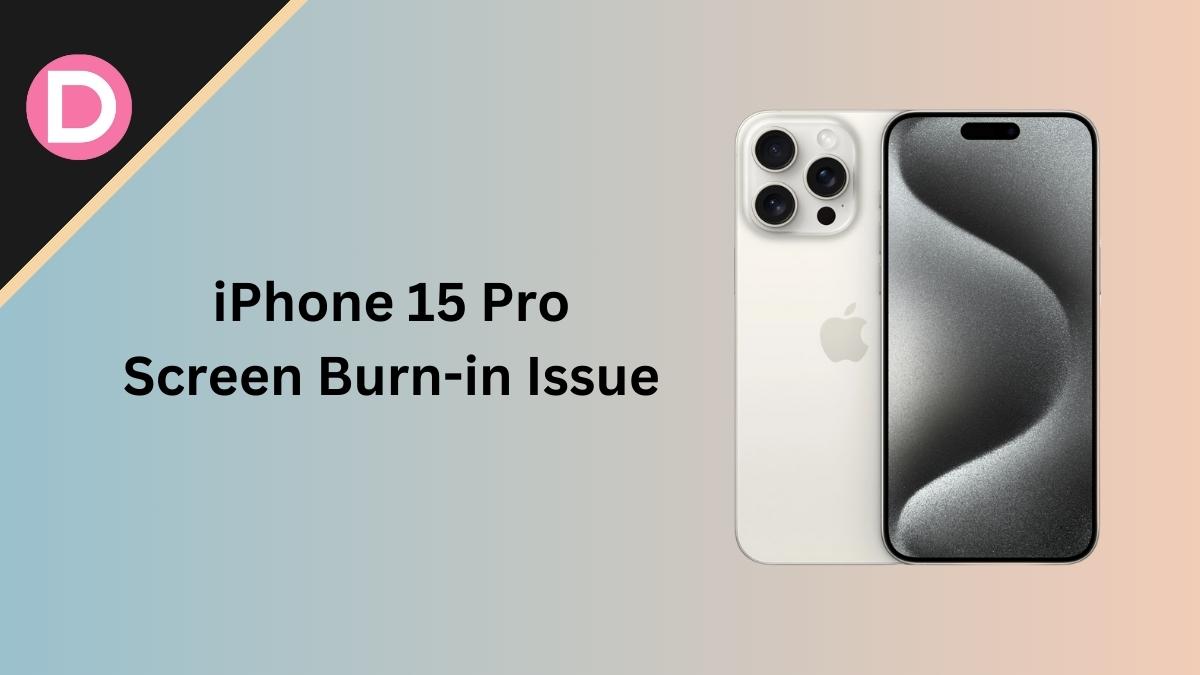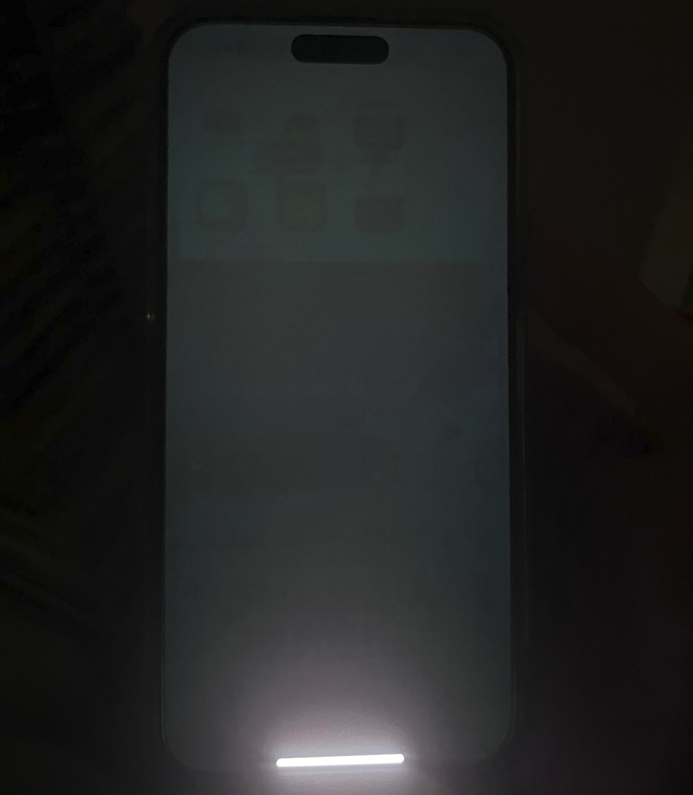The iPhone 15 Pro and iPhone 15 Pro Max do not have any noteworthy display upgrades on paper. The iPhone 15 Pro has a ~1200P 6.1″ 120Hz LTPO OLED panel with 1000 Nits of typical brightness, 1200 Nits in High Brightness Mode, and 2000 Nits of peak brightness. The panel also supports Dolby Vision HDR. The Pro Max model, with a 6.7″ panel, has a 1300P resolution. The rest of the specifications remain the same.
While it’s a flagship display panel, it isn’t free of Quality Control issues. The iPhone 15 Pro and Pro Max have many issues besides problems with the panel. Since it’s Apple’s first time using Titanium for the sides, it’s prone to scratches, and the paint chips off too easily.
The darker colors are also fingerprint magnets. They’ve slightly changed the design to make the phone more comfortable to hold by slightly rounding off the back and front. The back is also now much easier to remove and repair. However, this seems to have come at the cost of durability since the phone didn’t fare well in durability tests.
Aside from these, the phone also has overheating issues, which Apple apparently pushed out an update to fix. The battery reports were also inconsistent, and it was one of the messiest iPhone launches ever. Adding to these issues are many reports of screen burn-in problems on the iPhone 15 Pro and Max.
iPhone 15 Pro and Pro Max Owners Report Screen Burn-In Issues
Screen burn-in is a very common problem with OLED panels, and it’s nothing new. Burn-in is typically a permanent mark on the display that you cannot remove. You can think of it as a ghost image that doesn’t change even if the content on the display is different. For example, if the battery icon is burned into the top right, it’ll still appear on other apps when the status bar isn’t visible, even on full screen.
According to this report, the user opened the YouTube app in low light. The phone was at very low brightness, and the keyboard was burned into the panel. There’s a ghost effect of the keyboard that doesn’t go away even after a restart.
In another case, the icons are burned into the display. This is apparently happening to a bad batch of panels.
There are also cases of temporary image retention, which we don’t expect on a shiny new flagship iPhone. Some people claim these problems are due to excessive heat; if the panels can’t handle it, they show signs of burn-in.
This problem is unusual because OLEDs take over a year to show signs of burn-in. But these cases are all in under a month of launch. Burn-in within a few weeks is possible, but it’s rare, only if the panel has poor quality. This is why people speculate it isn’t permanent burn-in but temporary image retention. In that case, you can try to watch other content on your phone, restart your phone, and rapidly change the info on the screen to remove the retention.
Apple technicians deny the scale of the issue. We’re not sure how widespread it is, but it definitely isn’t an experience people are paying flagship money for. It’s surprising since Apple’s QC for displays is usually good. You can try to claim Apple Care service or warranty if you have this issue.
Apple didn’t pick panels from LG this year for the initial batches due to failed quality checks. BOE isn’t making panels this year for the iPhones, so it’s the new Samsung M13 panels on this. We hope the quality control is better in future units.