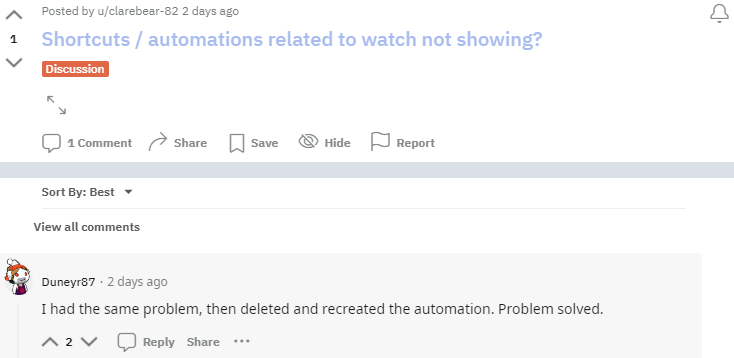Apple released the stable version of iOS 17 to the public just last week, on the 18th of September. This iteration of Apple’s iPhone operating system brings many changes, new features, and refinements to the eligible iPhones. However, it seems to have broken some things, too, for many people.
iOS 17 Breaks Automation in Shortcuts App
Shortcuts have been a popular way to automate iPhone tasks whenever a particular trigger is executed. It is a handy feature that makes repetitive tasks easier to do. However, several users have reported that the Shortcuts app is not working correctly after the iOS 17 update.
Most reports suggest the automation is not activated even when the required trigger action is executed. However, there are some cases where something gets in the way of the automation starting. For instance, one user shared a screenshot indicating that the Shortcuts app could not connect to the Gallery app.
Some users have also reported Shortcuts failures on their Apple Watches after the iOS 17 and watchOS 10 updates. One user on Reddit claimed that the Shortcuts app does not detect anything related to their Apple Watch. Other reports back this claim.
Now, it is worth noting that automation created before the iOS 17 update seems to be working fine. The newer automation that users made after updating their iPhones to iOS 17 does not work. All of this defeats the purpose of the Shortcuts app since users have to perform those automated tasks manually.
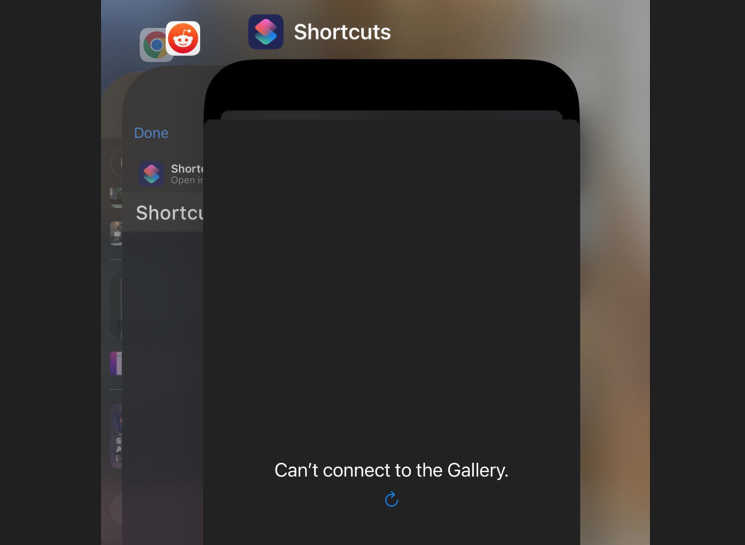
Possible Fixes
So far, there is no statement from Apple regarding this matter. They are yet to send out an update to fix this bug. In the meantime, people have come up with ways to get around this issue. We have listed them below.
The first way would be to delete the existing automations that are not working correctly. You will then have to set them up again. This seems to have worked for some people.
The other way would be to uninstall the Shortcuts app and install it again. Once you delete the app, restart your iPhone before installing it again. This has also worked for some people.
If these workarounds do not work for you, you may have to wait for Apple to acknowledge this issue and roll out an update to fix it. We hope they do that soon so that users will not have to endure all this hassle.