In this digital world, Fitbit is one of the best innovative technology. It is a wearable device that tracks your progress, measures your heart rate, tracks your sleep, etc. A Fitbit can be your best workout buddy. It can record and track every physical movement in your daily life.
Fitbit fitness trackers have numerous symbols that are relatively straightforward to use most of the time. But, sometimes, it can be tricky if you don’t know what the symbols mean. It is also critical to understand that the symbols can differ from one device to another. Anyways, nothing to worry about. This article will make it easy for you to identify the functions of all Fitbit symbols.
Why does Fitbit have different Symbols?
It’s simple. Like smartphones, Fitbits has several symbols to indicate various things on your device. Each symbol has a different function. So, it is crucial to become familiar with all symbols on your Fitbit devices. Here, we will explain every symbol and its works.
1. What are the chevrons on Fitbit?
These three upward-pointing arrows or chevrons on your Fitbit device are for the Active Zone Minutes. The default targeted daily time is 22 minutes, which will get you to 150 minutes of activity time per week. That helps you make your activity by the end of the week if you miss a day’s activity.
2. What does the Flame symbol mean?
You can notice a fire symbol on your Fitbit device. Yes, it is the flame symbol. This symbol refers to Calories Burned. It will show you the estimated number of calories you have burned based on the type of activity.
3. What do the Fitbit 4 icons mean?
There are several icons on the Fitbit 4. Besides flame and chevron symbols, there are many other icons there. Some will be very simple and easy to understand, like you could see a human figure running, walking, or doing ellipticals. But some icons might confuse you.
The half-moon icon with the Z next indicates tracking of your hours slept. The musical notes icon refers to your music control. The water droplet with the screen-like shape is for the water lock, which locks the display to keep it safe from any moisture intrusion.
4. The various App symbols on Fitbit devices
Apart from all icons and symbols, many app icons are on a Fitbit device. Each app will, of course, have its unique symbol or logo attached to it on the display screen. App icons are easy to identify as you are familiar with almost every app now. You might already use them on other devices. However, there is a SpO2 tracker app that will keep a record of your blood oxygen saturation while you sleep.
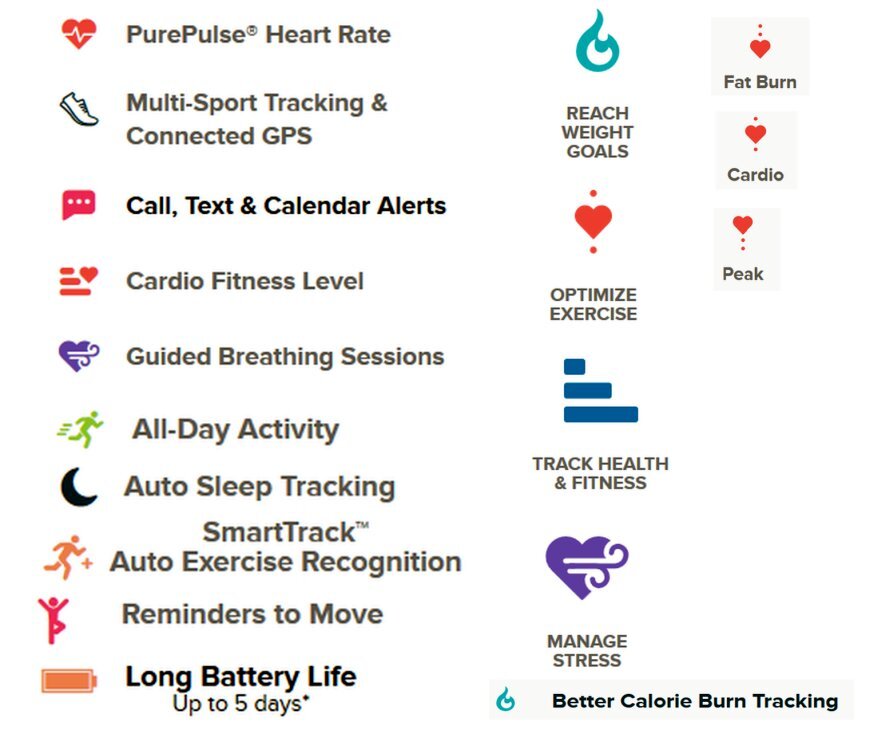
Final Words
So, we have tried to compile this as best as possible in this article. But, it would be best to remember that the symbols are continuously updated. So, the symbols might change after updating. Anyway, we hope this article will help you a little bit. If you have any queries, feel free to comment in the comment box below.
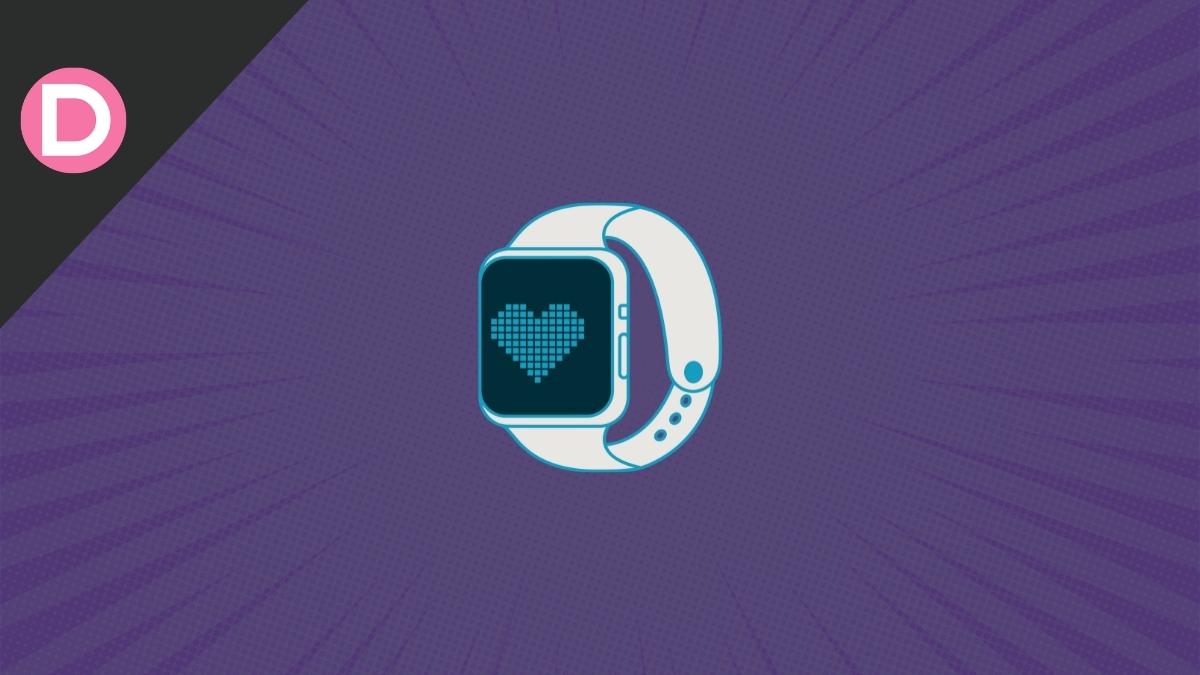





Marsha Murphy
how do I set the activity period? I see chevrons without knowing what they mean or how to earn them.
Vickie McCracken-Gallagher
how do I get the original clock face back? I accidentally changed it but I don’t want to erase everything back to the factory reset.