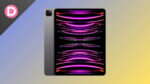Earlier, Google used to launch Betas for Android Auto every month. We would see new versions every three or four weeks. However, there was a refresh for the Beta program, and Google has many more developers and testers.
Google is now rolling out beta and stable Android Auto builds much faster. This new approach of rolling out updates more quickly is very beneficial to stability in the long term. The app will have fewer major bugs, and users can enjoy a more stable Android Auto experience.
Testers can now try out new versions and features early and report all the inconsistencies and bugs. More frequent updates in the beta channel also mean better and faster updates for the stable channel.
Two weeks after Android Auto 10.3 Beta, Google is now rolling out the stable Android Auto 10.3 to its users. As always, Google did not include an official changelog for this update. Users have to find out what’s new from tests. If you didn’t get the update, you may have to wait a while since the Android Auto updates roll out gradually for better stability.
It improves the overall reliability of updates. If they discover a major bug in one region, they can temporarily suspend the rollout in other regions until they can fix it.
Unless major new features or UI changes exist, Google doesn’t post anything to the update changelog. They normally upload full-length blogs for major changes. This Android Auto 10.3 update isn’t a major update. The changelog includes the generic bug fixes and stability improvements.
There’s improved Do Not Disturb functionality, refinements to dark mode, and some polishing. There were some functionality problems with previous versions, and we think Google focused on fixing those bugs with this version. So far, we haven’t spotted any obvious changes. Google hasn’t made any changes to the weather widget yet.
Android Auto updates typically take some weeks to show up in all regions. Since there’s nothing new you’re missing out on, there’s no point in rushing to download the new version. You can wait for the official launch in your region on the Google Play Store.
However, if you want to try out the new version, you can download the APK and install it on your device. You have to enable third-party app installations for this to work.