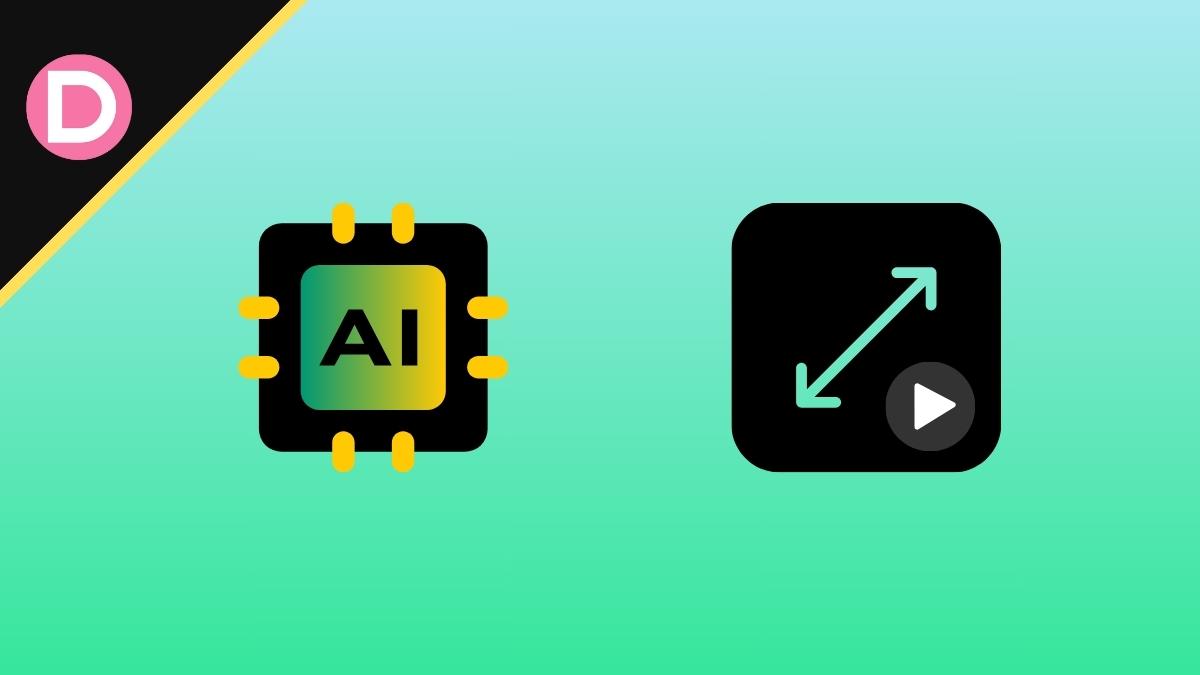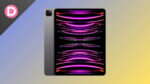You name it, and there is an AI tool for it. You might want to upscale that video if you have some old videos lying around or have shot some that don’t seem sharp enough. Thankfully, there is AI software available for this exact purpose as well.
Earlier, we had photo or image upscaling AI tools that did wonders for even low-resolution images. These AI tools have stepped up even further and can now upscale entire videos to higher resolution, making them more appealing.
As with any other AI tool, a plethora of AI video upscaling software is available on the internet. However, finding one that works the best and is easy to use is hard. Don’t worry; we have done the hard work for you and compiled a list of the five best AI video upscaling software of 2023. Let’s explore each of them one by one.
1. Movavi Video Editor
Movavi Video Editor is an excellent AI video upscaling software and a full-fledged video editor. So, this software can do everything for you, from upscaling to finalizing the video with some edits.
Movavi Video Editor supports more than 180 different video and photo formats, so you don’t have to worry about incompatibility once. The video’s upscaling is top-notch, with up to 8 times better results than the original.
In addition to video upscaling, Movavi Video Editor also incorporates a built-in video editor that allows you to compress large videos for a smaller file size and do all the basic and advanced editing. You can trim, crop, adjust colors, add effects, overlay videos, merge multiple videos into one, and do much more.
Another great feature is the ability to add subtitles with ease. You can upload your subtitles or look them up online to quickly add them. Movavi Video Editor also has some additional AI tools, such as AI background remover and AI noise remover.
Moreover, Movavi Video Editor is a pretty lightweight software that doesn’t need high-end hardware. You only need 2GB of RAM and about 1GB of disk space for the software to run smoothly. Movavi Video Editor is a great video editor that can even upscale your videos using AI.
Features:
- Wide Format Support: Support more than 180 different file types without worrying about incompatibilities.
- Batch Video Processing: Batch video processing allows for the efficient processing of several videos simultaneously, saving you time and effort.
- 8x Video Upscaling: Upscaling video to eight times its native resolution makes for a much clearer final result.
- Subtitle Addition: Add captions to videos quickly and easily to increase accessibility and audience participation.
- Trim and Merge: Remove tedious or unnecessary parts of a video by trimming it or combining several clips into one seamless whole with some video editing software.
- 4K Video Processing: You can rest assured that Movavi Video Editor will run without a hitch while processing even 4K videos.
With all the features Movavi Video Editor offers, you might think of it as expensive software, but it’s not. Movavi Video Editor has a monthly subscription plan that goes for $19.95.
The yearly Video Editor Plus plan costs $54.95, and a lifetime purchase costs $99.95. Movavi Video Editor also offers a Video Suite Plus plan that costs $99.95 annually. They also offer a 30-day money-back guarantee if you don’t like the results.
Pros:
- Users can trim, merge, and edit videos easily within the software.
- High-quality upscaling.
- User-friendly interface for ease of use.
- Affordable price.
- Works even on the most basic systems.
- Allows users to pay one-time or opt for a subscription.
Cons:
- Some features and functionalities might require an internet connection.
Movavi is an excellent tool for both amateurs and professionals wishing to increase the quality of their videos because it produces results that are realistic and devoid of artifacts, and it has very aggressive pricing.
2. Topaz Video AI
Topaz Labs’ Video Upscaling AI uses state-of-the-art AI algorithms to upscale your videos without sacrificing quality. Its strength is in enhancing the quality of low-resolution video to a noticeable degree.
Features:
- The upscaling in the algorithm is based on AI. Therefore, the results are consistently high-quality. The replacement pixels it generates are visually identical to the source material.
- It reduces artifacts by a large margin, making the final result smoother and clearer even when upscaling can introduce them.
- The AI helps make the colors more vivid and realistic.
- Because of the software’s user-friendly design, even those new to editing can jump in and start upscaling videos.
- Topaz stabilizes the video by smartly combining information from numerous frames to create a more steady final result.
- A 2000% slow-motion feature is also available.
Topaz Video Enhance AI’s one-time fee of $299.99 makes it an affordable option for users looking for a lifetime license. There is also a free demo available for new users.
Pros:
- Extensive testing shows that it significantly improves video resolution and image clarity and eliminates artifacts.
- It uses AI to achieve better results than with more conventional methods.
- Allows users to pay in a lump sum rather than a subscription.
- Everyone can easily pick up and use the interface regardless of their skill level.
- Upscale videos from SD and HD to up to 4K @60FPS.
Cons:
- Some users may feel it is too pricey to pay all at once instead of opting for a monthly or yearly plan.
- You’ll need a fast CPU and enough RAM if you want your computer to run smoothly.
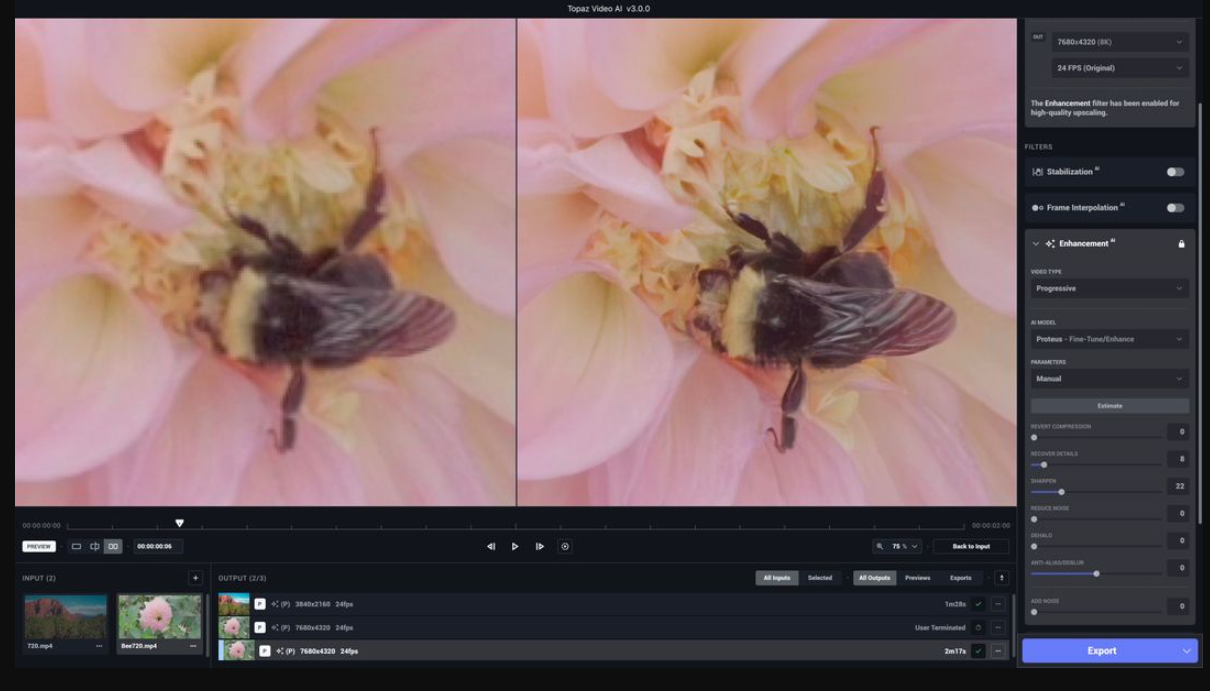
3. AVCLabs Video Enhancer AI
The next on our list is AVCLabs Video Enhancer AI, which can help your videos seem even better. This software is fantastic for upscaling videos, resulting in sharper and more lifelike images than before.
The highlighting feature of this tool is its face blur feature, which allows you to blur people’s faces with the help of AI. This is helpful for creators who quickly want to edit videos without hindering anyone’s privacy.
As for the AI video upscaling, you can upscale videos from SD to HD, HD or 1080p to 4K, and 4K to 8K. The generated pixels are similar to the original, giving your videos a natural look and feel.
Features:
- AI-based upscaling for HD (1080p, 4K, or 8K) improvement up to four times.
- Blur Reduction feature for privacy or enhanced video quality.
- Wide range of supported video codecs and formats.
- Intuitive interface for easy video editing selection.
- Affordable cloud service for convenience.
- Regular updates enhanced responsiveness, user-friendliness, and features.
- Additional features include AI object remover, AI background remover, AI image upscaler, auto photo editor, and more.
AVCLabs Video Enhancer AI starts at a monthly subscription of $39.95 or an annual subscription of $119.95 with a 5-day money-back guarantee. There is also a perpetual plan with a one-time permanent fee of $299.95.
Pros:
- Natural AI-based upscaling for photos.
- Accessible cloud service from anywhere over the internet.
- Wide support for various video formats.
- AI upscaling will not take ages, thanks to ONNX Runtime.
- It has a user-friendly interface, so even a layman can start upscaling videos without much effort.
Cons:
- Some prefer a one-time payment option.
- Older systems may not work correctly since it is a demanding software.
- No built-in video editor is included.
AVCLabs Video Enhancer AI is recommended for easy AI-based video upscaling and improved quality, though the subscription model may not suit all users.

4. Video 2X
The popular open-source application Video 2X uses AI to efficiently up-convert videos. Being free and open source gives it a lot of leeway as a video-editing tool so that anyone can tailor it to their specific needs.
Video 2X uses advanced AI algorithms to enhance videos’ resolution, sharpness, and color correctness, delivering improved quality. It also supports a wide range of formats, just like its paid alternatives, so you don’t have to worry about the format thing ever.
Video 2X may be free, but it does not miss out on the essential features such as 8K upscaling. It also has a user-friendly interface, so even a layman wouldn’t have trouble using the software. The processing is also speedy, so you don’t have to wait hours for your videos to get upscaled.
Features:
- AI-based video upscaling from SD to 1080p to 4K and 8K.
- Support a wide range of video formats. There is no need to worry about the video formats you upload.
- Ability to upscale faces and facial features in the video.
- Trim and crop your videos for better customization.
- Supports GPU & TensorRT acceleration.
- Fast video processing, ensuring users experience quick results during video enhancement.
- Colourize your black-and-white videos for a more modern experience.
Pros:
- It is an open-source software, which means the community trusts it.
- It is free, in contrast to proprietary alternatives.
- Users can tailor the application to match their preferences, enhancing their overall experience.
- Full and light versions are available, so you can download the one that best suits your system specifications.
Cons:
- Installation of the software can seem difficult for a layman.
- The video upscaling is not perfect. Some artifacts may creep in.
- Not many video editing tools are available. You might have to use external software to finish editing your video.
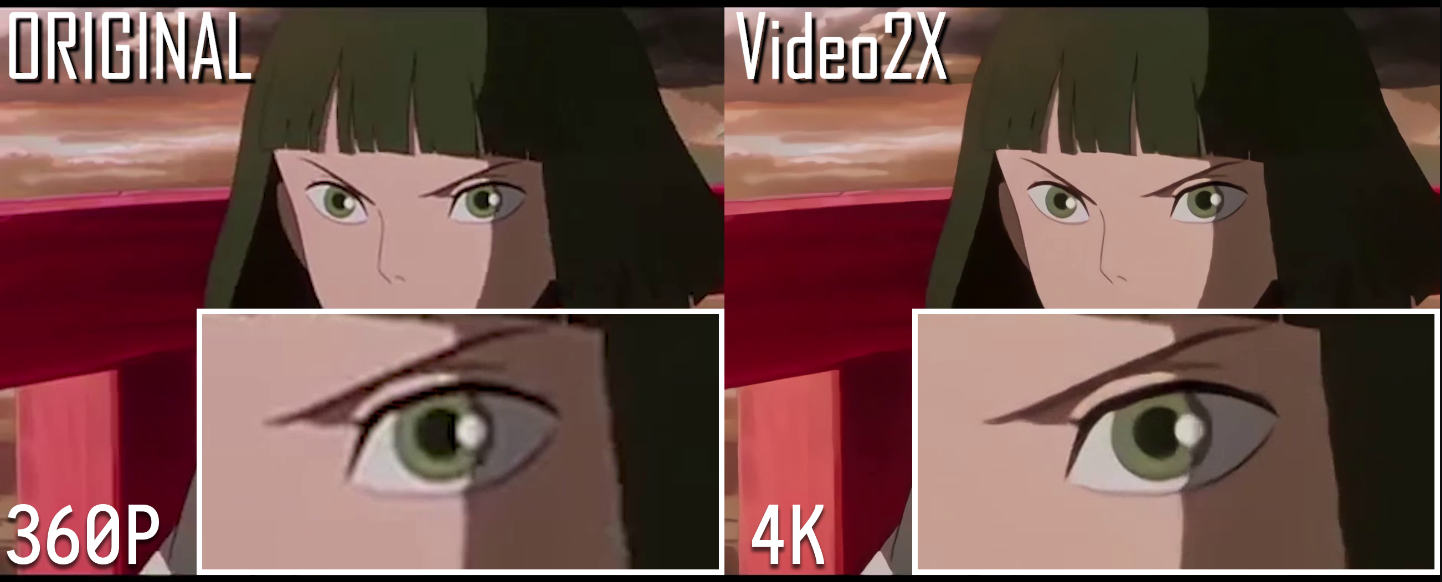
5. Pixop
Pixop is a flexible AI upscaling website that uses AI & ML network technology to improve video quality. With Pixop, it’s easy to create professional-quality enhancements to your videos because of its intuitive interface and compatibility with industry-standard video editing tools.
The most highlighting feature of Pixop is that it is a cloud-based software, which means that all the processing will be done on Pixop’s servers. This has many benefits, such as no software installation or performance hiccups on older machines, as long as you have a fast internet connection.
Pixop, too, allows you to upscale videos from SD to HD to 4K and even to 8K. It has excellent styles and filters that add sharpness and remove noise, grain, and blur from your videos. You can also deinterlace your videos with Pixop.
Pixop also has an exciting feature that allows you to alter the frame rate of your upscaled videos. This means you can create videos that are not only sharper but also much smoother than before. There are also a few artifacts, so your videos look natural.
Apart from these, you can trim your video, compare them, use the preset filters, and much more. Pixop also has a unique Face Forward filter specifically designed to upscale the faces and add a portrait effect for a much cleaner look.
Features:
- Cloud-based AI upscaling tool that can upscale videos from SD to resolutions as high as 8K.
- Several AI filters make upscaling your videos even better and easier.
- Remove noise, grain, and blur from your videos for a cleaner look.
- Accessible via the cloud with the internet.
- Cloud storage is available for storing all your upscaled videos.
- Alter the frame rate of your upscaled videos for a smoother experience.
Pixop has an attractive pricing model of pay-as-you-go: pay per gigapixel for processing and per gigabyte for storage and downloads. There is a 25% off for new users.
Pros:
- System specs are irrelevant since the tool is web-based. All the processing is done on the cloud.
- AI-driven quality enhancement.
- Accessible via cloud with the internet on any device with a browser.
Cons:
- Pay-as-you-go model that can be expensive in the long term.
- Storage and download options can seem expensive.
- No editing tools are baked into the tool. It would be best if you used other editing software to complete editing your video.

Final Words
That’s it for this article. Movavi Video Editor seems to provide the best value with the built-in video editor, easy-to-use interface, and high-quality upscaling of all the AI video upscaling software we mentioned. Make sure to try it out and give a new life to your low-resolution videos.
You can even try other software mentioned in this article and explore their features. Be sure to consider your specific needs before you rest on one software. Thanks for reading till the end.