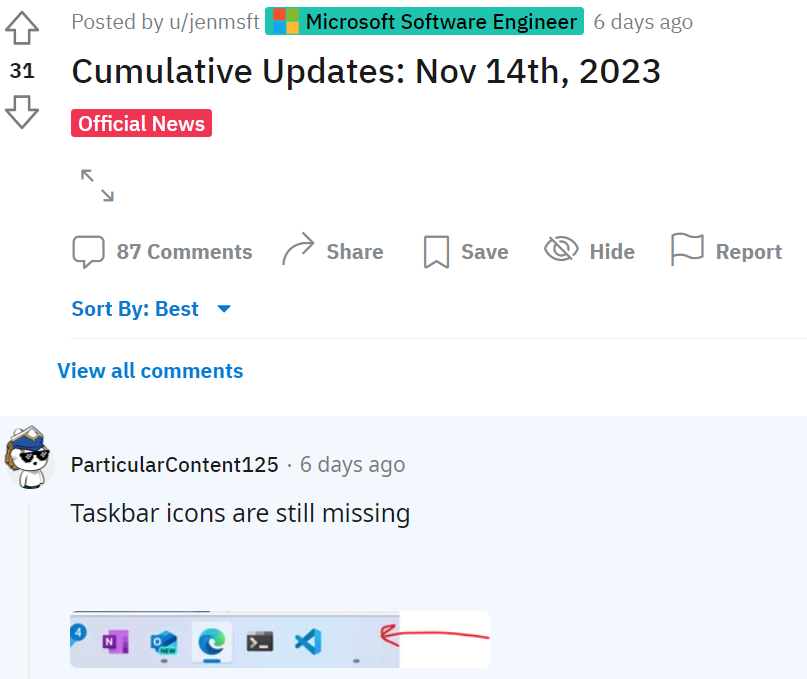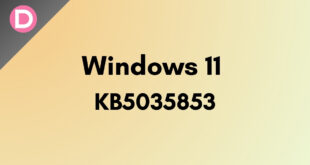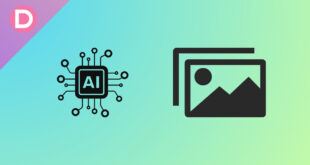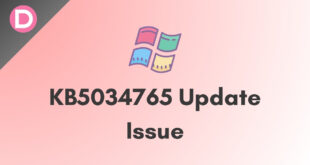Microsoft released a new update a few days ago to all eligible devices running Windows 11. The update addresses several issues that came with some of the previous updates. However, this update also seems to have given rise to many other issues for users.
Latest Updates Break Things for Windows Users
The update in question is the Windows 11 KB5032190 firmware. As per several reports, the issues start rising during the updating process itself. Many users have claimed that the update just refuses to get installed or gets stuck at a certain percentage. Some unfortunate users have even got their devices stuck in a boot loop.
And when the update does get installed, some other issues begin to show up. We have mentioned the common ones below.
1. Taskbar Issues
The most commonly reported bug with this update is the frequent disappearing of icons from the taskbar. They are still present on the taskbar, but they are not visible. Users can still interact with the icon but cannot see it.
The problems with the taskbar do not end there. Some users have also reported that the taskbar displays incorrect icons. Interacting with one icon often triggers actions for the icon next to it.
A temporary fix to these issues is killing the File Explorer and starting it again. It is quite a hassle, but it fixes the issue for a while nonetheless.
2. Janky Virtual Desktop Switching Animations
Post this update, users have also reported a drop in the quality of the animations while switching between virtual desktops. They are apparently glitchy, jittery, and slow.
3. Sleep / Standby Mode Problems
Although a fairly less common issue, some people have reported that their device does not enter Sleep or Standby mode despite the conditions correctly fixed by them. Some have also claimed that even if it does, it wakes up on its own in a few minutes.
In addition to all these issues, what is even more intriguing and annoying is that the failed updates often do not show up in the update history. This leaves users with no clue as to what actually went wrong during the process of installation.
Microsoft is Aware
Many of these issues have been around for some time, although they got more widespread with this update. Also, Microsoft is aware of these issues. And apparently, they have fixed these in the Canary build. We hope they release the fix in the public release channel soon so that more people can avoid getting a subpar user experience.