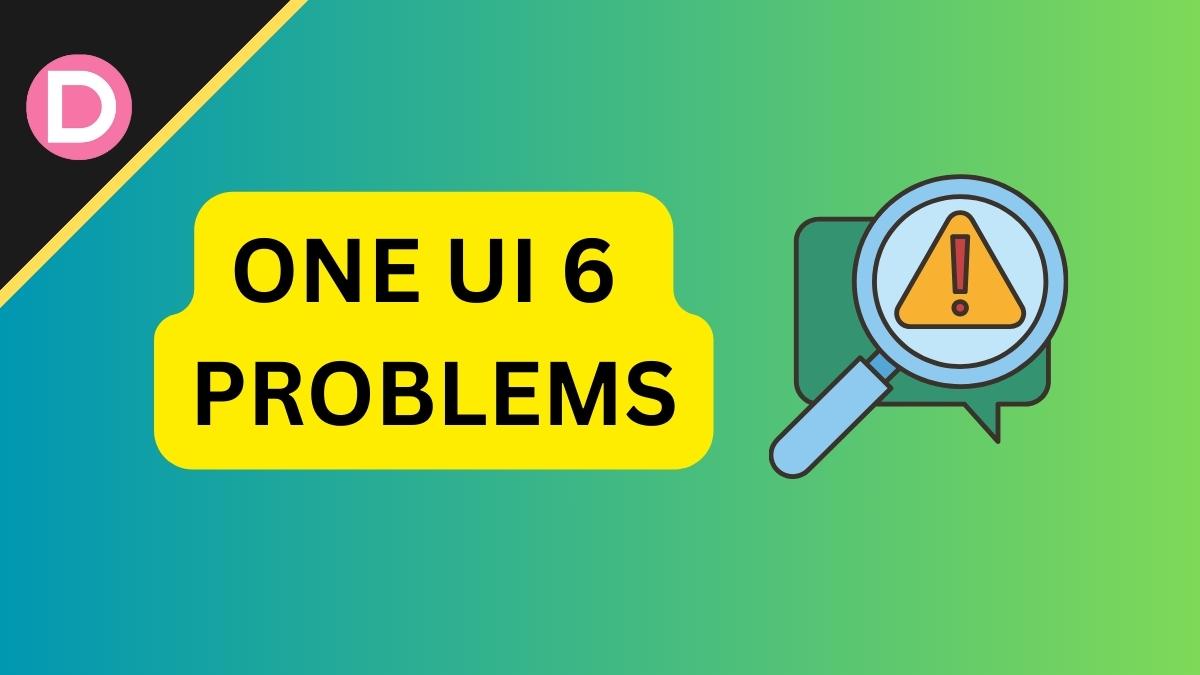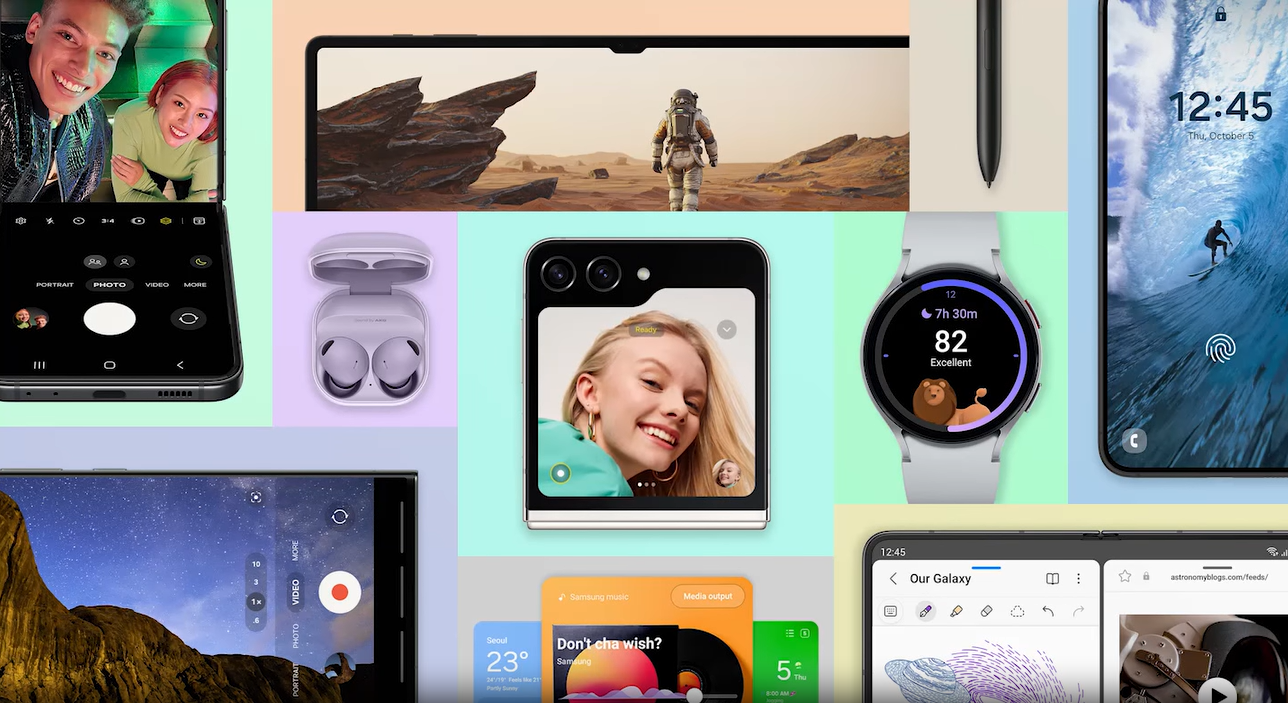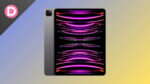One UI 6 was announced on 5th October at the annual Samsung Developer Conference, and it was the 9th time they held the event. At SDC 2023, they announced many Software Development Kits and Application Programming Interfaces for developers. Alongside this, they also detailed everything new with their new One UI 6 software, which is based on Android 14.
A feature that Samsung calls Knox Vault is coming to more devices now. It intelligently separates and isolates critical info like PINs, passwords, biometric data, etc. They’re rolling it out to more mid-range A series phones. There are new first-party apps like Samsung Food. There’s also the Samsung Privileged Health SDK for developers to experiment with.
You also get personalized Bixby and some updates to Knox Matrix, like sync features and security enhancements. There’s also a new Smart Things Home API, which helps developers create for One UI. The highlight of the event was, of course, their new One UI 6 software.
What’s new with One UI 6?
One UI 6 brings a complete redesign to the Quick Toggles. You can now easily access them with a swipe from the top right. The new button layout makes features more accessible. The notification icons are more vivid, and the dedicated brightness slider is better. The Wi-Fi and Bluetooth toggles are larger and distinct. You also get a better notification layout and the freedom to place your clock widget in more places on the home screen.
There are some changes to first-party apps and new features, and also more options in the camera app. The Gallery app from Samsung has some extra studio editing tools as well; you get new texts, backgrounds, and styles. Another change is syncing a particular wallpaper combination to a Focus Mode. There’s also a new design for emojis.
How to report a One UI 6 bug?
You’ll need to download the Samsung Members app if you don’t already have it. It’s Samsung’s first-party app for device diagnostics and Support. You can look at the threads on the forum and find solutions to several common issues.
- Launch the Samsung Members app and tap on Support.
- Scroll down and select Error Reports.
- Pick your issue from the available list of categories. You can choose whether your device is slow, if it’s overheating, whether there are problems with Wi-Fi and Bluetooth, and more. You can choose from the expansive menu.
- Enable Send System Log Data.
- Then, choose how frequently the bug happens on your device.
- Wait for a response notification from Samsung.
List of Bugs with One UI 6
1: The animations for widgets are still buggy on One UI 6. Despite the overall software containing many refinements to the animations and transitions, the widget animations remain broken. It’s still not smooth.
However, Samsung confirmed that they’re working on fixing this problem. It’ll come in the November security patch. The report from Samsung mentions that they’re working on home screen animations related to widget opening. Swiping from multiple directions will also get better. The bug persists whether you use navigation gestures or buttons.
2: Background wallpaper randomly turns black. Flagship phones with world-class SOCs typically have smooth animations and overall system operation. However, when exiting an app and rapidly switching to another, One UI 6 completely glitches out. The wallpaper goes black in the background, and it doesn’t display Gaussian blur properly.
3: Unconventional changes. You can no longer tap on texts of Quick Settings to get more controls. You have to long-press the icons, and this process is arguably harder to do.
4: Some users have reported that some Goodluck Modules aren’t working properly after updating to One UI 6.
5: If you rapidly open and close heavy applications, the process is not smooth, and there are many frame drops in the UI.
6: Noticeable compromise to the camera experience. While this might not be evident to most of us initially, the camera output is not as good as One UI 5.1. Several updates to One UI 5.1 improved the cameras on the S23, like adding a 2X sensor-crop option and better sharpness control. However, after One UI 6, the HDR is worse, with a loss of details in shadows and poor highlights. The detail level isn’t up to the mark, either.
According to some other reports, the cameras are performing worse in indoor light and low-light conditions, such as inside a moderately lit room. Results from portrait mode are also much worse than before, with inconsistent edge detection, failure to recognize objects, unnatural smoothening, and problems with selfies.
7: The scrolling speeds are inconsistent on the phone. For phones with a high 120Hz refresh rate, they’re supposed to use that to ensure faster and smoother scrolling. However, scrolling through everyday apps like X, Instagram, and YouTube isn’t as smooth on One UI 6, and it’s possibly running at the standard 60Hz. This is probably a developer issue, and a fix is mostly on the way.
8: Some phones on One UI 6 are getting warmer than before. While Samsung typically keeps thermals in check with the S23 lineup, this update isn’t properly refined yet, and there are some heating issues. It’s most noticeable around the cameras and also the metal frame.
9: Broken auto-brightness. According to some reports, automatic brightness isn’t working well after the One UI 6 update. It gets unnaturally dim all of a sudden, to the point where you can’t see the screen. You must manually boost brightness using the slider to revert it to readable levels.
10. Miscellaneous: Some reports claim reduced battery life, but there isn’t enough conclusive evidence to determine. The battery is draining faster, both in regular use and also in standby or idle drain. We recommend resetting your phone to factory settings after every major Android update to avoid such hassle.
One UI 6 might gradually improve after it learns your usage patterns and dial down battery consumption. Until we see reports of battery life improvements, it will remain an issue on our list. Some others also claim that the phone randomly reboots.