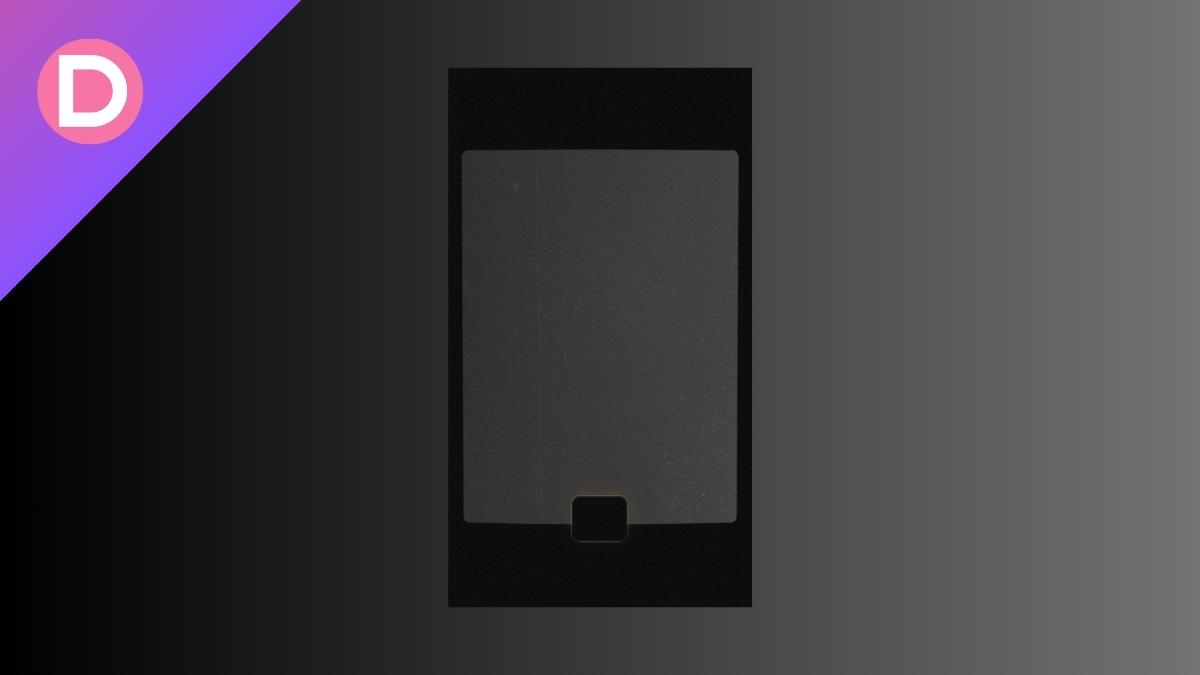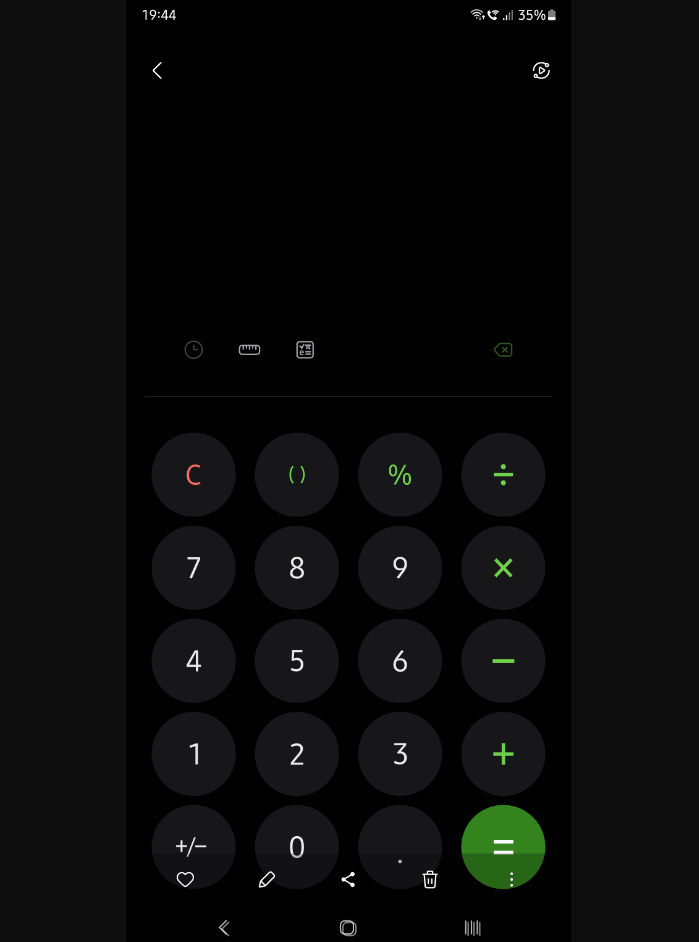Samsung recently launched One UI 6. The update brought various new features and changes to the UI and fixed many prior user complaints. The overall reception of the new update is positive. However, a new issue has emerged that might permanently affect your Samsung Galaxy device.
This issue is the Pixel shift feature malfunctioning after the One UI 6 update. The feature is supposed to avoid the chances of a screen burn-in. A screen burn-in causes an image or a part of the image to be visible on the screen all the time. This issue occurs when static elements remain on the screen for extended periods. This causes those places’ organic light-emitting diodes (OLEDs) to degrade faster than their surroundings. This leads to visible ghosting or discoloration.
To fight this issue, Samsung introduced the Pixel shift technology in One UI 5. This feature slowly and subtly shifts the location of the pixels on the screen to other parts of the display to reduce the stress on the display pixels. However, since One UI 6, this feature seems to have issues with the status bar icons. This malfunction is increasing the risk of a burn-in. The risk of burn-in is exclusive to OLED/AMOLED devices. Although these displays are known for their vibrant colors and deep blacks, they also come with a risk of burn-ins.
OLED burn-in is generally not a concern if it’s just image retention. It could go away on its own if the pixels shift more. If the image retention doesn’t go away for a while, it’s a permanent burn-in. The only solution to this is a complete display replacement.
A user on Reddit showed a way to replicate this issue with three simple steps, which are as follows.
- Take a screenshot where the status bar is visible.
- Rotate the screen to landscape, then back to portrait (do it 5 times so the elements drift for a significant amount of pixels).
- Open the screenshot in the Samsung Gallery.
The issue becomes clear after doing this and comparing One UI 5 and One UI 6. On One UI 6, the status bar icons remain static as opposed to One UI 5, where they have shifted slightly.
In the comments of that post, various other Reddit users on the r/OneUI thread have confirmed this observation. However, despite all these complaints, Samsung has yet to acknowledge this issue.
However, it looks like the company might acknowledge it soon because of the widespread awareness being raised by the users of the r/oneui subreddit. It’s easy to fix from Samsung’s end. They can add burn-in protection back again for the status bar. Samsung didn’t completely remove this protection feature since it still works for the navigation bar.
This is likely a bug or an overlook with the stable One UI 6 build. This is a major problem that compromises displays, and Samsung will hopefully address it in the future if the scale of the issue is large enough. If there’s permanent discoloration on your screen, you’ll have to visit a service center. Warranty usually covers such problems.