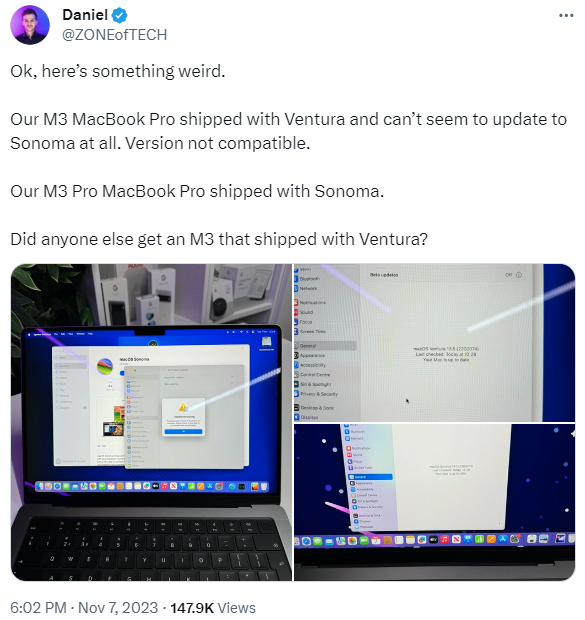Whenever Apple launches new laptops, they ship with the latest software on board. This is a given with any new MacBook launch. The M1 MacBook Air, which came out in late 2020, shipped out of the box with the latest macOS BigSur. It didn’t ship with the older Catalina version.
For some bizarre reason, some units of the new M3 MacBook Pro ship with macOS Ventura out of the box. macOS Ventura is not the latest version, and all supported MacBooks already have the macOS Sonoma 14.0 update and even the 14.1 update.
We did not get a mention of this from reviewers yet, so we can assume it isn’t happening to all units. While the problem is only occurring in some units, we cannot determine the scale of the issue. Brand-new laptops still shouldn’t have such problems.
Consumers began receiving their new M3 MacBooks recently. Reports say that it can’t update to the latest macOS Sonoma at all. The new Sonoma version is apparently not compatible with the laptop.
The error message says that the version of macOS is not available. It then asks you to check your Mac for compatibility with macOS Sonoma. The popup reads, “Update not found.” If you try updating again, it just says that macOS Ventura is the latest macOS version and that the Sonoma update isn’t even there. That’s extremely odd.
Common troubleshooting methods like restarting the laptop and reconnecting Wi-Fi do not work. The issue isn’t just with the M3 MacBook Pro. Some people who bought the new M3 iMac have the same problem. It’s stuck on macOS Ventura and refuses to update.
Note that the problem doesn’t affect the higher-end laptops with the M3 Pro and M3 Max chipsets. It’s only for the iMac with the entry-level M3 chip and also the base M3 MacBook Pro.
Interestingly, some of these iMac and MacBook Pros ship with a version of macOS that doesn’t exist- since it was unreleased to the public. Some of these units were in an Apple warehouse, idle, since July 2023. You can find out this information from build numbers. It’s not a problem if you can directly update it with the Settings app. However, this bug doesn’t let you do that. It’s a major software overlook from Apple.
It’s not just an issue with the Settings app. Trying to update from the Mac App Store will give you an error message, too. It displays a compatibility error.
There’s one potential workaround to the issue. You have to manually update it; use this link to download the Install Assistant. With the assistant, you can install the macOS 14.1 Sonoma version manually. You also have the option to use the Apple Configurator. Download the Apple Configurator app, and you can manually restore your Mac to macOS Sonoma using it.
However, you need another Mac to perform this. If neither of these workarounds is successful, you can raise a request with Apple Support. Using your ticket number, you can take it to an Apple Official Service Center if your issue remains unresolved. We don’t know when Apple will issue a fix for this problem. But since many media publications have reported this, we expect them to take notice and fix it soon.