The tech giant unveiled its iPhone 14 series earlier this month, including the regular iPhone 14, the iPhone 14 Plus, the iPhone 14 Pro, and the iPhone 14 Pro Max, on September 7. However, the standard variants of the series seem slightly upgraded compared to its predecessor. The iPhone 14 has a Super Retina XDR display, improved battery life, worthy Camera improvements, and more. And the Pro variants are immensely upgraded. Also, the emergency SOS service this time is quite a practical option. But, the bugs are dominating like the other devices in the iPhone 14 series.
The users are facing bugs and issues since the series shipped units are at their peak. The Pro variants were going through Activation issues, etc. The standard variant, the iPhone 14, underwent the instant fill-up of the device’s internal Storage with the system data.
iPhone 14 filled up the internal Storage with the System Data:
As reported by several users on various social media platforms, mainly on Reddit and Twitter, the regular version of the iPhone 14 series is filling up their device storage with system data. When a user purchases a device from the series and tries to transfer the data from their previous iPhone, the notification says, “Storage is full.” Then, they headed to device settings to check their storage analytics, and it was only the system data catching up with all the Storage of the device.
A Twitter user facing the issue states, “Anyone else experiencing system data taking up too much storage on the new iPhone 14 and images not showing in messages.”
Another user says that my iPhone 14 consumed 170/180 GB of Storage with only the System Data.
As per complaints, not only the iPhone 14, the bug or issue is prone to the iPhone 14 Pro and the iPhone 14 Pro Max.
The iPhone 14 Pro user says “Just got the new iPhone 14 pro with 512 gigs. My settings show 380+ gigs of data being used by “system data.” Another user pointed to an iOS 16 bug “Getting Storage Full notifications on iOS 16.0.1 with the new iPhone 14 Pro. When I look at details storage appears half full”
The iPhone 14 Pro Max user says “The System Data for my new iPhone 14 Pro Max (512) keeps jumping up to about 300GB, therefore taking up the rest of the storage and even offloading files on the cloud.”
Consuming all the System Data on a newly purchased device within one or two days of purchase is annoying. The users have terrible experiences with the same, creating problems in their everyday usage. Users can’t install any other application and get trapped with the bug.
Fix the “Storage Full” issue on iPhone 14 Series running iOS 16:
Factory Reset your device. (After this, check the iPhone storage; the storage data should have returned to its original size).
Reinstall iOS 16 on your PC or Mac. (Doing this will make your device completely new. So you have to set it up like a newly purchased device).
Close all your applications. Please turn OFF your device and then turn it ON again. (Note – Do check this step on a priority basis, as it has solved the issue for many users).
Apple has not yet acknowledged the issue. And as always, they again remain unresponsive. Follow the steps to avoid storage data acquisition temporarily. And let’s hope for the official fix to be available soon via the company.

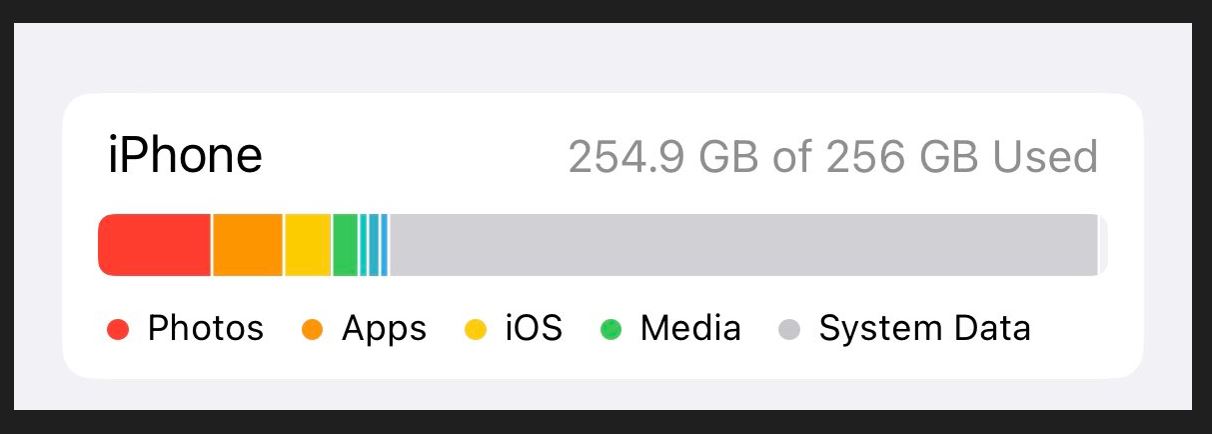



Neil Janes
My storage on my iPhone 11pro was 93gb but when I transferred my data to iPhone 14 pro my storage was 158gb after doing the fix it is now 201gb. What should I do now only had device just over a day.