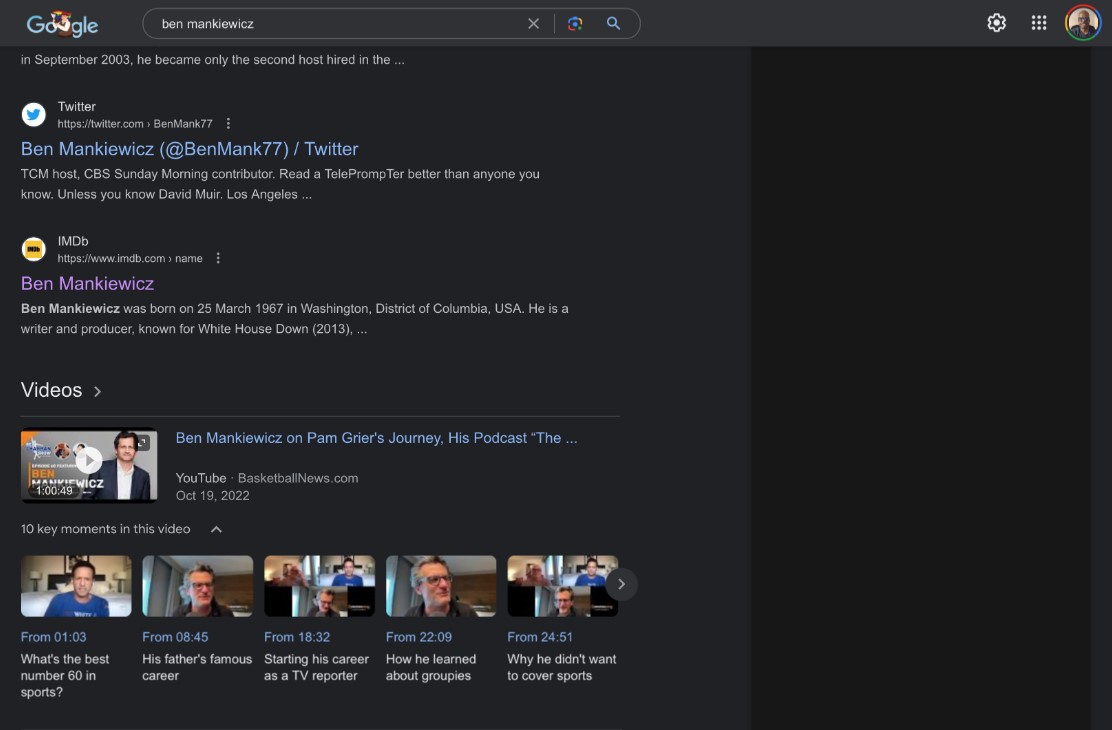Apple released the latest iPadOS 16.5 for their iPads and iOS 16.5 for iPhones. The operating system for iPads brought new features, improved security, and some bug fixes. The bug fixes majorly include the issue associated with Screen Time. It patches where the Screen Time settings reset or don’t sync across all devices.
With the help of the update, the iPads running on iPadOS 16.5 now have a new Sports tab section in Apple News. This allows users to access sports, tournaments, and other related events seamlessly. But as it happens with updates, they are not only meant for adding features and fixing bugs, but they also install some bugs and issues simultaneously.
The recent complaint by the iPad owner running iPadOS 16.5 suggests a new bug. The bug is associated with the Google Search Results Page.
After installing iPadOS 16.5, several iPad users complained about an irritating bug concerning the Google Search Results Page. The right side of the page turns blank when they scroll down.
Exploring the issue results in a vertical blank box appearing in both the dark and light modes of the screen. It aligns perfectly on the right side of the screen and blocks the data present there. The vertical box is permanent and doesn’t move to and fro, even if someone scrolls up and down.
After investigating the issue, it has been found that it is limited to the Google Search Engine. The blank screen doesn’t appear when the user tries another Search Engine. The problem has been there for over a week and only affects Safari users. The iPadOS 16.5 is the primary culprit here.
The affected users have also confirmed that the ‘About’ box has appeared for a while. After that, the blank white screen on the right side appears. Users have tried to delete the browser and install it again, clearing the search history and restarting their iPads, but this doesn’t seem to work. The problem is severe, and the users are frustrated as they are not getting the relevant information they are searching for.
An Apple Community user says that the vertical blank box appears in Safari’s Google Search Results screen and only on the iPad. Google Community user found that when he tries to Google Search and scrolls, the right side of the page goes blank. Another user facing a similar problem sent feedback to the team on Google Community.
Fortunately, a Google Product Expert in their Community has officially responded. He confirms that the issue has been identified and sent to the Google Search Engine team for further investigation. The community members have requested the affected users to give feedback regarding the problem by mobile or desktop.
To send feedback from a smartphone, open the Google application, tap your profile picture at the top right corner, and select Help and Feedback. Send feedback.
To send feedback from a desktop device, click the ‘Send Feedback’ option at the bottom of the Search Results Page. You can also do it by selecting Settings > Send feedback at the bottom right of the Google Search homepage.
We will be updating the post based on the latest news. If the company provides the solution, we will update here as soon as possible.