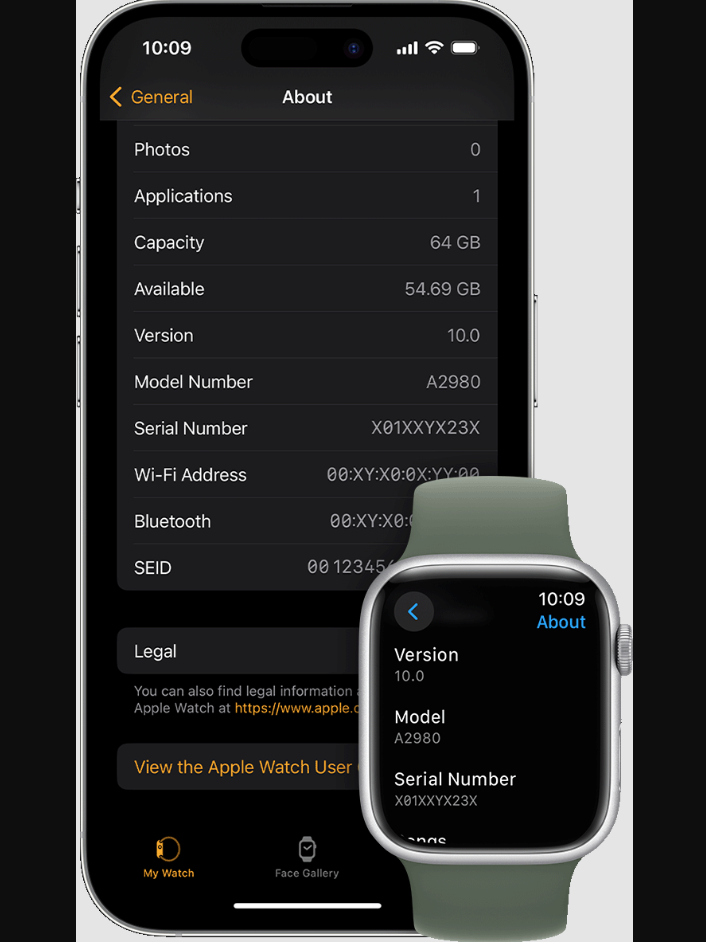Apple Watch is Apple’s lineup of smart fitness and health trackers on your wrist. The first Apple Watch was released in April of 2015. Soon after its launch, the Apple Watch became a very successful and best-selling wearable product.
The watches include fitness tracking, heart rate monitoring, blood oxygen tracking, making and receiving phone calls, checking and replying to notifications, taking ECGs, listening to music, and other health-orientated features.
The watch is an extension of your iPhone and other Apple devices and syncs seamlessly between them. As of December 2022, 115 million Apple Watch users are estimated to. However, some people might be confused about which Apple Watch model they own. However, worry not, as it’s easy to find out, and there are a few ways to do that.
6 ways to Identify your Apple Watch series and model
1. Check behind your Apple Watch
This is the most straightforward method to find the Model of your Apple Watch. When you turn your watch around, you will see a bump with various sensors. Around that, you will find the Apple Watch series, color, material, and glass type. For the first generation Apple Watch, it will say “Series 7000,” but all other models will say the exact series.
2. Check from your iPhone.
If you don’t have your Apple Watch at hand, you can find its Model using your iPhone. To do this, do the following:
- Open the Apple Watch app on your iPhone.
- Head over to the “My Watch” tab.
- Tap on “General.”
- Tap “About.”
- Halfway down the “About” menu, you should see the “Model” column.
- Tap on the Model, and the number will change into a five-digit number starting with an “A.”
3. Finding from the Model Number
If you have the model number, that’s another way to check which Apple Watch Series you have. Below is a list to help you find your Apple Watch’s model number.
Apple Watch (First Generation):
- A1553: 38 mm case with GPS.
- A1554: 42 mm case with GPS.
Series 1 Models:
- A1802: 38 mm case with GPS.
- A1803: 42 mm case with GPS.
Series 2 Models:
- A1757: 38 mm case with GPS.
- A1758: 42 mm case with GPS.
- A1816: 38 mm case Apple Watch Edition with GPS.
- A1817: 42 mm case Apple Watch Edition with GPS.
Apple Watch Series 3 Models:
- A1858: 38 mm case with GPS
- A1859: 42 mm case with GPS
- A1860: 38 mm case with GPS & Cellular; Americas.
- A1889: 38 mm case with GPS & Cellular; Europe & Asia Pacific.
- A1890: 38 mm case with GPS & Cellular; China.
- A1861: 42 mm case with GPS & Cellular; Americas.
- A1891: 42 mm case with GPS & Cellular; Europe & Asia Pacific.
- A1892: 42 mm case with GPS & Cellular; China.
Series 4 Models:
- A1977: 40 mm case with GPS.
- A1978: 44 mm case with GPS.
- A1975: 40 mm case with GPS & Cellular; North America.
- A2007: 40 mm case with GPS & Cellular; Europe, Asia Pacific & China.
- A1976: 44 mm case with GPS & Cellular; North America.
- A2008: 44 mm case with GPS & Cellular; Europe, Asia Pacific & China.
Series 5 Models:
- A2092: 40 mm case with GPS.
- A2093: 44 mm case with GPS.
- A2094: 40 mm case with GPS & Cellular; North America.
- A2156: 40 mm case with GPS & Cellular; Europe, Asia Pacific & China.
- A2095: 44 mm case with GPS & Cellular; North America.
- A2157: 44 mm case with GPS & Cellular; Europe, Asia Pacific & China.
Apple Watch Series 6 Models:
- A2291: 40 mm case with GPS.
- A2292: 44 mm case with GPS.
- A2293: 40 mm case with GPS & Cellular; North America.
- A2375: 40 mm case with GPS & Cellular; Europe, Asia Pacific & China.
- A2294: 44 mm case with GPS & Cellular; North America.
- A2376: 44 mm case with GPS & Cellular; Europe, Asia Pacific & China.
Series 7 Models:
- A2473: 41 mm case with GPS.
- A2474: 45 mm case with GPS.
- A2475: 41 mm case with GPS & Cellular; North America.
- A2476: 41 mm case with GPS & Cellular; Europe, Asia Pacific & China.
- A2477: 45 mm case with GPS & Cellular; North America.
- A2478: 45 mm case with GPS & Cellular; Europe, Asia Pacific & China.
Series 8 Models:
- A2770: 41 mm case with GPS.
- A2771: 45 mm case with GPS.
- A2772: 41 mm case with GPS & Cellular; North America.
- A2773: 41 mm case with GPS & Cellular; Europe & Asia Pacific.
- A2857: 41 mm case with GPS & Cellular; China mainland.
- A2774: 45 mm case with GPS & Cellular; North America.
- A2775: 45 mm case with GPS & Cellular; Europe & Asia Pacific.
- A2858: 45 mm case with GPS & Cellular; China mainland.
Apple Watch Series 9 Models:
- A2978: 41 mm case with GPS.
- A2980: 45 mm case with GPS.
- A2982: 41 mm case with GPS & Cellular; North America, Europe, and Asia Pacific.
- A2983: 41 mm case with GPS & Cellular; China mainland.
- A2984: 45 mm case with GPS & Cellular; North America, Europe, and Asia Pacific.
- A2985: 45 mm case with GPS & Cellular; China mainland.
Apple Watch Ultra
As of January 2024, the Apple Watch is in its 9th generation. Alongside the main 9th generation series, Apple also has the Apple Watch Ultra 2 and the Apple Watch SE 2. The former is targeted towards people who do extreme sports like deep diving. It also has a longer battery life, uses a stronger titanium frame, and has outdoor-focused features like water depth and compass sensors. It has a full-blown dive computer for extreme stats during activities like Scuba Diving and deep-sea exploring.
The Titanium is corrosion resistant and can reach 3000 Nits of brightness for visibility even in extreme situations. For emergencies, it also has dual-frequency GPS. Currently, only the Ultra watches have the Action Button, which you can map to a function of your choice.
Apple Watch SE lineup
The latter, however, is targeted towards regular consumers with a lower budget. It differs from its expensive counterparts by cutting corners with thicker bezels, no Always on Display, etc. Although it still offers the essential Apple Watch features like fitness tracking, Siri, and notifications. It uses an older S8 processor and an older heart rate sensor. Cycle tracking doesn’t have ovulation estimates; it only goes 1000 Nits bright.
Apple Watch Ultra (First-gen):
- A2622: 49 mm case with GPS & Cellular; North America.
- A2684: 49 mm case with GPS & Cellular; Europe.
- A2684: 49 mm case with GPS & Cellular; Asia Pacific.
Apple Wach Ultra 2:
- A2986: 49 mm case with GPS & Cellular; North America, Europe, and Asia Pacific.
- A2987: 49 mm case with GPS & Cellular; China mainland.
Note: Apple Watch Ultra models do not have a non-cellular option.
Apple Watch SE (1st gen):
- A2351: 40 mm case with GPS.
- A2352: 44 mm case with GPS.
- A2353: 40 mm case with GPS & Cellular; North America.
- A2355: 40 mm case with GPS & Cellular; Europe, Asia Pacific, and China mainland.
- A2354: 44 mm case with GPS & Cellular; North America.
- A2356: 44 mm case with GPS & Cellular; Europe, Asia Pacific, and China mainland.
Apple Watch SE (2nd gen):
- A2722: 40 mm case with GPS.
- A2723: 44 mm case with GPS.
- A2726: 40 mm case with GPS & Cellular; North America.
- A2725: 40 mm case with GPS & Cellular; Europe, Asia Pacific.
- A2855: 40 mm case with GPS & Cellular; Europe, China mainland.
- A2727: 44 mm case with GPS & Cellular; North America.
- A2724: 44 mm case with GPS & Cellular; Europe, Asia Pacific.
- A2856: 44 mm case with GPS & Cellular; Europe, China mainland.
4. Serial Number
- Visit Apple’s official webpage to check the warranty coverage of your Apple products.
- Here, you can enter your device’s Serial Number, and you’ll have to complete the Captcha.
- Your serial number is on the back of your Apple Watch, or you can find it in the band slot once you remove the band.
- You can also open the Settings app on your Apple Watch, scroll to General, and find the Serial Number in the About submenu.
- If you prefer doing it on your iPhone, you can open the Apple Watch app on your phone and tap on My Watch. Then, head to General and About. Scroll until you find your Serial Number.
- Once you enter the serial number on the coverage page, Apple will display your watch series, model name, and band size. This is an easy way of identification.
5. Asking Siri
- Raise your wrist and say “Hey, Siri,” or manually activate Siri.
- Ask it for your model number. You can say, “What model number do I have?” and Siri will access your device information. It will then tell you your watch’s series and Model.
6. Third-party apps
Many identification tools online help you identify the Model of your Apple Watch. However, the methods above are a lot more straightforward to do. Apps like PhoneRescue also scan your iPhone backups and check for any past paired Apple Watches.
You can also try to guess the Model and eliminate some obvious ones. Always-on Display is exclusive to Apple Watches 5 and up, and both the Apple Watch SE models do not have it. ECG and Blood Oxygen trackers aren’t on the Apple Watch Series 3 and earlier. Only the Ultra watches have the Action Button and the Titanium Build.
Conclusion
These are some ways to identify the series and Model of your Apple Watch, and we hope they were helpful. They’re useful if you no longer have the original box and user manual and you want to know your model name or if you forgot the Model you have.