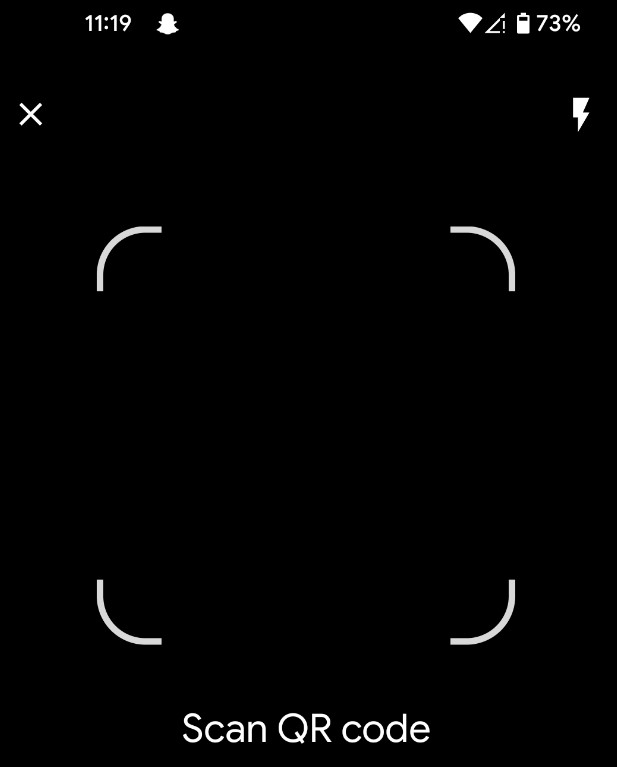Google is one of those companies that provide almost impeccable software experience on their Pixel smartphones. However, they mess up sometimes. After the May 2023 security update was rolled out to Pixel users, several people started reporting an issue with the QR code scanner.
As per several reports, the screen goes black whenever users try to open the QR code scanner that comes pre-installed with the phone. This has rendered the app useless for many. However, the camera app seems to be working just fine.
These reports date back to as long as four weeks ago. And unfortunately, tricks like restarting the phone or changing some settings do not seem to work. Even doing a total factory reset is of no use.
By looking at the number of reports, we can tell that the issue is quite widespread. But the good thing is that Google has acknowledged this issue and is currently looking into it, though no solid solution has been out yet. They have stated that this bug is only affecting models launched before the Google Pixel 6 series.
If you encounter this glitch, you can report it to the developers. To do so, open the Settings app and head into the About Phone section. You will find an option named ‘Send feedback about this device’ when you are there. Tap on it and follow the required procedure displayed on the screen.
While a solid fix has not been released by Google yet, some people appear to have found some workarounds to eliminate the bug temporarily.
The most basic one is using Google Lens. It is present in the camera app on Pixel phones. Open the app and tap Modes, then select Lens. You can also access Google Lens by adding a widget to your home screen.
Another one is to clear the data of Google Play services. To do so, open the Settings app and head into the Apps section. Then select the option to See All Apps. Tap on the three dots present in the top right corner of this page. Then, choose the option to Show System. Now, scroll down to see Google Play Services listed on the same page. Tap on it, then select the option to see Storage. There, you will see the option to Clear Data. After this, please leave your phone for a few hours and restart it. The QR code scanner should work now. This method works on Pixel 5, but users can try it on other models.
Users can also switch to third-party scanners until Google fixes the issue.