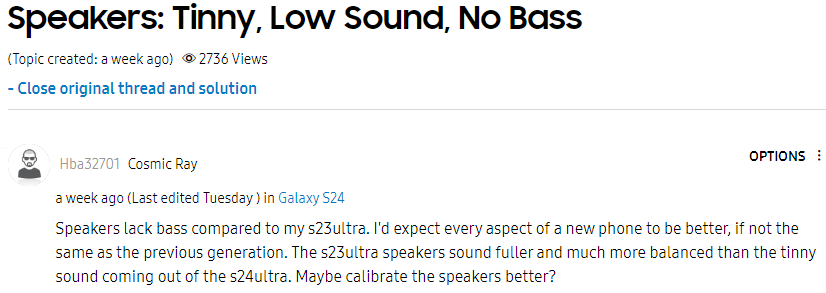The recently announced Galaxy S24 series is receiving well enough reviews by various media outlets. They are a decent product overall. However, they also seem to have their own set of issues. Previously, some of the S24 series users reported issues with the display, and now, some have been reported regarding the speaker quality.
The affected users have taken this issue on the official Samsung community and other forums. They claim the phone gives a very low volume, Tinny, and bass sound output. This isn’t the only audio issue with the Galaxy S24 series; there are also issues with Bluetooth audio disconnection. However, the speaker issue is bothersome.
When comparing the Galaxy S24 Ultra with its predecessor, the S23 Ultra users notice a noticeable difference in the sound output. Some users have tried different troubleshooting methods, like tuning the Equalizer or toggling Dolby Atmos, but nothing seems to help.
As expected, this is not an issue with all units. The users with a good unit have actually claimed a speaker improvement over the predecessor. If you have a good unit, the speakers have a better treble response and a higher excitement and are also much louder than the S23 Ultra.
They say the speaker is now louder and has more bass. Due to this, we can confirm it’s very likely a software issue. However, as of now, Samsung has no ETA on this issue.
The problem here is with speaker calibration. The bass is too low, and there’s no treble sparkle to add to the excitement. The vocals were muffled, so it’s difficult to hear people talking in videos or movies. This makes listening to songs with these speakers an unpleasant experience.
Fortunately, a few troubleshooting methods exist for the users affected by this issue.
Troubleshooting Methods
If you’re affected by this issue, here are a few of them to follow:
- Clear the cache partition; you can do this by performing the following:
Power off the device > Press and hold the side key simultaneously with the Volume Up key > Release them when the Android system recovery menu option appears > Press Volume down to highlight Wipe Cache Partition, then press the Side key to select it > Reboot the system using Volume down and the side key.
2. Another fix a user suggests is to set the Equalizer to Rock instead of Normal. They claim that doing this fixes the issues they originally reported.
3. Download the Sound Assistant app from the Galaxy Store. You’ll get a lot of audio customization options from here, and you can try increasing the bass and treble for a better output.
Currently, these are the only known potential fixes you can try. If this issue plagues you, we recommend reporting it to the official Samsung community and waiting for the update.
We expect Samsung to bring the update as soon as possible because these phones are their latest top-of-the-line flagships. According to some reports on the forums, Samsung is aware of this issue on some models. They are probably working on a fix, but we don’t know when it’ll come out.