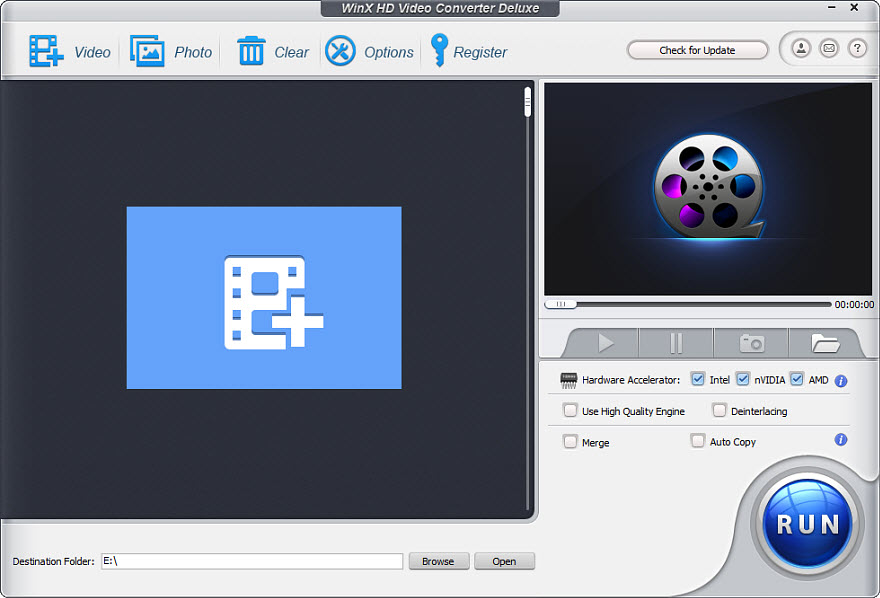The MOV format, commonly used by iPhones, may not be compatible with all devices and media players. By converting iPhone MOV videos to MP4, you can enjoy several advantages. MP4 is a widely supported format that ensures seamless playback across various platforms, including smartphones, tablets, computers, and smart TVs. Converting to MP4 lets you easily share your videos, upload them to video-sharing platforms, or enjoy them on any device without worrying about compatibility issues.
Converting MOV to MP4 can sometimes pose challenges, such as slow conversion speeds, loss of video quality, complicated software interfaces, and limited format support. Many free online converters may also come with restrictions on file size or compromise video quality. Choosing a reliable and efficient video converter like WinX Video Converter is important to avoid these issues.
WinX Video Converter is a powerful software designed specifically for video conversion. Its intuitive interface makes it accessible even to beginners. The software ensures fast conversion speeds with advanced algorithms while maintaining the original video quality. This tool supports various input and output formats, making it versatile for all your video conversion needs.
Time-limited Giveaway Campaign
The developer of WinX Video Converter is offering the program for free. Just enter the giveaway campaign to get a free licensed copy, and you can experience full product features.
Steps to Convert iPhone MOV to MP4 with WinX Video Converter
- Visit its official website and download the software. Once the download is complete, run the installer and follow the simple on-screen instructions to install it on your PC.
- Open the software and click on the “+Video” button to import your iPhone MOV files.
- From the “Output Profile” dropdown menu, choose “MP4 Video” as the desired output format.
- You can modify parameters like resolution, bit rate, and frame rate to suit your preferences.
- Select the folder where you want the converted MP4 files to be saved.
- Click on the “RUN” button to start the conversion. WinX Video Converter utilizes advanced acceleration technologies, ensuring a swift and efficient conversion.
Consider optimizing the output settings based on your desired video quality and device compatibility to achieve the best results. WinX Video Converter also offers advanced features such as video editing, batch conversion, and subtitle integration, allowing you to enhance your videos further.
Conclusion
Converting your iPhone MOV videos to MP4 format doesn’t have to be a complicated or time-consuming process. With the help of WinX Video Converter, you can convert video effortlessly while preserving the video’s original quality. Its user-friendly interface, fast conversion speed, and extensive format support make it ideal for a seamless video conversion experience.
Disclosure: This Post is Sponsored by Digiarty Software, Inc.