Samsung’s Find My Mobile feature (Integrated with SmartThings Find) is beneficial in several unfortunate scenarios. If you have a Samsung account, Find My Mobile is a free service from the company. It’s one of the first things we recommend setting up on a new smartphone.
The primary function of the tool is to locate a lost device. You can also use it to back up and wipe your data remotely. It’s safe because it only works with registered Galaxy devices. You can also use it to reset a forgotten pin or passcode.
The service relies on data from wireless networks and Google to determine whether a device was lost or stolen. Activating from the Biometrics and Security menu in the Settings app is relatively simple. “Remote unlock” and “Send last location” are valuable features.
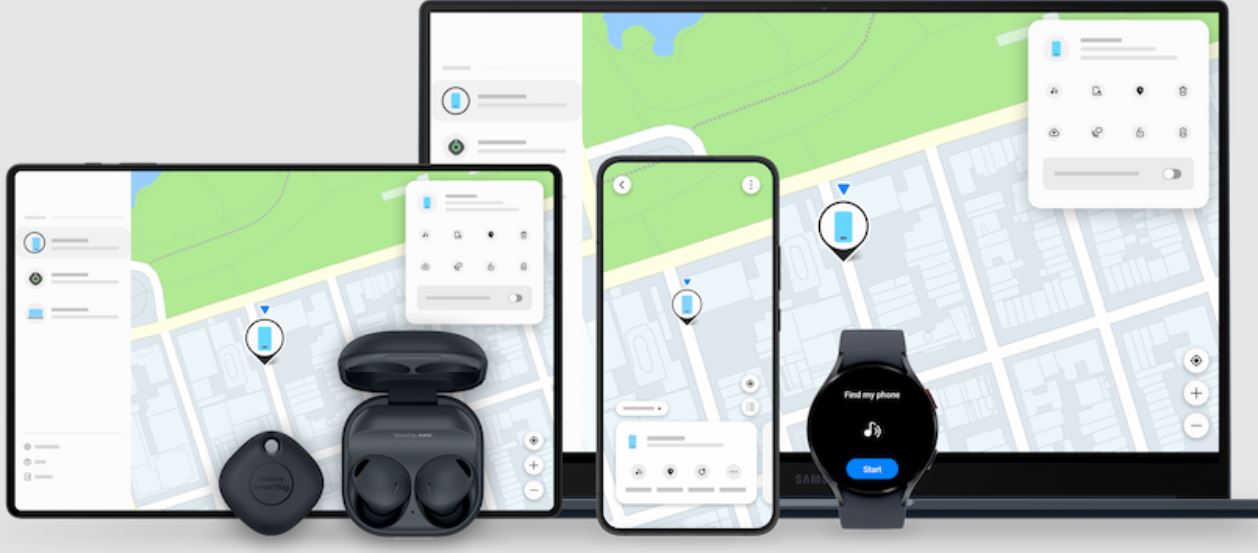
You can also use the Find My Mobile service on any web browser to locate a lost device. However, this feature is less helpful if your device’s battery is out. You can send the previous location, but it won’t display the exact location.
Samsung Find My Mobile Issue
This feature is critical, but unfortunately, there are many reports of a significant experience-breaking bug with the Find My Mobile feature. A complete thread on Reddit claims that Samsung support wasn’t really helpful.
We’re not sure whether this is an issue only with Samsung phones, and it could also be a problem with other devices that have something similar to the Find My Mobile feature. This bug is concerning because it nearly renders the Find My Mobile feature useless.
If you lose your phone or someone stole it, a straightforward power cycle is all it takes to disable the feature. A power cycle involves restarting the device or waiting for it to turn itself off at zero percent battery automatically.
Once this feature is off, there’s no way for you to track your phone anymore. Since there’s no way to unlock the phone with your fingerprint, tracking your device after this feature is completely turned off is impossible.
How to Fix?
You can easily replicate the fault if you have a Samsung phone with Find My Mobile (SmartThings Find). Follow the below steps.
- Power the device down and restart it. But don’t unlock the phone.
- Double tap to view the lock screen, and you’ll see a Wi-Fi or 4G symbol. This portrays that your phone is connected to a network.
- Now, open Find My Mobile on a browser, phone, or personal computer. You’ll see an option to locate your phone.
- It’ll display “unable to connect to phone.”
- Now, unlock the phone with your passcode or fingerprint. It should now locate your phone just fine! This is how you can recreate this bug on your own.
This is a concerning bug since anyone can get away with your device, and you can’t even track the location. Some users speculate that “secure boot” is responsible for this problem.
Others reported trying this on other Honor phones and getting the same result. This is a preeminent problem on all Android phones, even Google devices. It’s a major security risk if anyone can get over the location tracking with a simple restart.
There’s one explanation for this, and we assume there’s miscommunication between device-encrypted storage (Clock app) and credential-encrypted storage (apps, photos, videos, etc.).
The only choice people now have is to try a force reset or sell the device for parts. Many wonder why such a huge flaw was overlooked and hope for a solution from Google or Samsung.



