Has your phone ever been stolen from you? No matter how much you tried, you couldn’t get it back. However, things will change as the Central government comes to our aid. Mr Ravi Shankar Prasad, the minister of Telecommunications, has unveiled a CEIR portal (www.ceir.gov.in) for tracking lost and stolen mobile phones. He first initiated it as a small project in Mumbai and Delhi-NCR to check the results and then plans to make this service available throughout the country. To achieve this, the Department of Telecommunications has started a project called the ‘Central Equipment Identity Register.
CEIR (Central Equipment Identity Register)
The Department of Telecommunications’ Central Equipment Identity Register initiative will enable the government to block stolen or lost devices. If stolen devices start getting blocked, the thieves lose their interest. However, the central area of concern for the thieves is that the common people will now be able to track stolen devices through direct assistance from the central government. The reason behind this initiative is that many devices are out there that have an IMEI(International Mobile Equipment Identity) number of a different device. This is happening because the culprits are re-programming IMEI numbers on the stolen devices, and the IMEI number is supposed to be unique for every device.
Objectives
The CEIR program is launched by keeping a few primary objectives under consideration. These are:
- Ensure that stolen devices can’t access the mobile network from any service provider.
- Tracing of such phones with the help of network providers.
- No more smartphones with duplicate or fake IEMIs in the network.
- Discourage the common public’s interest in buying stolen devices at cheaper rates.
- Reduce health risks from counterfeit devices.
- Improve the Quality of Service of cellular connectivity by reducing counterfeit smartphones.
How to Find a Lost or Stolen Phone?
If you just lost your phone, or someone stole it from you, then follow these few steps to ensure the tracing of your lost phone:
- Firstly, this is a legal matter, so head to the police station and file an FIR. After you finish that, inform the Department of Telecom about the incident through helpline number 14422. You can also visit the website www.ceir.gov.in to inform the Telecom department about your incident.
- The Department of Telecom will now initiate a verification process. After successfully verifying the theft or loss, the government will block that device from further usage and will no longer provide support for any service provider.
- If the new user tries to insert a new SIM, the provider of the new SIM will inform the police that the device is now being used again. The police will now have the location of the device right away.
- All the major service providers, BSNL, Reliance Jio, Airtel, Idea, and Vodafone, will help the Department of Telecom with this initiative.
What can you do through the CEIR portal?
1. Request for Blocking Lost or Stolen Phone
Visit the request page from here and Enter (i) Device Information such as Mobile number, IMEI, and Device brand, (ii) Lost Information such as Lost place/date, Police complaint number, etc., and (iii) Mobile Owner Personal Information such as Owner Name, Address etc. After that, accept the declaration and submit it.
2. Request for Un-Blocking Lost or Stolen Phone
Go to the un-blocking page from here, provide details like request ID and mobile number, and then submit.
3. Check IMEI Request Status
To check the request status, head over to this URL and enter Request ID>> Submit.
4. Know Your Mobile (KYM)
The Centre for Development of Telematics (C-DOT) has developed an application called the KYM app. Using this app, you can verify any mobile device through its IMEI even before buying it. That means the genuineness of a mobile phone can be easily verified. The KYM app will show details like Manufacturer, Brand, and Model name. It will also show the device status, such as Black-listed, duplicate, or already in use.
Conclusion
This is not something that the government has cooked up overnight. The CEIR project has been under work since 2017 and has successfully generated a log of all the IMEI numbers used by the new devices to date. On top of this database, the CEIR also has access to the GSM Association’s worldwide database to help identify counterfeit devices from real ones.
This new initiative from the DoT will be of immense importance in reducing and discouraging the theft of smartphones throughout the country. It will also help a few of those culprits until they realize what the government has done.
The standard method to find a lost phone is through the Find My Device feature on your Android device. If you have enabled the Find My Device, you can search for “Where is my phone?” in Google. Open a browser tab, visit here, and log into your Google account.

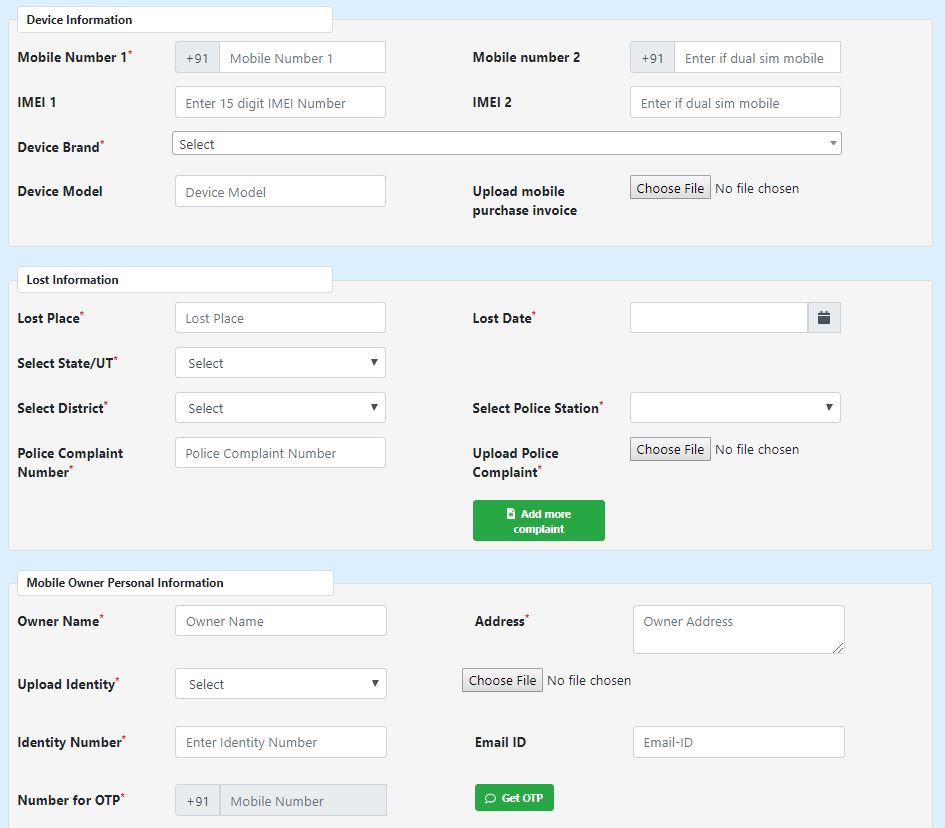


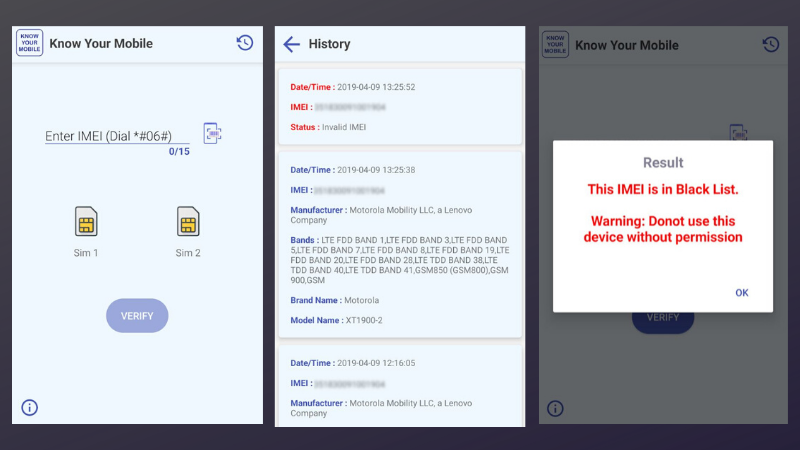

nverma
Hi,
I purchased new phone and is lost before utting sim . so the CEIR is not working for me . Can you tell me how to find the mobile.