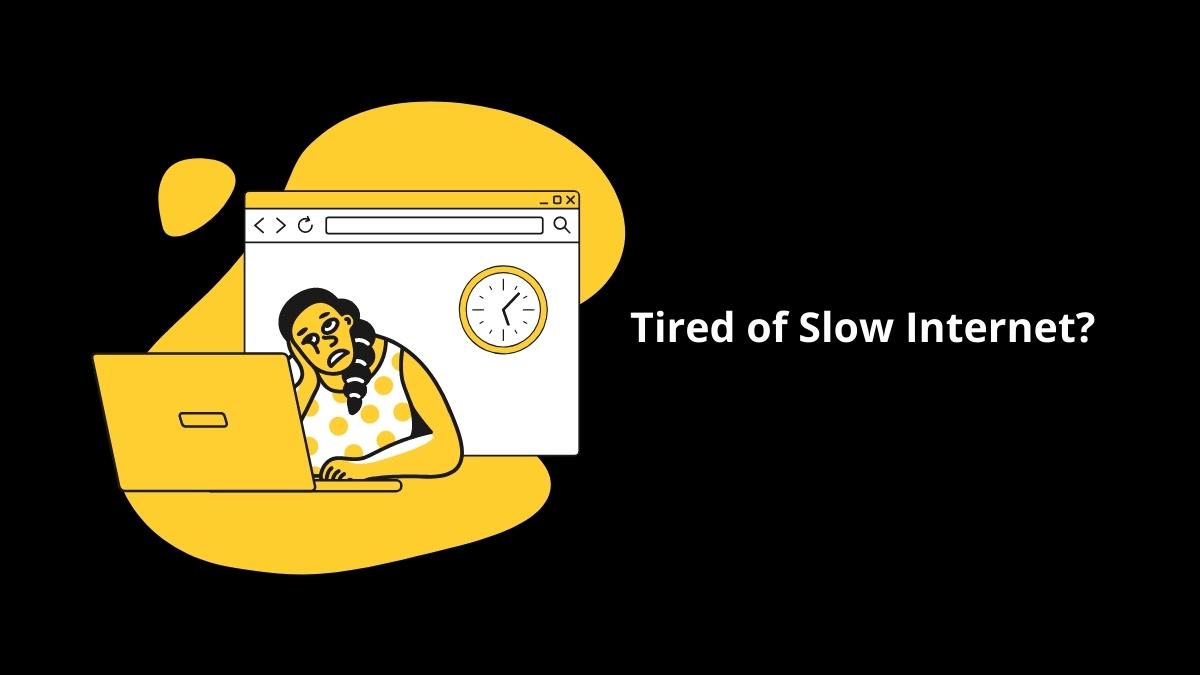Slow and intermittent internet connections are no longer needed or put up with. If anyone today faces slow speeds and lagging connectivity, we rush to look out for possible fixes and quick troubleshooting. In this article, we will be discussing the factors that affect internet connection and how you can fix them quickly on your own.
8 things that can slow your Internet Connection down
The occurrence of the following factors can sometimes be unavoidable. So, please find out about these issues and how to fix them in this article.
1. An issue with your Wi-Fi signals
Your Wi-Fi signal may be affected by distance caused by walls, closed doors, and even a microwave close to your router. Slower speeds and more frequent disconnects are the results of weaker Wi-Fi signals. First, look at the positioning of your router to resolve weak Wi-Fi. Ensure your router is centrally located, elevated, and far from anything that can interfere with your Wi-Fi signals.
2. You have exceeded your data limit
Many internet service providers have data limits, and some reduce your speed to a crawl once you reach that limit. Usually, you can view your data usage online or using the app provided by your ISP, such as Mediacom Xtream. Internet users get access to the Xtream app, which helps them stay updated regarding their services and network connection.
3. You have an overloaded network
You need to re-evaluate the devices connected to your network. There is a high chance that it may be overloaded with several devices that you do not even use. Despite not being in use, it still consumes bandwidth for other background services or even updates.
Therefore, viewing the network map on your router’s web interface is a quick and easy method to get an overview of all the devices connected to your network. Whether they are in use or not, all connected devices will be visible to you, allowing you to disable any that you never use.
4. You have an outdated hardware
Typically, you use a variety of gadgets to access the internet, including laptops, tablets, and smartphones. You can have trouble getting dependable internet if your laptop is an outdated model. Adapters and Wi-Fi cards are the components that often impact speed.
Make sure you have up-to-date hardware since the latest the technology is, the better quality it will be, with improvements that increase productivity. You’ll benefit from improved internet quality and speed with newer equipment.
5. A malware-infected device
Malware infection may be severely slowing down your machine. Spyware and other malicious software are built to install themselves on your computer and sneakily operate. Therefore, use internet security software at all times, and use caution when opening email attachments.
6. You have increased latency
Latency is the time it takes for data to go back and forth between your device and the destination. In high latency, you would experience lags, meaning your actions would not show instantly. This could be rather irritating when you are on a video call or playing a game online.
It can be slightly difficult to fix this one quickly. Therefore, if it continues to happen, you must check with your ISP, and if the issues ensue, then it is high time you make a switch.
7. Your internet type
As we know, there are different internet types available: DSL, Fiber-Optic, Satellite, and Cable Internet. Your entire internet experience is heavily reliant on your connection type. Satellite internet, however, is renowned as the slower one since the signals are sent from satellites in space, whereas Fiber-optic is probably the fastest connection known to man yet.
You can get the fastest speeds with Fiber, yet it is not widely available. DSL and cable nevertheless maintain their reputation by offering stable internet connectivity.
8. Get higher speeds
If you face slower internet speed issues when several devices are connected simultaneously, you are acquiring more bandwidth than what you have signed up for. So, take some time to evaluate your data consumption and know your needed speeds. You might have to opt for a higher internet plan with your provider to support your internet consumption.
Concluding Remarks:
Now you know what factors are crucial in slowing down your internet connection and how you can fix them. If neither of these solutions fixes your intermittent connection, you must immediately contact your ISP and complain.