Recently, Samsung launched the Galaxy Watch 6 and Galaxy Watch 6 Classic. The Galaxy Watch 6 has a higher resolution, a larger screen, and a much better Exynos W930 chip. It performs better, and it’s more efficient. There’s also an increased battery capacity, so it’ll last noticeably longer. More importantly, this Watch comes with the brand new One UI Watch 5 version out of the box.
It’s still a minor update from the Watch 5 overall. The Watch 5 still has a remarkably capable Exynos W920 chip, and the resolution difference isn’t apparent to everyone. One UI Watch 5 is a major update that brings plenty of new features to make your smartwatch experience fun.
The Galaxy Watch 5 has begun receiving the update in a select few regions (Europe and India), and there’s a massive changelog. It’s already out in Samsung’s home country, South Korea. For now, it’s rolling out for the Bluetooth models. The LTE versions should get it soon. The Watch 5 Pro got the update as well.
The firmware version is R9xxXXU1BWH3/ R9xxXXU1BWH5, and it’s pretty long at 1.7GB for the standard Watch 5. It’s a feature-rich update, and you have a new way to browse through the watch faces and tiles. The layout is now vertical, which is a better way of presenting it. With the new Battery tile, you can check the battery level of all your devices. There’s 360 Audio Control for the Buds controller tile, and you can start timers from the Timer tile instead of opening the app. This is a very convenient addition.
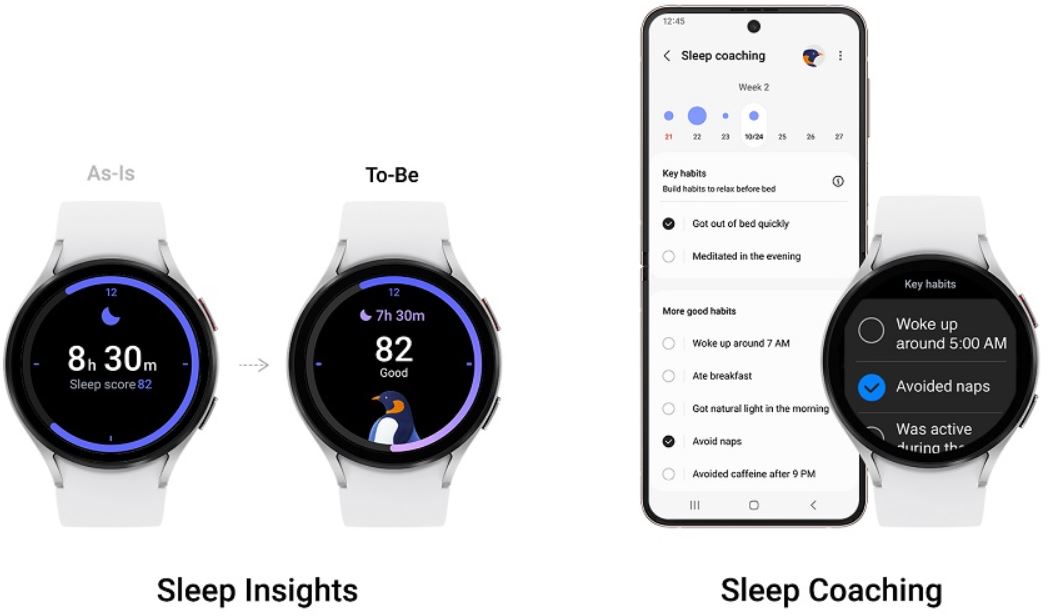
You can now set an album or a story as your Watch face; there are plenty of improvements to the Samsung Health app. There’s better on-device sleep coaching, new workout features, personalized heart rate zones and guidance, and more. You can also create your own exercises.
This update also adds better dictation, so you can directly dictate text with the home button. You can also seamlessly switch to the Samsung Keyboard while doing so. Bixby can now read your notifications, and you can tell Bixby what to do once you’ve read it. You can also have up to 20 timers running simultaneously after this update.
One UI Watch 5 adds the ability to take pictures from your Watch, too, and this is particularly useful for selfies. There are more call control options and the option to organize your apps into folders. This helps keep your watch setup more organized. There are also universal gestures, like shaking your wrist, making a fist, and pinching your fingers to perform particular actions.
It’s not in the official changelog, but this update also changes some animations. You get two upward-pointing arrows instead of footprints and particles for the “Time to get moving!” animations. You get a large green checkmark upon movement detection.
Open the Samsung Galaxy Wearable app to download the watch update. Go to your Galaxy Watch homepage and tap on Watch settings. Here, tap on Watch Software Update. You can download the update from here for the Galaxy Watch 5, 5 Pro, and 4- the same steps for all of them.
The update is currently out for the Galaxy Watch 4 series in the USA. Other regions should get it soon. We’re not sure about cellular models yet. R8xxUSQU1ZWF1 is the firmware number for the Watch 4 series. The size is about 1.7GB.



