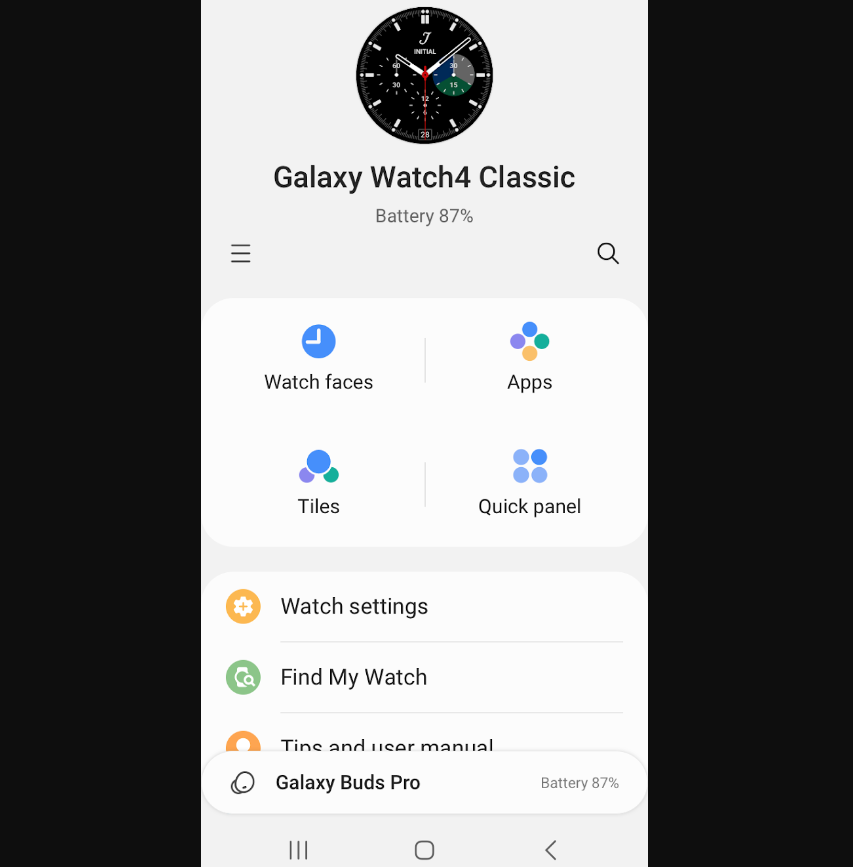We all know that Samsung’s Galaxy Wearable application is designed for smartwatches running on wearOS. The app provides a smooth bond between the smartphone and your watch because of the feature availability on the respective smartwatches like Watch 4/Classic, Watch 5, Watch 6 series, and more.
The service is limited to smartwatches and every wearable device, including their wireless earphone portfolio. Making it complicated, the company has introduced different plugins for different accessories, which is a bit of a mess. However, the users face issues with the Galaxy Watch Wearable application, further affecting the services.
Issues with the Galaxy Watch Wearable app
Per the reports, Pixel users are majorly undergoing issues where the app breaks or doesn’t work. Other smartphone manufacturers like Samsung are also not immune, as their devices have the same cases.
The significant point and reason reported is that the January 2024 security patch installation led to the problem. Some users reported that it is not the issue with the January update since it has affected them on the December patch itself. The reason stated is the date switchover to 2024. The users recommended switching the date to the previous year, which fixed the issue. We have discussed it in detail in the fix section below.
This is a significant bug, as not accessing the Wearable application can be considered once. Still, the Galaxy Watches cannot connect or maintain a consistent connection with the Pixel smartphones, which is questionable. This is intolerable until we try troublesome and hectic solutions. Interestingly, the earbuds are not victims; only the Galaxy Watches face app crashes. Smartwatches like the Watch 4, Watch 5 and Watch 6 series running on wearOS are under the problem.
This is a severe issue, and the company should be responsible for fixing it as soon as possible. The fault originates through Google; however, since Samsung owns the Galaxy Wearable application, we expect them to patch up the problem quickly. The least users can do is wait for the upcoming February security patch, which is not a feasible solution.
As always, both companies (Samsung and Google) continue to ignore the problem. At least, there should be a reply from the companies on when they are fixing the issue, the actual cause behind it, and what preventive measures the users should take.
How to Fix?
To the Pixel & Samsung users facing the problem of the Galaxy Wearable app crashing or not loading, here are some potential workarounds or temporary fixes, which will hopefully help you eliminate the problem. Follow any of the given methods below:
- Primarily, one can clear the cache or data present in the application. Uninstall and reinstall the application. Uninstall the respective plugin. Connect your Galaxy Watch to the Wearable application again. This should solve the problem.
- Change your current date to a date from the year 2023. Go to the application and enable the notifications again. Now, you can choose to set the date and day. This is a tried and trusted method served on social media platforms.
- Try Smart Switch Backup to get some applications and watch faces.
We have tried to mention sufficient methods which will possibly help you to get away from the problem. If it doesn’t work for you, contact the company officials on their online portals. This is a critical problem for many, causing inconvenience while dealing with the Galaxy Wearable application.
What are your views on the interrupted sync between the watch and the wearable application? Are you also facing the problem? Have you tried any methods to overcome it other than the ones mentioned above? If so, share it here so that it can be helpful for others. Rest assured, we will update as soon as something new pops up.