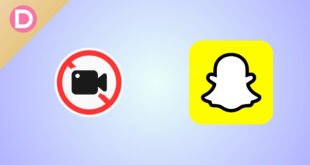YouTube is the most popular video platform on the internet. While it originally was meant for long videos, the new Shorts option brings the latest trend of sub-1min to YouTube. It’s still the best tool for creators, and there’s a lot of scope for success.
YouTube underwent several design changes, and UI revamps to make it look more modern. It has many useful built-in tools, like adjusting the resolution of the video, controlling playback speed, using subtitles, using cinema mode, and also full-screen mode.
The full-screen mode takes up the entire display and might leave some black bars depending on the aspect ratio of your device. It’s advantageous if you want to put your focus on one video and don’t want a cluttered screen.
Full-screen mode is beneficial if you want entertainment without interruptions and for watching courses on YouTube. To access full-screen mode, tap or click on the icon that represents it on the web player.
Unfortunately, many people are reporting problems with YouTube’s full-screen mode. The problem isn’t happening on the YouTube app. The reports only mention the website on various browsers for both Windows and Mac.
People on Reddit say that the screen goes black and displays absolutely nothing when entering the full-screen mode. It’s not happening to everyone. We tried to recreate the bug on our MacBook Air M1, but it still works fine.
Some reports mention that mouse clicks don’t register, and you must use the escape key to return to the normal viewing mode. Weirdly, the audio continues to play usually. The problems are only happening with video playback.
You can try to update your Video Drivers, but that doesn’t seem to help in this case. The problem (Video Turns Black) happens mostly if you move from the cinema to full-screen mode.
People on Reddit report trying a lot of potential basic troubleshooting methods. Clearing browser cache data, removing browser extensions, and switching up the browser didn’t work.
Restarting the entire system, clearing RAM, and even disabling hardware acceleration from Chrome flags don’t seem to help.
The problem isn’t there if you sign out of your YouTube account. This can get particularly annoying for YouTube Premium users who pay money to see videos without advertisements. However, that’s still a solution that works.
Another simple solution is to avoid using the cinema mode. Instead, go full-screen directly from the standard view. Alternatively, you can try using YouTube in incognito mode. Incognito doesn’t contain any corrupted cache, so it’ll work fine.
Interestingly, the issue isn’t just on web browsers on a PC. Logging in to a YouTube account on a browser that’s on your phone also has the same problem with full-screen. This proves that it isn’t an isolated case and is a server-side YouTube error.
Since the problem disappears if you sign out, it’s probably an issue with cache syncing. Thankfully, YouTube has acknowledged the issue with full-screen mode.
thx for the report, we're aware of this issue & are looking into it
— TeamYouTube (@TeamYouTube) February 16, 2023
The official YouTube Support Twitter account says that YouTube is aware of the problems and is working on them. We hope the developers push out a fix for this as soon as possible, and we’ll update you when they do.