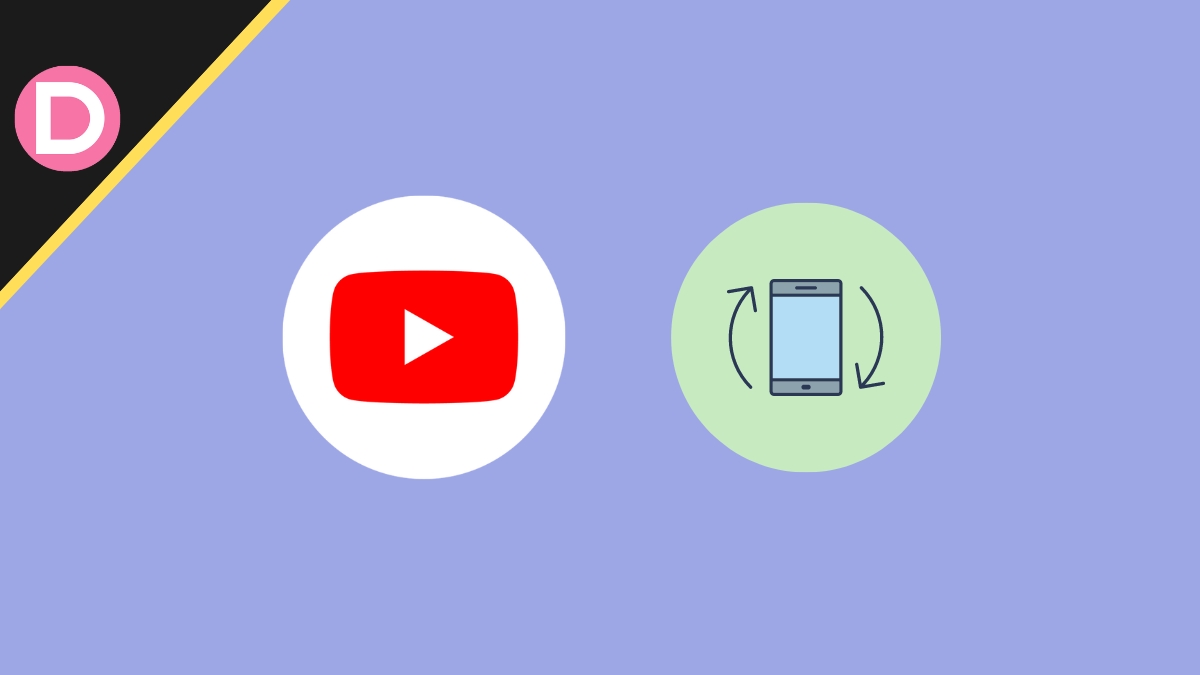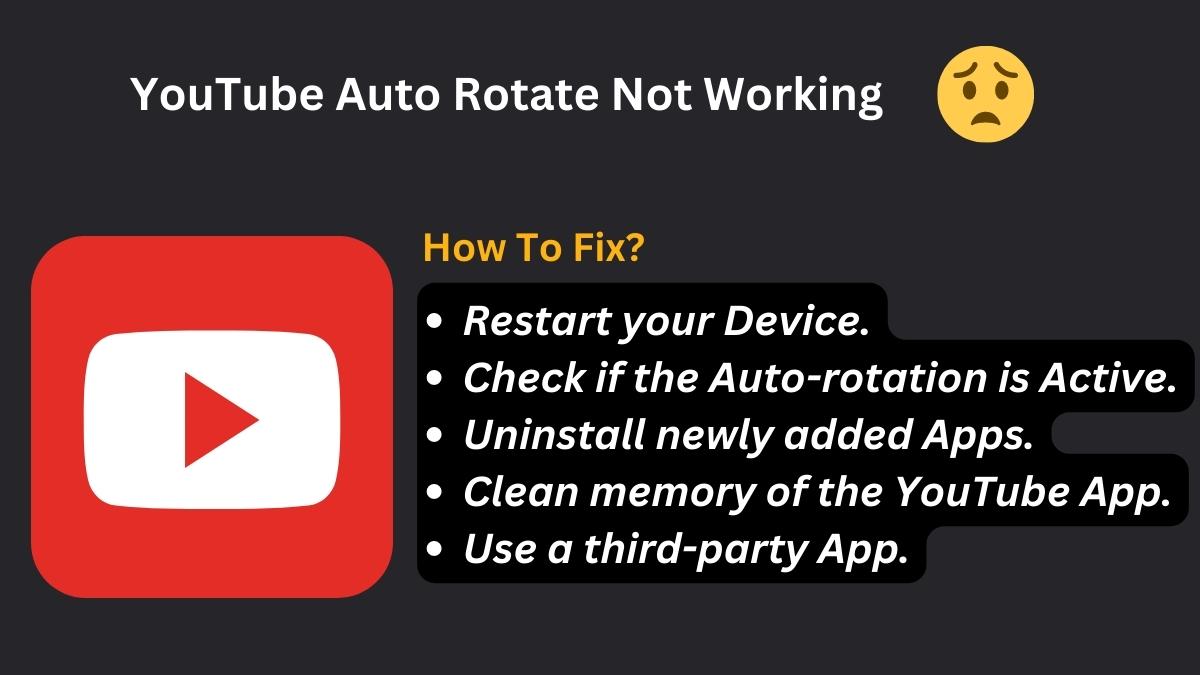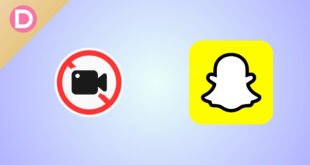YouTube is the most popular and most used app for watching online videos. Every single person would prefer to watch any videos on the YouTube app. The best way to watch videos on YouTube is by rotating your device’s screen horizontally. It fits the screen perfectly, as you can view the video on the whole landscape on your screen. Thus, the video looks larger and clearer and gives you a better experience.
But, sometimes, an unexpected issue occurs. Some users have reported that sometimes their auto-rotating feature on the YouTube app won’t work. However, it is not a big issue at all. This article will give you the best solutions to fix this issue on your device.
5 Ways to Fix the “YouTube Auto Rotate Not Working” Problem
- Restart your Device.
- Check if the Auto-rotation is Active or Not.
- Uninstall newly added Apps.
- Clean memory of the YouTube App.
- Use a third-party App for Screen Rotation Control.
1. Restart your Device
Most of the time, some minor issues get solved by restarting the device. So, this is the first step you should take to solve problems like auto-rotate not working. Restarting the device removes plenty of temporary unnecessary files, which may cause minor issues on your smartphone. To restart your device, press and hold the power button until you see the Power off switch on the screen. Then, wait for a few minutes and turn on the device again.
2. Check if the Auto-rotation is Active or Not
Try our second method if restarting the device doesn’t solve the problem. Check whether the auto-rotation on your phone is active or not. If the auto-rotate is not active, you may be unable to watch YouTube videos in landscape mode. You can turn on the rotation setting from the notification panel itself. Also, you can turn on the settings directly from the Settings app.
- Go to the Settings app.
- Find the App section and click on it.
- Now click on the Display option.
- There, you will see an Auto-rotate toggle.
- Please turn it on and close the settings.
3. Uninstall newly added Apps
Sometimes, because of some third-party apps, your device may start showing unexpected problems. If you face the Auto Rotate problem just after installing some new apps on your device, the newly added apps could be the main culprit. In that case, you should remove those apps you installed recently on your phone. It’s a straightforward process.
- Head to the Settings.
- Go to the Apps section and then Apps & notifications.
- There, you will see all the apps.
- Uninstall the recent apps and restart your device.
- After restarting, you check whether the problem is still there or not.
4. Clean memory of the YouTube App
Some unused data may cause this type of problem on any app. So, we should clear those unnecessary data from the app frequently. After using an app for a long time, some unnecessary data gets stored in the background memory of the device. Those unused data can cause some minor issues to the app. To do it, follow the given steps below.
- Open the Settings app.
- Go to the Application Settings.
- Find YouTube, and click on Storage.
- Now, tap on Clear Data to refresh the memory of the app.
- After that, close the Settings app and open YouTube.
5. Use a third-party App for Screen Rotation Control
Suppose all the above methods fail to solve the problem on your smartphone. The last step is to use some third-party app to control rotation settings on your device. Many apps are available for screen rotation control on the Google Play Store and Apple Store. Download an app that can let you use the auto-rotate feature on your smartphone. So, download and install the right one for your smartphone. That app can solve the problem that you are facing with the YouTube app on your device.