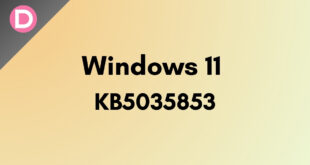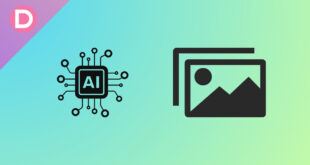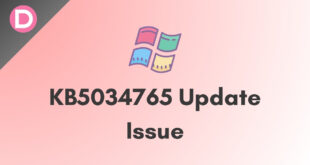Microsoft has released a new version of Windows, Windows 11, with many new personalization possibilities. The easiest method to personalize your Windows 11 PC is to change the wallpaper. Windows 11 users have access to a wide variety of wallpaper selections. Live wallpapers or Animated wallpapers, on the other hand, are included by default. This is possible with several third-party software available. The best program for altering and acquiring high-quality wallpapers for Windows 11 will be discussed in this post.

Download Live or Animated Wallpaper for Windows 11 (4K Resolution)
1. RainWallpaper
This is another handy program for setting up 4K resolution live wallpapers on your Windows 11 computer. Websites may be made into wallpapers or interactive wallpapers with mouse interactions.
The software’s creators say that it uses very little CPU and RAM and so has no impact on your computer’s performance. It also comes with a sophisticated wallpaper editor that can be used to make dynamic wallpapers from static pictures. RainWallpaper also works with multiple screens and monitors with varied aspect ratios. It is a user-friendly program, so new users will have no trouble navigating it.
2. Wallpaper Engine
This is one of the greatest programs for setting up 4K resolution live wallpaper on your Windows 11 computer. One of the software’s unique features allows users to set any website as their live wallpaper.
16:9, 219:9, 16:10, and 4:3 are among the ratios supported by Wallpaper Engine. As a result, even if you have an ultra-wide display or a multi-screen configuration, you may use live wallpapers on your Windows 11 PC. It also comes with a Wallpaper Engine Editor for creating your own unique live wallpapers. It can play videos in mp4, WebM, Avi, m4v, MOV, and WMV formats.
3. Lively Wallpapers
This open-source project is for 4K resolution Windows 11 live wallpaper software. It includes features like interactive websites as backdrops, audio visualizers as backgrounds, and much more. Other helpful features of Lively Wallpaper include multi-monitor compatibility, HiDPI resolution, ultra-wide ratio support, drag-and-drop videos for live preview, etc.
4. DeskScapes
This software, like the software described above, allows users to select from an existing selection of wallpapers or build their own, utilizing more than 50 special effects. It also allows for the use of multiple screens.
Here, you may utilize WMV video files to build your own live wallpaper or alter an existing wallpaper by changing the hues of specific colors or the entire wallpaper. You may use the preview function when generating a live wallpaper to see how your desktop will look once you install the wallpaper.
5. Chameleon Wallpaper app
This is a one-of-a-kind live wallpaper/ animated wallpaper program for Windows 11 computers. As the name implies, it may change the color of your live wallpaper to match the backdrop color as soon as you move the mouse. It has helpful features, such as smooth animation performance, zero shadow mode, the option to display a camera preview, etc. It is, however, highly efficient and hence requires the least amount of CPU and RAM.
These are the finest 4K resolution live wallpapers for Windows 11 that we could discover. You may look them over and see which one best matches your needs. Some of these programs are free, while others aren’t. Each of these live wallpapers, however, has its own set of characteristics.
Having that said, what do you think about the wallpaper applications mentioned above, or are there any other best wallpaper applications you know? Do let us know by dropping a comment down below.