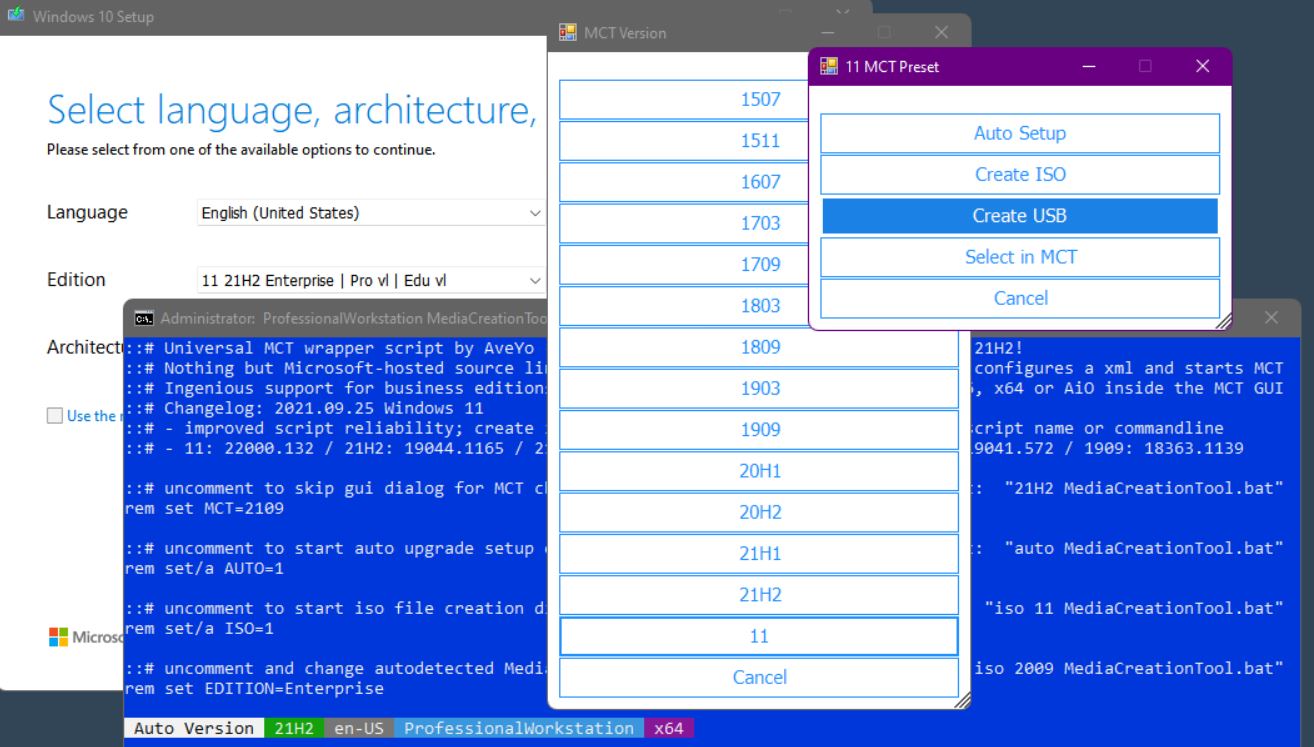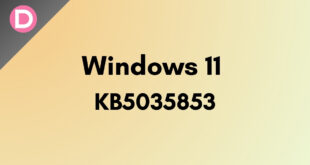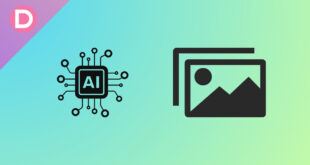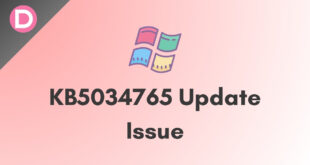The Windows 11 update is now being rolled out to eligible PCs by Microsoft. Because Windows 11 has the same minimum system requirements as Windows 10, practically all modern-day PCs are eligible and have started receiving the Windows 11 upgrade. However, many users continue using old computers and have even unofficially installed Windows 10. So, in this article, we’ll discuss how to force Windows 11 installation on unsupported PCs.
This Windows 11 Force Upgrade trick can even be used to install Windows 11 on an old and outdated PC. This solution will cure practically all of the problems that old PC users have, and they will be able to use the latest Windows 11 operating system on their computers. Well, Windows 11 introduces numerous changes to the user interface, including a smoother and more fluid UI, retouched icons, new animations, and much more.
Also, try this method at your own risk, and you won’t get any cumulative updates in your system.
How to Force Windows 11 Upgrade or Install on an Unsupported PC
You might have heard about the Universal MediaCreationTool wrapper. It’s a tool to make ISO files of any Windows. The developers have added the support of the latest Windows 11, and the script has been added as an integrated part.
Method 1: Windows 11 Force Install Script
While the ‘MediaCreationTool.bat‘ script is used to build Windows ISOs, it also contains a script called ‘Skip TPM Check on Dynamic Update.cmd,’ that configures the devices to bypass compatible hardware requirements.
Whenever you execute or run the Skip_TPM_Check_on_Dynamic_Update.cmd script, it performs a variety of actions like- Under the HKEY LOCAL MACHINESYSTEMSetupMoSetup Registry key, create the ‘AllowUpgradesWithUnsupportedTPMOrCPU’ value and set it to 1 and When the vdsldr.exe executable is run during Windows 11 setup, it registers a WMI event subscription titled ‘Skip TPM Check on Dynamic Update,’ which deletes the ‘C:$WINDOWS.BTappraiserres.dll’ file.
When upgrading a Windows 11 on an unsupported PC before using this script, it showed the installer couldn’t see the secure boot feature, a TPM 2.0 processor, or the system disc was too tiny. We installed the latest Windows 11 build without issue after running this script.
Also, it is worth mentioning that you might not get any cumulative or security updates. Also, minor lags and frame drops will be normal as you are unofficially installing Windows 11. You will be more prone to virus attacks and threats. So we recommend you either not do this on your PC or try it at your own risk only.
Method 2: Replace Windows 10 Installer to Force Windows 11 Install
A YouTube channel, “Brue Computing,” has posted a video that shows the “Force Windows 11 Upgrade” trick on an unsupported PC. The trick is currently working fine. With this bypass method, you can easily upgrade to Windows 11 on a PC, even with an unsupported processor and without a TPM chip. In this trick, the Windows 10 installer is used as a placeholder for the Windows 11 installer. It works for unsupported PCs, as Windows 11 is stripped of the hardware checks that prevent it from being installed on unlisted PCs. Watch the video for step by step guide: