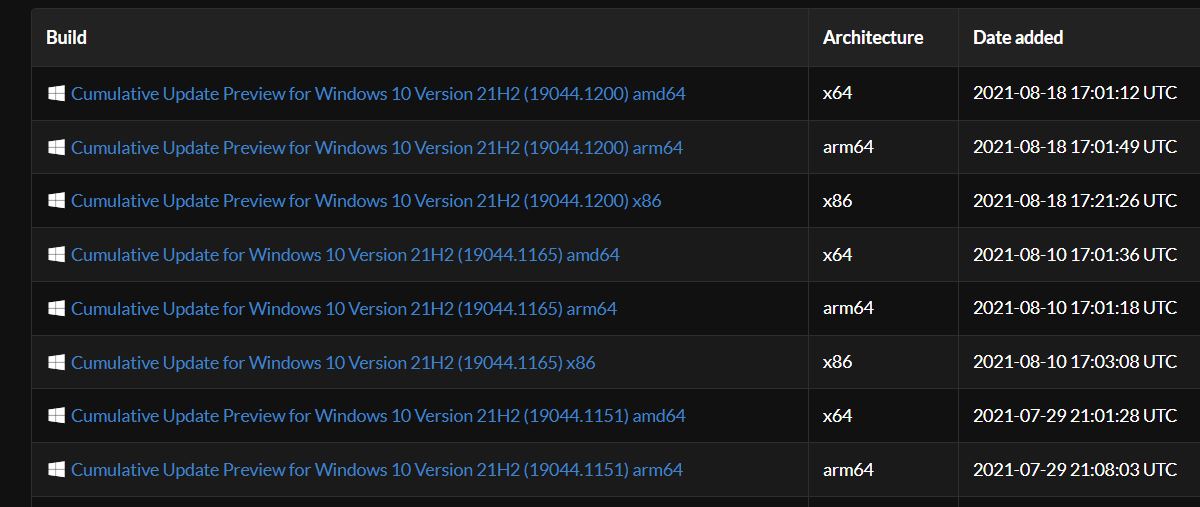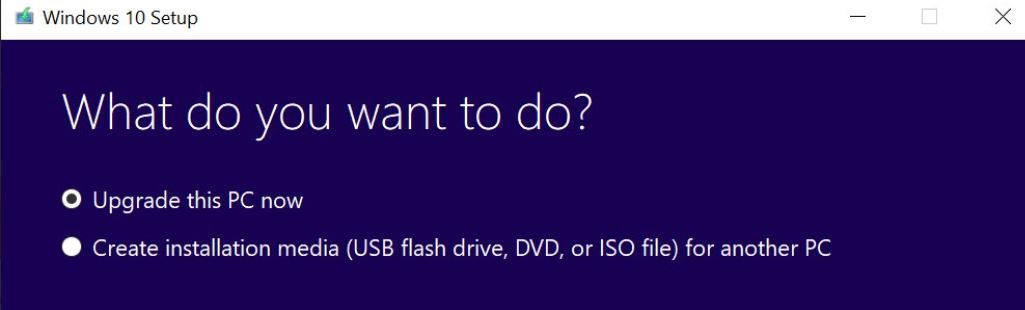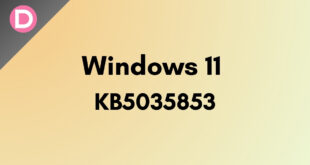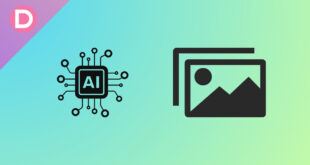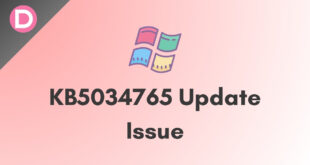The convention predicts that Windows 10 21H2 will be released in October 2021. The Windows 10 21H2 Insider preview build has been posted to the Windows Insider Program’s Release Preview Channel with Build 19044.1379 (KB5007253). If your PC doesn’t fulfill the Windows 11 hardware requirements, you can install Windows 10 21H2. Just make sure you’re in the appropriate Channel, which is the Release Preview Channel. Also, it is worth mentioning that Microsoft hasn’t officially released it. But the file is available on other safe sites, on whom we can trust.
However, you may wish to look for a safe and trusted Windows 10 21H2 ISO file download source and then install it from a USB drive for some reason. You can get the Windows 10 Media Creation Tool for Windows 10 21H2 ISO file download and installation after the official Windows 10 21H2 is released. There are two ways to download a Windows 10 21H2 ISO file and perform a clean installation.
Method 1: Download Windows 10 21H2 ISO Using the UUP Dump Tool
To get direct download links of Windows 10 21H2 64-bit or 32-bit ISO File, go to UUP Dump, search for Windows 10 21H2 in the search box, and hit enter. All the available files with proper information will be shown there. Now, choose your preferred ISO file and download it to your system. The latest build is 19044.1379.
After downloading the file, you need to burn it using third-party applications to create a bootable medium for Windows 10. We always recommend you use the Rufus tool; it comes with a simple user interface and is a trustable application. First, take a USB Drive with at least 5GB of free storage. Also, ensure there won’t be any important files on it, as it will be formatted after the process. Now, use the Rufus tool to burn the ISO file and make it a bootable installation medium in the USB storage. Now, after completing the process, follow these steps:
- Turn off your computer and connect the USB drive to it.
- Turn on your system and press Esc to enter BIOS mode.
- After entering the BIOS mode, choose the option to start the computer from USB Drive.
- Windows 10 21H2 setup page will now appear; complete the setup process.
- Now, you can remove the USB drive from the computer.
Method 2: Download Windows 10 21H2 ISO Using the Media Creation Tool
Windows 10 21H2 official ISO is now available to download.
- Official Direct Link: Click Here (Note: Insider account required)
Alternatively, you can obtain the safest Windows 10 21H2 32-bit or 64-bit ISO file download source once Windows 10 21H2 is officially released to the public. Microsoft’s Windows Media Creation Tool will be upgraded at that point. You can use this program to produce an installation medium by downloading it and running it (USB flash drive, DVD, or ISO file). Then, from the installation media, upgrade or install Windows 10 21H2.
Then, using the installation medium, upgrade or install Windows 10 21H2. However, not everyone can acquire the updated Windows 10 version. To install Windows 10, you’ll need a license.