Roblox is an online gaming platform where users can program their games or enjoy games programmed by other users. Robux is a virtual in-game currency that can buy avatars and special abilities in the game.
Robux can be purchased in exchange for real money. Giving Robux to a friend can be a way to show appreciation for them or provide them with a gift for a special occasion such as a birthday or holiday. Your friends can use Robux to purchase new games, clothing, and other items for their Roblox avatars.
Giving or transferring Robux to your friends cannot be done directly, as no such method exists. However, there are some indirect ways to give Robux to your friends.
Method 1: Give Robux Via Donations
Donating a T-shirt or other clothing item is the most popular way of giving Robux to your friends. In this method, your friend has to create a clothing item and make it available for sale. Then, you will purchase that particular item and donate Robux in exchange. Here is how you can do it:
- Firstly, ask your friend to create a donation clothing item and make it available for sale.
- Note that your friend needs to join the Builder’s Club to create donation items. One can join the Builder’s Club with the Premium Membership ($4.99 monthly). Only sellers need to join the Builder’s Club, while buyers can buy items without joining the Builder’s Club.
- Once the donation clothing item is created, your friend must specify its price and upload it to the catalog. Ask your friend to note down the name of the donated clothing.
- Now, log in to your Roblox account.
- Click on Avatar Shop from the top horizontal bar.
- Now, type in the exact donation clothing item name your friend told you.
- Once you find the item, click on it and then click Buy With R$. 30% market tax will be applied to every item sold.
- Once you have purchased the item, the Robux will get transferred to the seller, i.e., your friend.
Method 2: Create a Game Pass
If your friend does not have a premium account to join the Builder’s Club, do not worry. You can purchase a game pass created by your friend to give them Robux. Here’s how you can do it:
- Firstly, we must create a game pass using the recipient/friend’s account.
- Log in to the recipient’s account and click Create from the top horizontal bar.
- Now, you need to create a game. If you already have one, click on the gear icon on the far right of the game listing.
- Select Create Game Pass from the list of options.
- Upload an image using the Choose File button. You may upload any image from your system.
- Now, type in a name for your Game Pass in the Game Pass Name field. You may also choose to write the description, but that is optional.
- Now click on the Preview button and then click Verify Upload. You should now see the ‘Game Pass Successfully Created’ message on your screen.
- Now scroll down the same page, click on the gear icon of the Game Pass, and select Configure.
- Under the Configure Game Pass entry, click Sales.
- Turn on the ‘Item for Sale’ toggle and specify the price. Do note that you will only receive 70% of the fixed price; the rest will go to Roblox as market tax. Therefore, if you want 100 Robux, you need to set the price as 143 Robux.
- Finally, click Save, and the Game Pass will go on sale.
- Share the item link with your friends and ask them to buy the Game Pass to get Robux.
Note: This method does not transfer Robux right away. It takes up to 3 days to process pending sales and transfer Robux into the seller’s account. Plus, the seller only gets 70% of the sale price. Roblox charges a 30% market tax on every item sold.
Method 3: Make a Group (PC and Mobile)
Making a group is the only way to give Robux to your friends via mobile. You can transfer group funds to donate Robux to your friends in the same group. If you already have a group, skip to Step 4.
- Start with creating a group. Click on the menu icon and select Groups from the list of options.
- Now click Create Group and fill in the necessary information.
- You will be asked to pay 100 Robux to create a group. Pay the amount to proceed further.
- Ask your friends to join the group.
- Now, you need to add group funds. To do this, a Game Pass has to be created. Click on the Create button on the top horizontal bar.
- Now, go to the Group Creations tab.
- From the left menu, select the group to which you want to add funds and click on Create New Experience.
- Select any game to proceed.
- Once the game is created, click the gear icon on the right and select Create Pass.
- Fill in the required fields and click on Preview.
- Now click on the Verify Upload button.
- Scroll down, click on the newly created Game Pass gear icon, and click on Configure.
- Select Sales from the left vertical menu and turn on the ‘Item for Sale’ toggle.
- Set the price of the item and click Save. If others purchase the item, the Robux will get transferred into group funds. This fund can be distributed to the members of the group.
- While in the group, click the three-dot icon on the top-right and select Configure Group.
- Go to Revenue >> Payouts >> One-time Payouts >> Add Payout Recipients.
- Credit: @lifewithoutghost/YouTube
- In the username field, enter the name of the recipient/friend you want to give Robux to. The recipient has to be in the group to receive Robux.
- Enter the amount of Robux you’d like to pay out and click Distribute. The Robux will be transferred immediately to the recipient’s account without waiting.
Final Words
Giving Robux to your friends can be as effortless as buying a Robux gift card. However, if you have an excess of Robux in your account or don’t want to buy a gift card, you can still give Robux to your friends. The process can seem to be a bit tricky. We have listed the three best ways. Which method did you use? Let us know.

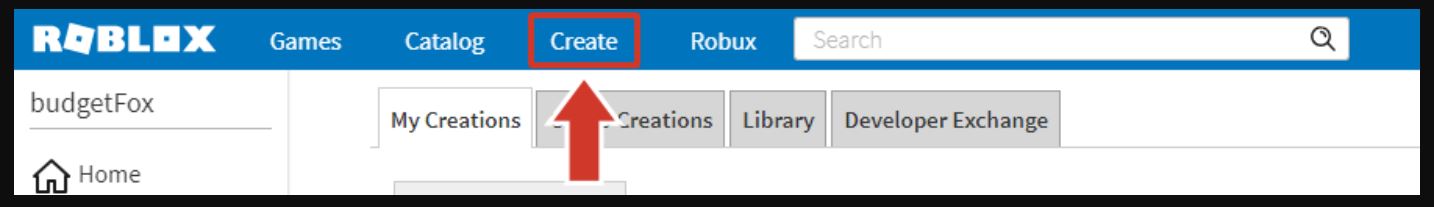
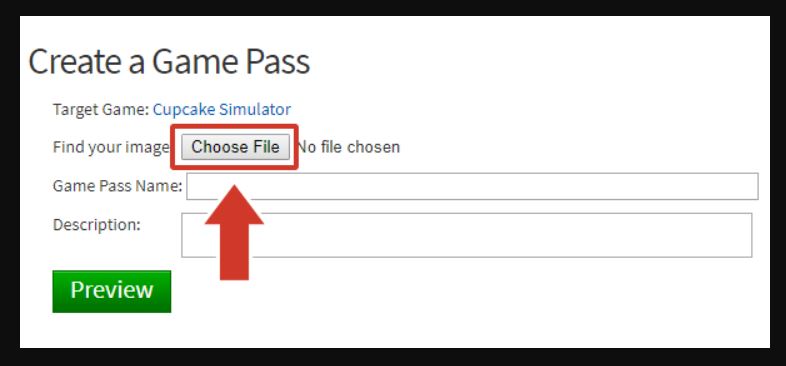
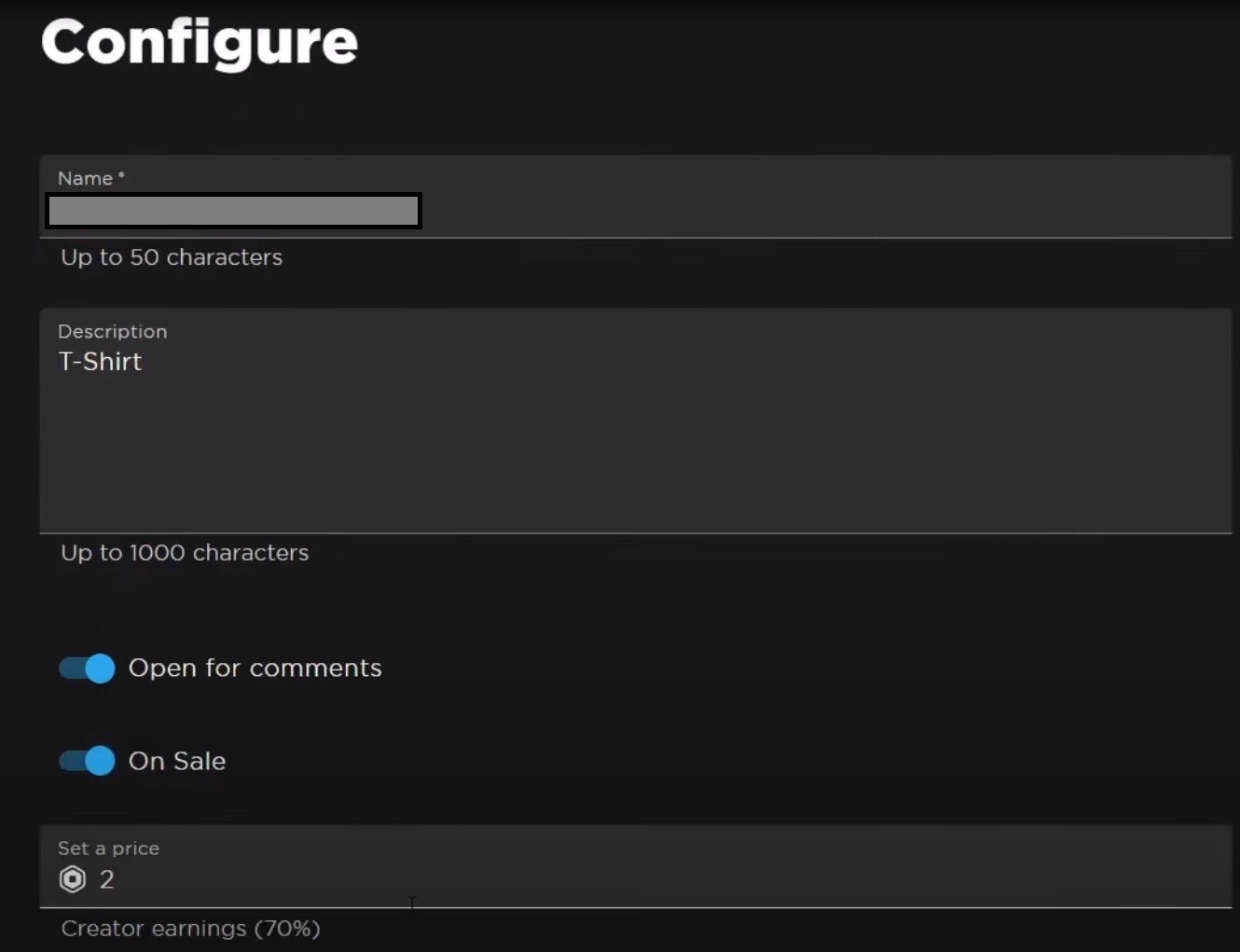
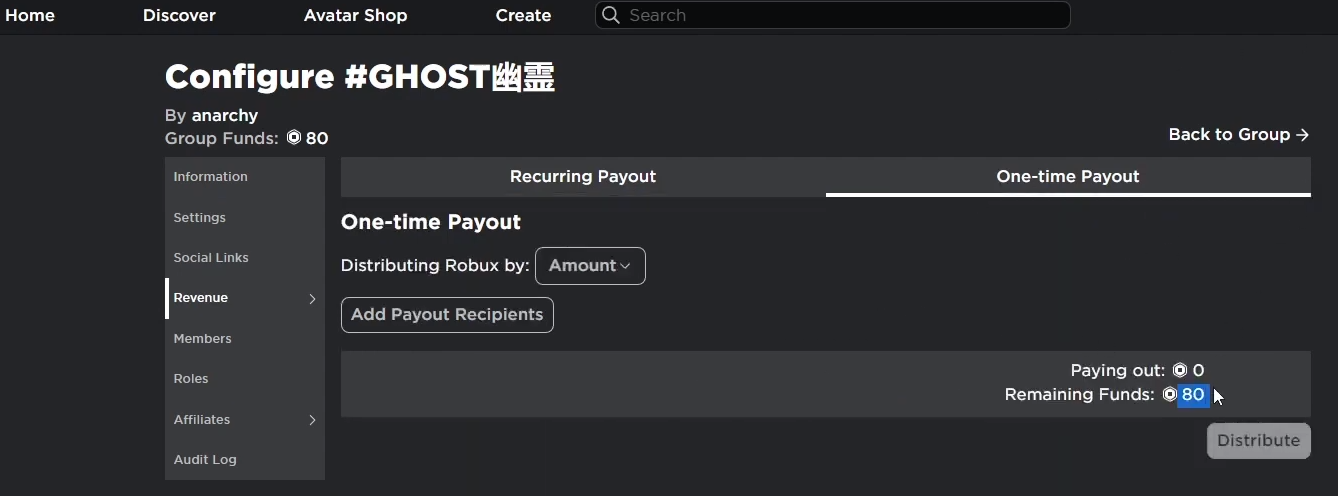



Cloey
cool it’s cool
Shanley
Give me 10 robux
lilly
I have to send robux to my friend
pharis
ok how do you do that help me pls
Pinkaliciousgirl080
I need to donate to my sister
JustinS
Bruh its so easy!!
nya
ok thanks for letting me know….