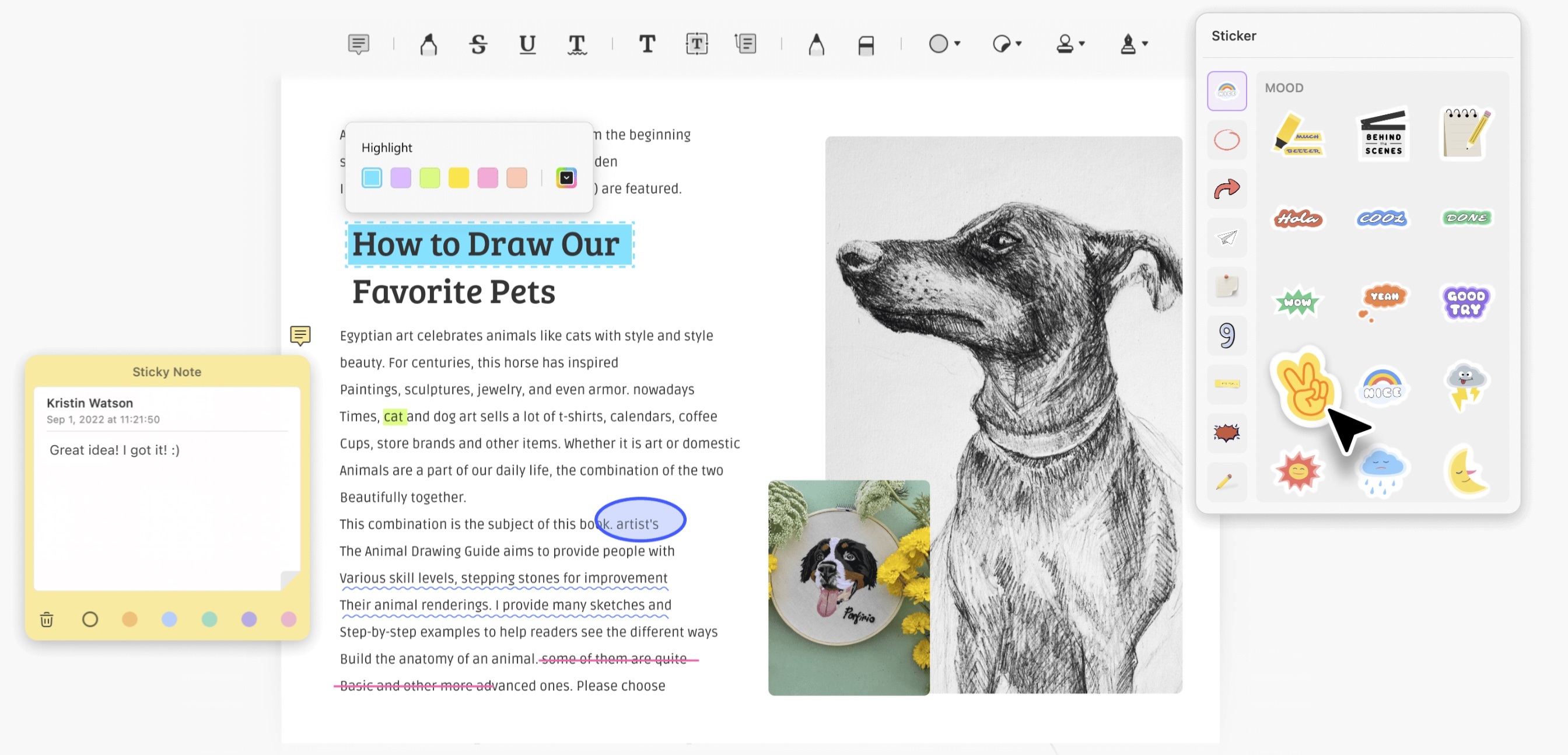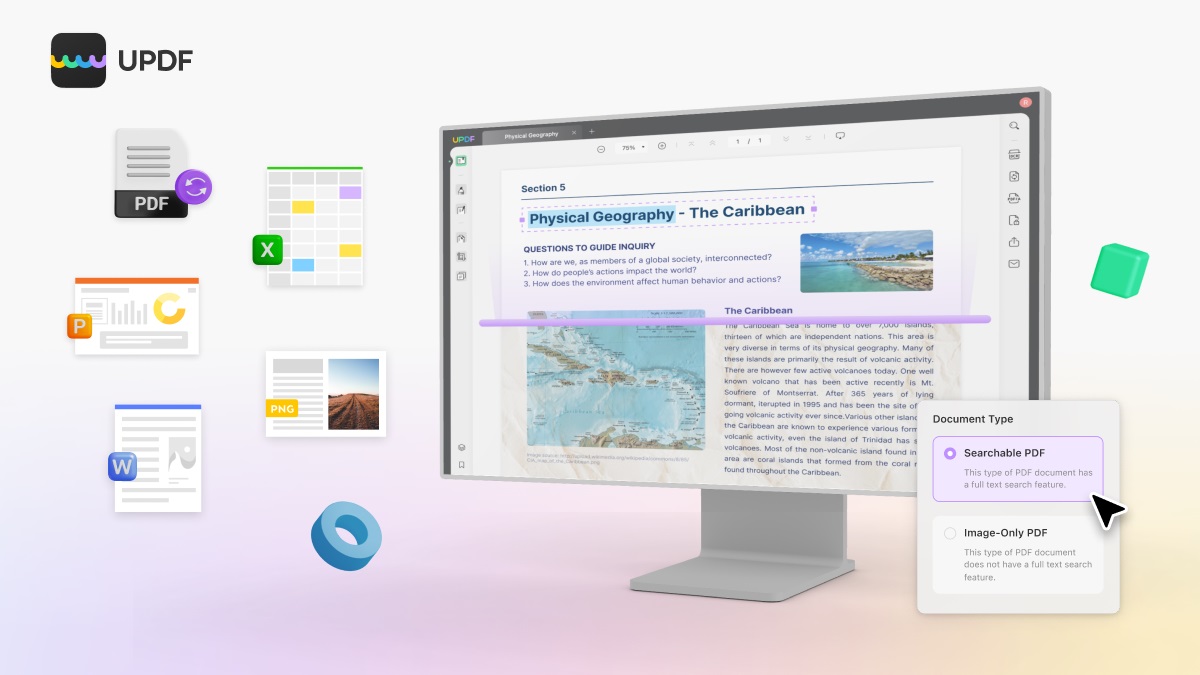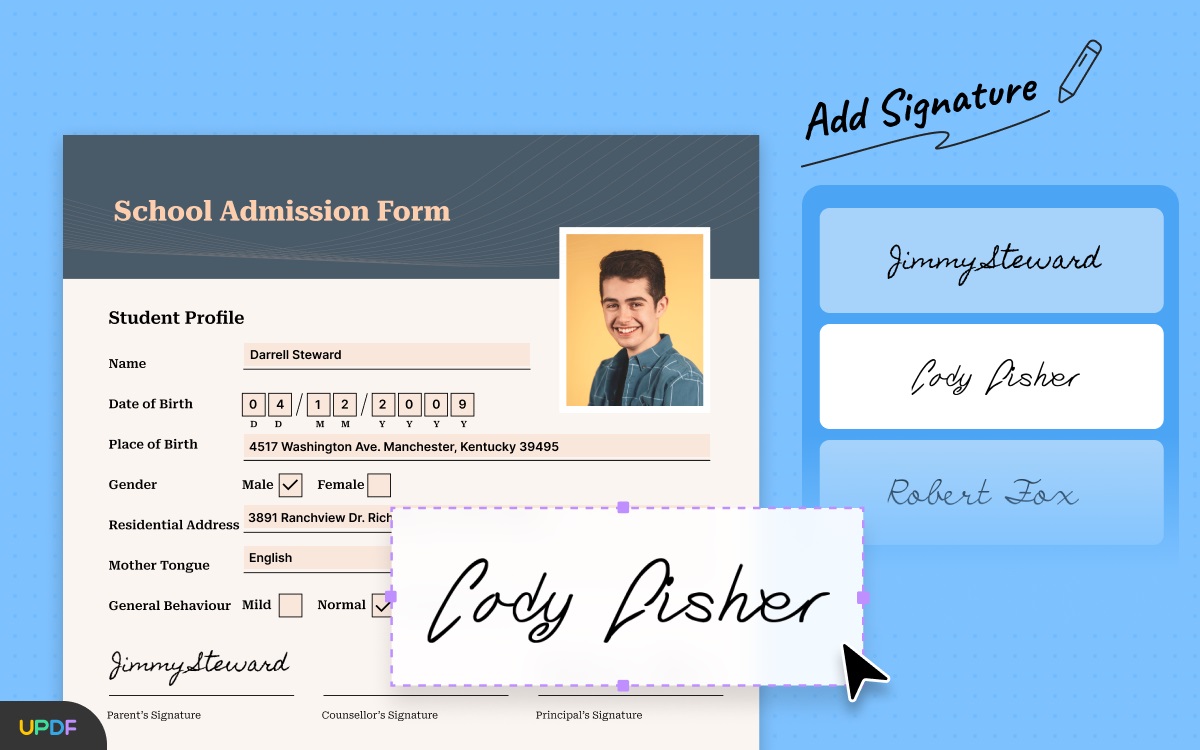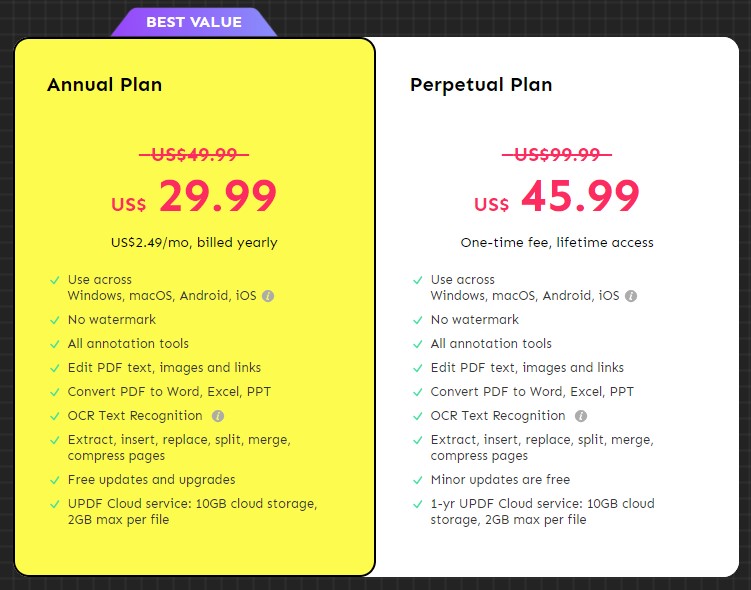The convenience and universality of PDFs have made them an integral part of our daily lives. PDFs are convenient for many uses, but altering and annotating them can be difficult. Here is where UPDF comes in. It’s a powerful PDF editor that lets you read, edit, convert, encrypt, sign, organize, fill out forms, and merge many PDFs into one.
In this post, we’ll look at the benefits of UPDF and how it stacks up against another PDF editing tool, Adobe Acrobat. Keep reading until the conclusion, because we have a special discount for our readers.
What is UPDF?
UPDF is a powerful PDF editor that simplifies tasks such as reading, annotating, editing, converting, encrypting, signing, organizing, filling out forms, and merging files into a single PDF tool.
UPDF is cross-platform, working equally well on Mac, Windows, Android, and iOS. This means you can begin editing your PDF whenever you like, from whichever device you like. Moreover, your UPDF license can be used across all your devices. So, your one UPDF license is enough.
To learn more about UPDF, visit their website: UPDF. Our readers can now get UPDF Pro with an exclusive 54% discount by visiting this link: UPDF Special Offer. Keep reading till the end of this article for more discount details.
Key Features of UPDF PDF Editor
Now, let’s look at the key features of the UPDF PDF editor. UPDF has all the PDF tools you will ever need in one place. Here are some of the key features:
- View and Read PDF: With UPDF, as expected, you can easily open and read PDFs. You can also print PDFs right from here. Another exciting feature is that you can search for text within the PDF. You can also display your PDFs as a slideshow for engaging presentations.
- Edit PDF: You have several editing tools that you can use on your PDFs. You can edit text, images, and hyperlinks, add or remove watermarks, change the background, and add or remove the header and footer of the PDF.
- Annotate PDF: As mentioned earlier, you can even annotate your PDFs using UPDF. Here are some of the tools available for annotation:
- Highlight/Underline
- Strikethrough/Squirrely line
- Textbox/Callout/Typewriter
- Sticky Note
- Stamps/Stickers
- Shapes
- Pencil
- Convert PDF: UPDF supports converting PDFs to various formats, including:
- Word
- Excel
- PowerPoint
- HTML
- Image formats
- And more.
- Highlight: UPDF’s OCR PDF feature recognizes text in scanned PDFs and converts them to editable text, supporting detection in 38 languages. This way, you can edit the PDF as you like right from the UPDF software.
- Protect PDF: UPDF also lets you lock your PDFs with password encryption, permissions, and restrictions. This will ensure that only authorized people can open your PDFs. This feature is also integrated right within UPDF.
- Sign and Share PDF: If you’d like to sign your PDFs or add digital signatures to your PDFs, you can do that easily with UPDF. You can then share them securely with others.
- Organize PDF: UPDF also allows you to organize your PDFs efficiently. Here are some of the actions that you can do to manage your PDFs with UPDF:
- Reorder pages
- Delete pages
- Insert pages
- Split pages
- Extract pages
- Replace pages
- Rotate pages
- Fill out Forms: You can also fill out interactive PDF forms and complete non-interactive forms with text fields effortlessly.
- Combine Files into One PDF: If you have multiple files in multiple different formats, you can merge them into a single PDF document if you’d like to.
UPDF vs Adobe Acrobat – A Comparison
Adobe Acrobat is a very popular PDF viewer and editor used by many. The table below compares UPDF with Acrobat so you can better understand how UPDF is the better PDF tool.
| Comparison | Adobe Acrobat Standard DC | Adobe Acrobat Pro DC | UPDF | |
|---|---|---|---|---|
| Price | $155.88/Year | $239.88/Year | $29.99/Year | |
| $45.99/Lifetime | ||||
| Work on System | Windows | Windows, Mac, iOS, Android | Windows, Mac, iOS, Android | |
| Features | Adobe Acrobat Standard DC | Adobe Acrobat Pro DC | UPDF | |
| Read PDF | Open and read PDF | ✅ | ✅ | ✅ |
| View PDF as a presentation | ❌ | ❌ | ✅ | |
| Annotate PDF | Annotate PDF Highlight/Strikeout/Underline/Text Comment/Text Box/Text Label/Post-it Note/Shapes/Pencils/Stamps/Signatures | ✅ | ✅ | ✅ |
| Stickers | ❌ | ❌ | ✅ | |
| Edit PDF | Edit PDF edit text/images/links in PDF | ✅ | ✅ | ✅ |
| Add rich text by dragging | ❌ | ❌ | ✅ | |
| Convert PDF | Convert PDF Convert PDF to Word, Excel, PPT, Text, RTF, HTML, XML and Images (PNG, JPEG, TIFF) | ✅ | ✅ | ✅ |
| PDF to CSV, BMP, GIF conversion | ❌ | ❌ | ✅ | |
| OCR | Extract text from scanned PDF | ❌ | ✅ | ✅ |
A Special Offer for All Users: 54% Off
While UPDF offers a free version with limitations, such as added watermarks, you can unlock all features across all platforms by upgrading to the UPDF Pro plan for a small fee.
Limitations of the free version:
- You can only convert a maximum of 2 files per day
- Open and read PDF
- A watermark will be added when you save the PDF
You can enjoy an exclusive 54% discount by visiting this link. After the deal, the prices are as follows:
- Yearly Subscription: $29.99
- Perpetual License: $45.99
Grab this special offer and enjoy the full capabilities of UPDF.
Summary
UPDF is an all-in-one PDF editor that will help you with all your PDF-related needs. It has a user-friendly interface and an extensive feature set. It provides reliable tools for reading, annotating, editing, converting, protecting, signing, organizing, filling out forms, and merging PDFs. So, what are you waiting for? Go ahead and take advantage of the exclusive discount and unlock the full potential of UPDF today!