Samsung introduced the Galaxy S22, S22+, and S22 Ultra in February 2022. These smartphones are one of Samsung’s highest-end devices, which many people buy. They are packed with high-end specs and features, but they’re not without their fair share of problems and issues.
You’re not alone if you’re having trouble with your Samsung Galaxy S22, S22+, or S22 Ultra. In this roundup, we’ll track all known issues with Samsung’s latest flagship smartphones and provide updates as new information becomes available.
List of All Galaxy S22 Series Problems
We’ve already seen several reports about problems with the Galaxy S22 series, ranging from battery life issues to screen flickering. And while some of these problems can be addressed with software updates, others require a trip to your local Samsung service center.
Here’s a look at all of the known issues with the Samsung Galaxy S22, S22+, and S22 Ultra, and we’ll continue to update this article as new information becomes available.
1. Excessive Battery Drain After One UI 5 Update
One of the most common complaints about the Galaxy S22 series is its poor battery life. Some users report that, after updating to One UI 5, their phones only last for about 3-4 hours on a single charge, even with light usage.
There are a few potential causes of this issue, and a combination of factors likely is to blame. The battery life issue may be caused by a problem with the phone’s power management system, which can be addressed with a software update.
Workaround:
You can disable some of the phone’s features and applications to see if that improves battery life. You can also check our dedicated article on the same. Lastly, we recommend keeping an eye on Samsung’s support pages for updates.
2. Google Diagnostic Feedback Form Keeps Popping Up
One of the most annoying bugs is the Google feedback form popping up occasionally. Users are frustrated to see the feedback form pop up every other minute on their smartphones.
Workaround:
It turns out that the issue is related to Google Messages and Samsung Messages apps. Follow these steps to fix this issue.
- Open the Google Messages app.
- Go to settings.
- And disable the “Help improve Messages” option.
- Now, go to your phone’s settings.
- Go to Apps > Google > Notifications > Notification categories > and disable Feedback requests.
3. GPS Not Working Issue
If your Galaxy S22’s GPS is not working, don’t worry, you’re not alone. Many users have been reporting this issue.
If you’re a Samsung Galaxy S22, S22+, or S22 Ultra owner, and your GPS is not working, you’re not alone. Several users report their GPS is not working correctly, and Samsung has yet to acknowledge the issue.
One user said the issue started after the latest software update, while another said the problem had been there since they got the phone. There’s no apparent reason for this, but it affects many people.
Workaround:
Make sure your location services are turned on and use high-accuracy mode. If that doesn’t work, try restarting your phone.
Hopefully, Samsung will acknowledge the issue soon and roll out a fix. In the meantime, these workarounds should help you get by.
4. Camera Issues
Some users report problems with the Galaxy S22 series’ cameras, including poor image quality, inconsistent HDR, limited dynamic range, and lag when taking photos. These issues appear to affect all three phone models and are related to the phone’s software. MKBHD also addressed the issue in his S22 Ultra review.
Workaround:
A software update will likely be able to address the camera issues, so we recommend keeping an eye on Samsung’s support pages for updates. In the meantime, you can try clearing the cache of the camera application to see if that improves performance.
5. Wi-Fi Issues
Since the launch of the Samsung Galaxy S22, S22+, and S22 Ultra, there have been reports of Wi-Fi connectivity issues. Some users have found that their devices will not connect to Wi-Fi networks or are slow and unreliable. Some users can connect to Wi-Fi, but the phone shows “No Internet Connection.”
Samsung has not yet addressed the issue, and users are still waiting for an official fix. In the meantime, you can try the following workarounds to fix this issue temporarily.
Workarounds:
There are a few potential workarounds for this issue. First, ensure that the Wi-Fi network you are trying to connect to is working correctly. If it is, try restarting your device. If that doesn’t work, try forgetting the Wi-Fi network and reconnecting.
If you’re still having trouble, there are a few settings you can adjust that may improve your connection.
- Go to Settings > Connections > Wi-Fi and make sure the “Smart Network Switch” is turned off. This setting can sometimes cause problems with Wi-Fi connections.
- Go to Settings > Wi-Fi > Advanced Settings > IP Settings and change it from DHCP to Static.
- Go to Settings > General management > Reset > Reset Network settings. This will reset your network settings.
6. Slow Charging Speed
Several Samsung Galaxy S22, S22+, and S22 Ultra owners have been reporting slow charging speeds, with the phone taking an excessively long time to charge up even when connected to a fast charger.
This appears to be an issue with the phone’s battery management system, as when the phone is connected to a charger with a lower wattage, it charges fine. However, when using a charger with a higher wattage, the phone seems to struggle to charge up at the same speed.
- Ensure you use a fast charger, 45W for the S22+ and S22 Ultra and 25W for the vanilla S22.
- Use the included cable. Avoid using third-party cables, as these may not support fast charging.
- Use a different outlet. If you’re using the included charger and cable, try another outlet to see if that makes a difference.
- If you’re using a case, remove it. Sometimes, cases can interfere with charging by blocking heat dissipation.
- Try a wireless charger. If your phone supports wireless charging, try using a wireless charger to see if that makes a difference.
- Restart your phone. Sometimes, a simple restart can fix charging issues.
- Check for updates. Sometimes, software updates can improve charging speed.
These were some workarounds you can try to fix the slow charging issue. Hopefully, Samsung can launch a software update that fixes this issue permanently.
7. Internal Storage Error After One UI 5 Update
Several users have also reported the internal storage error where the storage is shown as 0B / 0B. A simple restart fixes the issue, but it pops up again after some time.
Samsung has not yet acknowledged the issue, and users are still waiting for an official fix. In the meantime, you can try the following workaround.
Workaround:
It turns out that Samsung has deactivated access to media storage with the update. To fix this:
- Go to Settings and click on the 3-dot button on the top left.
- Now tap Special Access and activate access to all media storage. Once done, everything should be back to normal.
However, if you’re still having trouble, you can try resetting your device to factory settings. This will erase all your data, so back up anything important first.
8. Other Issues
Apart from the bugs and issues discussed above, there are many other issues with the Galaxy S22 series. Here is a run-down of most of them.
- Pink pixels issue on Galaxy S22 Ultra Exynos variant
- Users unable to change network settings on AT&T and Verizon
- The screen goes black when connecting to Android Auto
- Poor speaker quality on the S22 Ultra
- The keyboard does not work in One Handed mode
- GPS not working on Galaxy S22 Ultra
- The screen goes black when posting Facebook stories
- Call dropping or GSM network issue on Galaxy S22 Ultra
- Google Autofill is not working for users on Google Fi
- Game Optimization Services throttling/limiting performance
- Missing 120 FPS support on some games
- Glide typing malfunctioning in the keyboard
- Unable to connect to 5G on Google Fi network
- Can’t receive calls and messages on T-Mobile, Verizon, and other carriers.
- Bluetooth connectivity issues
- “Your phone doesn’t meet security requirements” error on Google Pay after the September patch.
- App icons are not showing in notifications.
- Expert RAW app crashes while selecting the “Show” option in Sky Guide after the One UI 5 update.
- Unable to connect to Galaxy Watch 4 after One UI 5 update
- The screen refresh rate isn’t adjusted in power saving mode after the One UI 5 update
Most of these issues remain unacknowledged by Samsung. However, we hope that Samsung takes heed and fixes these issues immediately. If you face any other issues on your Galaxy S22 phone, write them in the comments section below, and we will add them here.

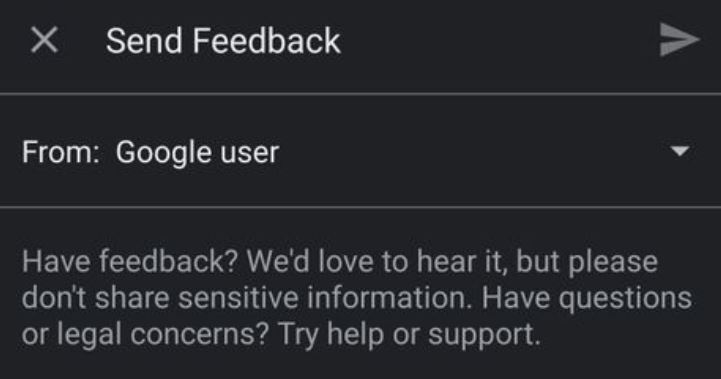
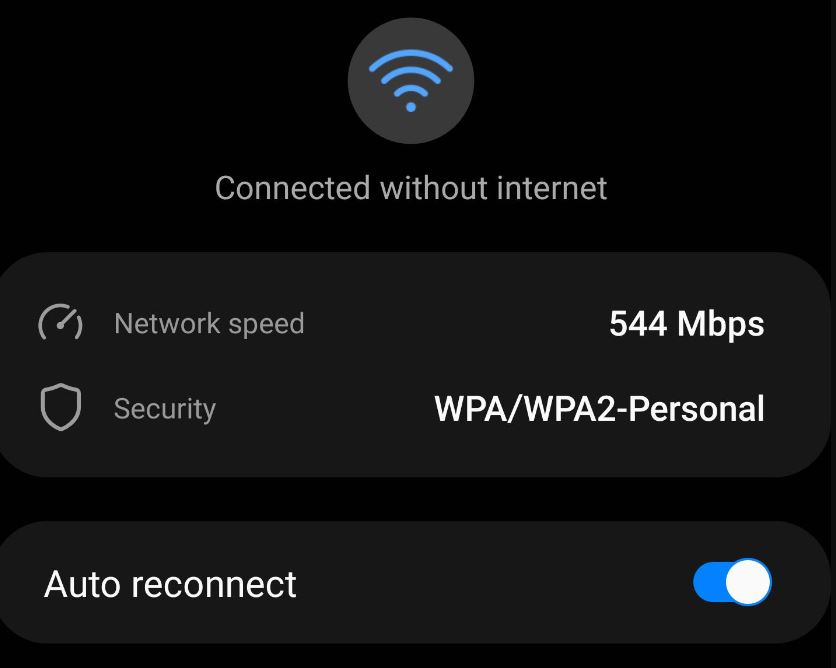



Dave Rudloff
I have a S22+, and it is the worse phone I’ve ever had! It has so many bugs! it crashes all the time! apps crash or fail to operate normally! there has been zero accountability on the part of Best Buy, where it was purchased, or by Samsung. The sad part is I’m still paying for this piece of crap! I will never ever buy another Samsung product! I will also try very hard not to shop at Best Buy.
Joseph Brown
S22 will not allow connection to the 2020 Honda dash. Have had several techs at ATT, and also, Car dealer techs cannot figure out why I cannot even connect with the USB cable. They can connect their iPhones but not my Android. Tried a friend’s Android phone, and it would also not connect.
Della Robinson
This Samsung S22 Ultra is a very problematic phone, and Samsung needs to acknowledge this and recall the phone for a replacement! My grandson has one, and he is constantly having issues one of the big issues among many is calls being dropped while talking. My grandson is an amputee, and if he broke down somewhere and he tried calling for help for his safety and the call drops, there will also be a lawsuit dropped against Samsung!!! Recall these phones, Samsung!!! All these people paid a great deal for these phones, including my grandson, and God forbid his call drops at a time he would need help or in a serious accident, your Samsung S22 Ultra would be the culprit. Recall the Samsung phones before something bad like this happens! People did not make you rich for you to turn your back on them! Stand up to your name and do the right thing before a lawsuit starts!
Julie Pennington
My husband and I are both with t-mobile, and our calls constantly drop. Also, when he tries to call me, it goes straight to voice mail almost every time, even though my phone is right in front of me and not in use.
Brianna Mccarthy
my s22 refreshes page now, even while I’m in the middle of doing things like typing or scrolling. I have tried Uninstaller apps and re-downloading; I have tried turning settings on and off, but nothing. only got bad yesterday but has been glitchy for at least a weakish
Knight
S22 ultra: Games sounds/music/volume stops when switching apps or games. I have to press 1 up or 1 down to start working again. That includes net flox and stuff.
Also, while watching videos on Facebook, YouTube, and Netflix, the video randomly stops all the time. Even my old Galaxy S7 works way better than this $2k phone.
Also, have wifi issues where games keep disconnecting for no reason or won’t stay online. I tried another phone and had no problem. I know it’s not my wifi/internet problems. Now I’m debating if I should get an S23 ultra or not ( going to give my current phone to mom, lol)
Jim Zix
S22+ won’t update past the July 2022 Security patch, and the phone is running Android 12 and UI 4.1. I’ve received only the July 2022 update on this phone since the purchase in Feb 2022. The phone was haked in Oct 2022 because of a lack of security updates. I no longer trust this device for daily use.
Larry Davis Chapman
whenever I talk with anyone on a VoIP or internet phone, I hear every other word they say. there is a 1-second gap that is blank. I am on my second s22 ultra and it’s doing the same thing.
Steven Heywood
I only had the S22 Ultra 2 months, and here are my experiences:
Lags on texting & taking photographs, with zoom blurred.
Fails to connect to a Wi-Fi-enabled Canon printer & Bluetooth Bose earbuds.
Fails to make and receive phone calls.
I am constantly rebooting to irradicate the issues above, although some were resolved only temporarily.
They can have this phone back and see if the S23 is any better.
William
I have problems with visual voice mail if I play the message privately, it sounds gable, but if I play it on the speaker, it sounds good, I try several apps for visual voice mail, and they all do the same thing, only the sound is good if is on speaker.
Tom Rapoza
Lately, I cannot make or receive calls. Trying to answer a call, the phone immediately hangs up. Trying to make a call, same thing. A reboot fixes it temporarily, but after an hour or so, the same shot happens.
Christy
having the same problem. but now I cannot make any calls, texts or receive any calls or texts, and my mobile network is not showing up as “Verizon”. it’s like my service is GONE?
Maurice
Does not allow Bose Music App to function properly. No controls for eq, Bass adjustment, etc.
Tim Cook
POS. Requires constant restarts, meanwhile you are missing calls and texts and don’t even know it.
PIECE OF SHIT!
Brandi
1. Excessive battery drainage
2. Phone running hot
3. GPS failure
4. No sound when tapping on social media
5. Freezing
Eully
mine is also running hot always trying to find what’s the cause of it
Jessie LeBel
I’ve had it for 7 months. After Nov update nothing but freezing and lagging. 1000 bucks
Mark
I cannot download apps and it is very annoying. The next phone upgrade will be an Apple iPhone.
Nicola
keeps turning itself off and restarting
Manna
Auto restarting and lags a lot also hangs
RJepson
S22 Ultra: Cannot receive or send photos in messages. Text is sent, however photos are undeliverable. Have spent a lot of time with tech support in store, on phone, and online. No resolve.
Sam Spritzer
Playing music with bluetooth connected to my cochlear implant/hearing aid cuts out randomly. Bluetooth Clear cache icon os greyed out.
Jade
Since the latest update, my S22 has been a total nightmare- apps freezing, apps randomly uninstalling, apps randomly logging out/ not working/ not sending notifications (missing emails and messages as a result), failing to auto-reconnect to home WiFi, Samsung internet and Google Chrome pages constantly crashing so much that I had to install a new browser. I restart the phone numerous times daily to get it to work correctly for an hour or so. It’s getting very annoying now.
Jessie LeBel
same here
Sholonda
My video sound goes in and out since updated speakers sound different; definitely has a lower sound also camera screen doesn’t look as bright as it did before the update. It definitely has some bugs and the battery drains faster as well.
andreas
The battery life is really bad on my s22 plus. I get 4 -5 hours max with normal use.
Sharon Organ
After adjusting eye comfort, color filter and brightness I have horrible eye strain. I purchased the 22+ Samsung and started to have eye problems that I didn’t with my S10 E phone. I used the dome glass but still having issues. So disappointing.
Malay Prasad
fingerprint not recognizing most of the time
Kathy
same. works never
KUMAR PRABHAKAR
when doing storage analysis, secure folder details are also shown.
which is wrong.
Ingrid
Can’t enter my password after update so now I’m essentially locked out of my phone. And yes, the password is definitely correct!
Matt Walberg
one UI 5 Home keeps crashing over and over. Clearing the cache or restarting phone doesn’t work.
Patrick Gale De Jesus
storage keeps saying its full. but its not. and all the pictures in my album cannot be viewed
Brad Easley
no sound from either speakers
ROBERT RICH
Can’t answer incoming calls. Phone answer icon not working