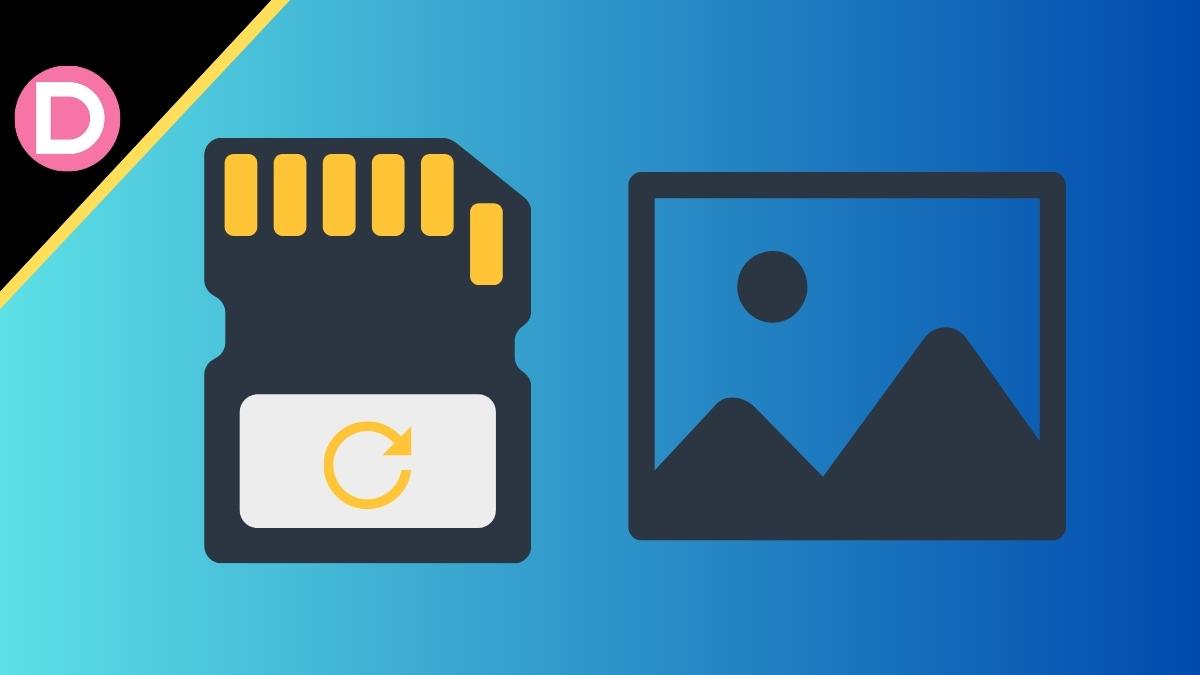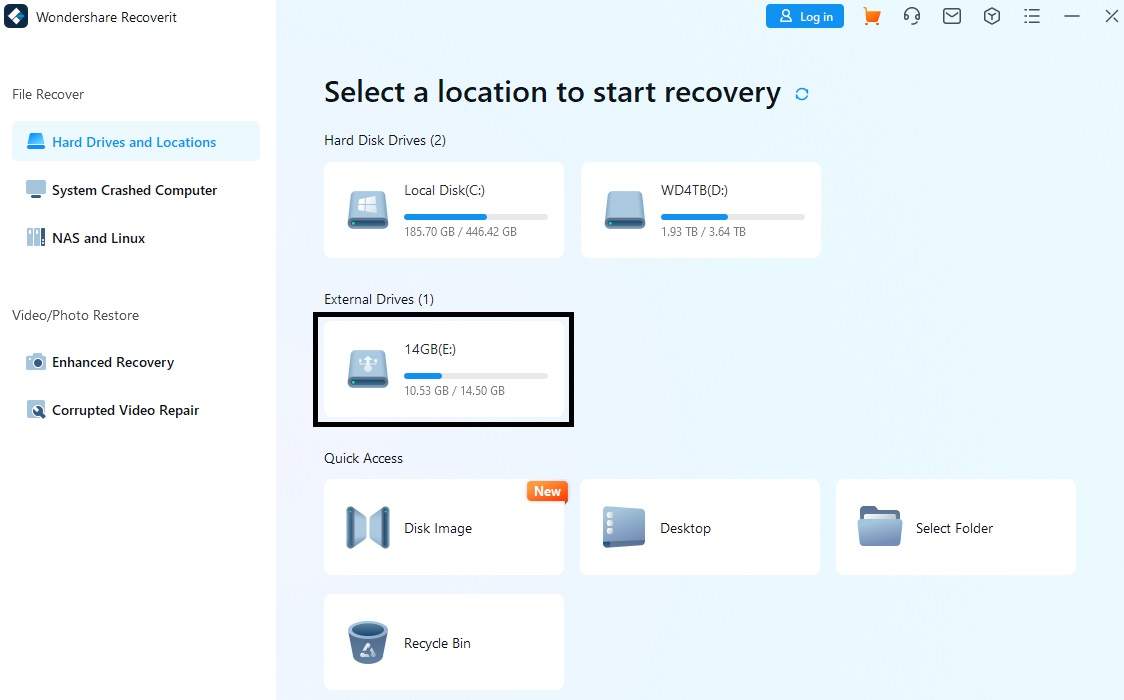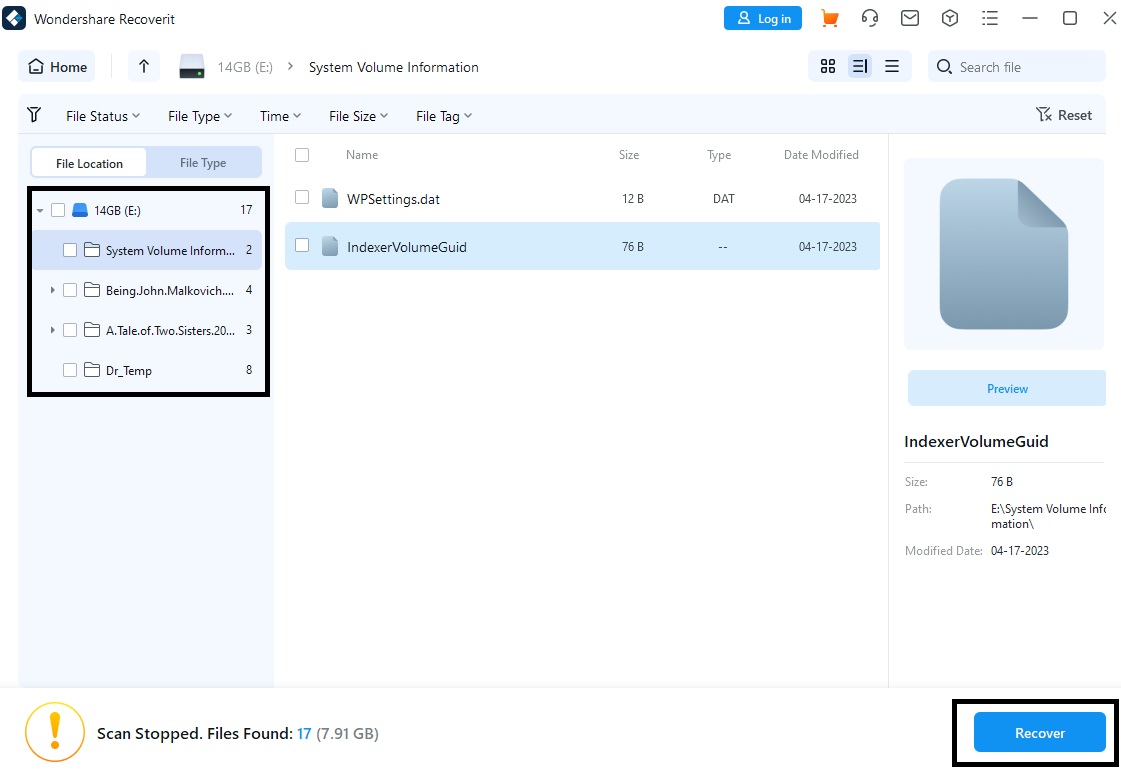Losing photos from an SD card can be a nightmare, especially if those photos are really important to you. You may lose your photos on an SD card for several reasons, including improper handling, formatting errors, malware, and virus attacks. But don’t panic— an SD card recovery is possible, and you can easily recover deleted or lost pictures. In this post, we shall look at how you can recover your lost photos on your SD card and prevent this from happening in the future.
Recover Deleted Photos from SD Card
There are many ways to recover lost photos from an SD card. However, most of these approaches often fail to recover lost photos as they are designed to recover pictures lost for a specific reason. Nonetheless, two methods will recover your lost photos, no matter the reason. We have discussed them below.
Method 1: Use a Data Recovery Software
Undoubtedly the quickest and easiest way to recover lost pictures from an SD card is to use data recovery software. A data recovery software can easily recover lost or deleted pictures with just a few clicks. It is that simple! So, get ready with your SD card and follow the steps below:
1. Stop Using SD the Card
Before starting the recovery process, make sure to stop using the SD card to prevent the files from getting overwritten. Overwriting can happen when you continue to use the card and store new files on it. Once the files are overwritten, they cannot be recovered. So, be sure to stop using the SD card.
2. Use Wondershare Recoverit
Despite the fact that there is numerous data recovery software available, we recommend using Wondershare Recoverit, the best SD card recovery tool on the market. This software is a great choice for those needing to recover photos from an SD card because of its user-friendly interface and high recovery rate.
Whatever the reason for their loss—accidental deletion, formatting, virus infection, or corruption—you can recover images from an SD card using Recoverit. Here is a step-by-step guide on using Recoverit to recover deleted or lost pictures on your SD card.
- First, download and install Wondershare Recoverit on your computer.
- Then, insert the SD card into your computer and launch Wondershare Recoverit.
- Select the SD card from the list of available drives.
- Click on the “Start” button to initiate the scanning process.
- Once the scanning is complete, the software will display a list of recoverable files. Preview the files and select the pictures you want to recover.
- Finally, click the “Recover” button to restore the pictures to your computer.
Best SD Card Recovery Tool
Wondershare Recoverit is an easy-to-use and user-friendly data recovery software that many praise. It can successfully recover all deleted images from the SD card, regardless of the reason why it was deleted. Recoverit can also recover other data such as videos, audio, documents, etc.
Recoverit data recovery software is not just limited to SD card recovery; it can also recover files and data from other storage devices too, such as USB drives, hard drives, and more.
Even if you have the data in the rarest file format, Wondershare Recoverit can recover it for you. It supports many file formats for photos, videos, audio, documents, office files, email, archives, etc. On top of this, Recoverit also offers additional recovery features such as NAS recovery, Linux Recovery, and RAID recovery.
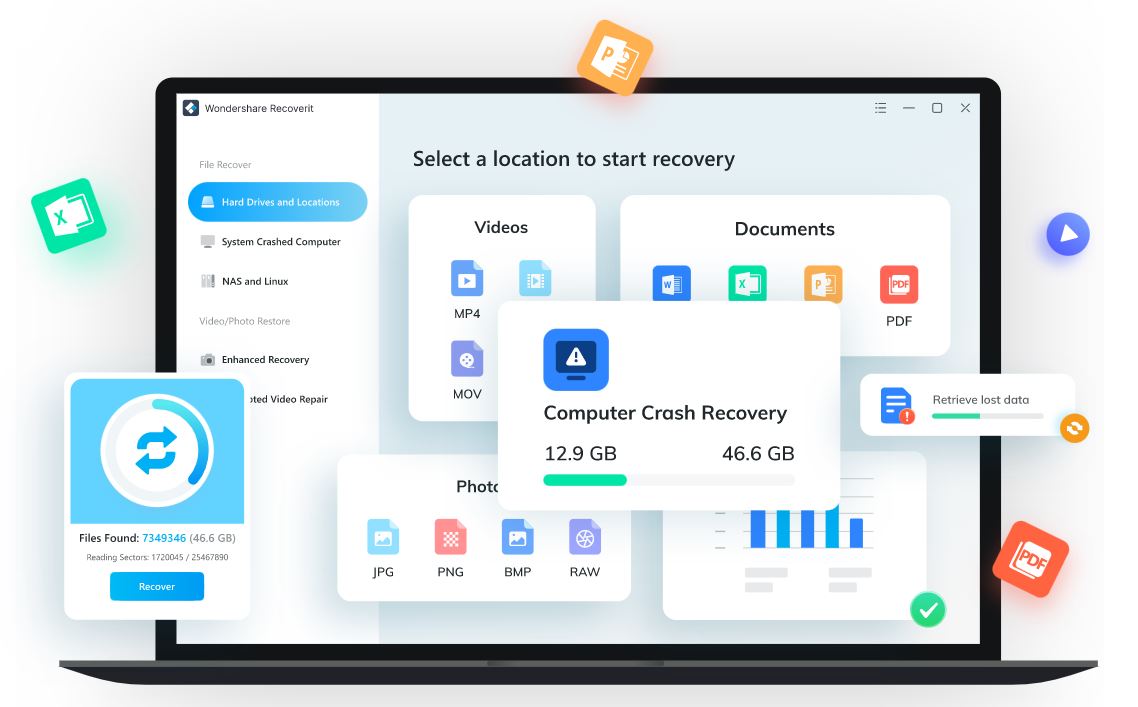
Tech Specs
Recoverit supports a wide range of storage devices, including computers/laptops, internal and external hard disks, USB flash drives, cameras, memory cards, SD cards, and other storage media. It can recover data from various brands and types of digital cameras, action cameras, camcorders, and DJI/GoPro drone cameras.
Additionally, Recoverit supports over 1000 types and formats of data and can recover lost data from iPods, cell phones, and other devices. It can also recover data from unallocated, crashed, formatted, or undetected storage devices, including hard disk drives (HDDs) and solid-state drives (SSDs), regardless of the file systems (FAT16, FAT32, exFAT, NTFS, HFS, APFS, etc.). Recoverit also offers NAS and Linux recovery options for users.
Recoverit is compatible with Windows and macOS, supports different languages, and offers an easy-to-use interface that even beginners can use to recover lost data.
Price
Recoverit offers a free trial version to recover up to 100MB of data. The full version costs $59.99/month for Windows and $75.99/month for macOS. Other better plans are also available, such as the annual and lifetime (perpetual) plans, which provide better value. You can check out other plans on Wondershare’s website.
Method 2: Use Data Recovery Service
If you cannot retrieve your photos using Wondershare Recoverit data recovery software, we advise getting expert assistance from a data recovery provider. Images on SD cards that cannot be recovered by software can be recovered using specialized tools and techniques used by data recovery services. Even though it could be pricey, this is a great way to get back important or sentimental images.
Tips to Protect Files Stored on SD Card
Protecting the files stored on your SD card is important to avoid the hassle of recovering lost photos. Here are some tips to help you protect your data:
- Use a password to secure access to your SD card.
- Avoid using untrusted devices to read or write data to your SD card.
- Keep your SD card away from magnets and extreme temperatures.
- Use an SD card with built-in encryption capabilities.
- Regularly back up your files stored on the SD card.
- Use reputable antivirus software to scan your SD card for viruses.
- Avoid ejecting the SD card while it’s in use to prevent data corruption.
- Use a write-protect switch to prevent accidental deletion or modification of files on the SD card.
Ending Words
Losing your photos can be a frustrating and emotional experience. Still, with the help of data recovery software like Wondershare Recoverit, you can recover deleted photos from your SD card easily. Remember to back up your files regularly, handle your SD card carefully, and use a reliable card reader to keep your data safe and secure.