iOS is known for optimized apps since developers create apps for specific iPhone models. Since Apple makes barely four phones a year, developers can make apps that run very well on each device. However, this optimization seems to have taken a hit for the YouTube app.
Due to its diverse content, high-quality uploads, and great creators, YouTube has over 2 Billion active users. Many of these are iOS users. The YouTube Team at Google also regularly releases software updates that change the theme, add and remove features, etc.
However, some updates can go wrong due to inadequate testing or some overlooked by developers. YouTube versions 17.44.2, 17.44.3, and 17.44.4 seem to have serious bugs. If you are on any previous version of the YouTube app on iOS, it’s better to stay on the older versions until the fix is rolled out.
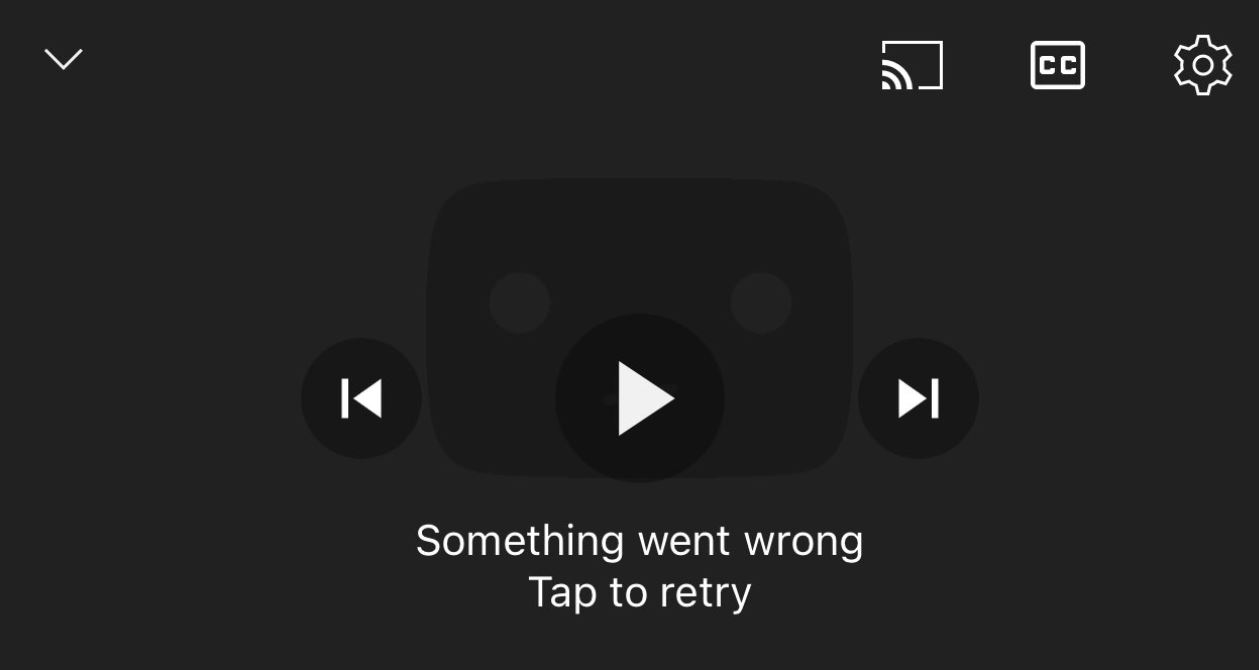
Update January 14: YouTube support still says they are looking into it. They have not provided ETA on the fix yet. They suggest restarting your app and device and updating your iOS version to 16.2. But the issue persists with iOS 16.2 version too. YouTube app version 18.01.6 on iOS is now available. So update your app and see if the issue has been resolved.
YouTube displays a “Something went wrong” error on iOS.
Many iPhone users have reported an issue with the YouTube app. These users are unable to watch videos on the platform at all. If they play a video, the app keeps buffering in an endless loop or shows “Something went wrong; tap to try.” YouTube support has also replied to the tweet. They asked the user to check if the issue was happening on other devices, to clear the cache, or to restart the Wi-Fi network.
YouTube app on iOS was working fine but now it’s not what’s going on. Every video I click, it’s telling me “something went wrong” but the thumbnails load just fine @TeamYouTube
— JuJu (@JuJu_Da_Gamer) December 7, 2022
According to several users on Reddit, the problem persists on several models of iPhones, including the latest 14 Pro, last year’s iPhone 13 series, and even more.
YouTube Support has also replied to several tweets saying they were investigating the issue. Team YouTube acknowledged the problem and said that they were already looking into the issue where iOS users could not play videos on their phones. Reports from several users show the app would refuse to play the video or show an error message.
we’re looking into it
— TeamYouTube (@TeamYouTube) December 5, 2022
Potential workarounds to the issue
Users have tried several workarounds for this. If your device has this issue, you can do many basic troubleshooting methods. You can restart your phone, clear the cache, uninstall and reinstall the application, or trigger airplane mode. Reinstalling the app or restarting the device seems to have worked for some people, but it only worked for a limited period, and the issue began to surface again. It’s not a permanent fix.
we're still looking into it! you can try signing out then back in to see if it fixes the issue. reinstalling the app helps, too
— TeamYouTube (@TeamYouTube) December 7, 2022
Team Youtube says, “We are still looking into it! You can try signing out and then back in to see if it fixes the issue. Reinstalling the app helps, too”.
A new version, v17.48.2, is now available for YouTube on iOS. We recommend you update to the latest version and see if it helps.
Some users have reported that the new version of YouTube on the App Store has fixed this issue. Still, many others have communicated that the issue persists and that the update did not solve many users’ problems.
Even though most iPhone users have been facing problems with the app, it isn’t just happening to iPhones; some iPad users have also reported this problem.
If you own an iPhone or iPad and are on a version of YouTube that works, it’s highly suggested not to update the app until a fix is rolled out. Since there is no estimated time for patching it, and YouTube didn’t tell us when it’ll be fixed either, this article will be updated when there is more info.
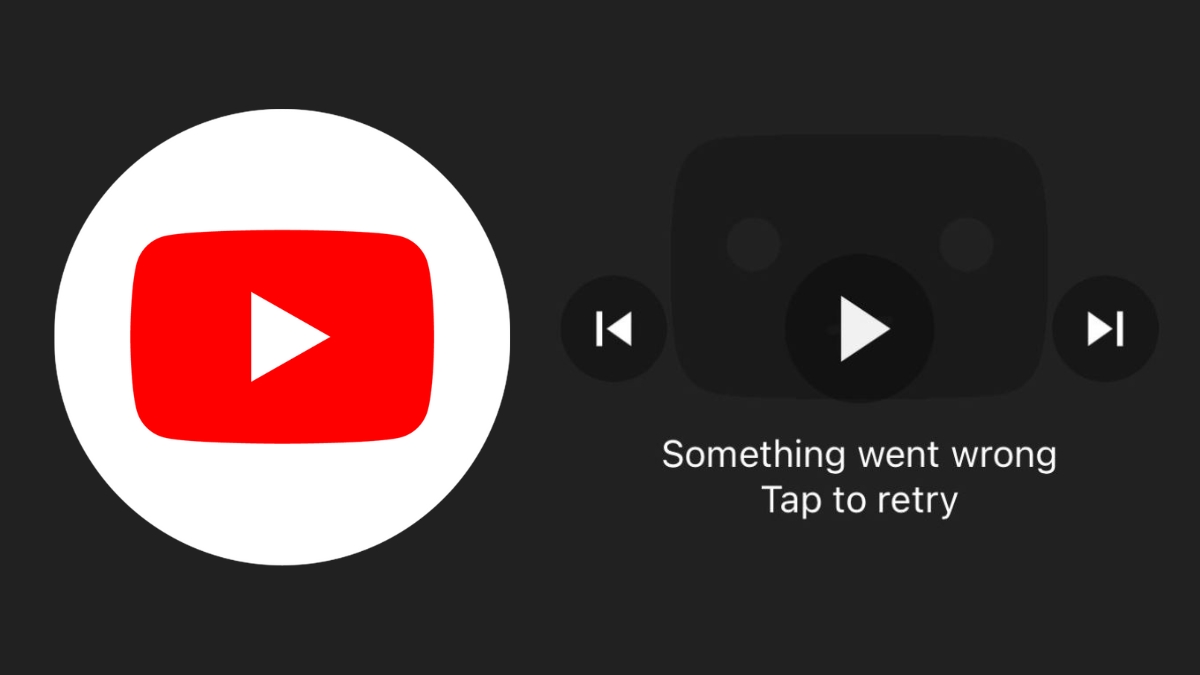



LOKESH KUMAR
IN IOS 16.2, THE DEVICE RESTARTED AUTOMATICALLY. ANY UPDATES ABOUT ISO 16.3?