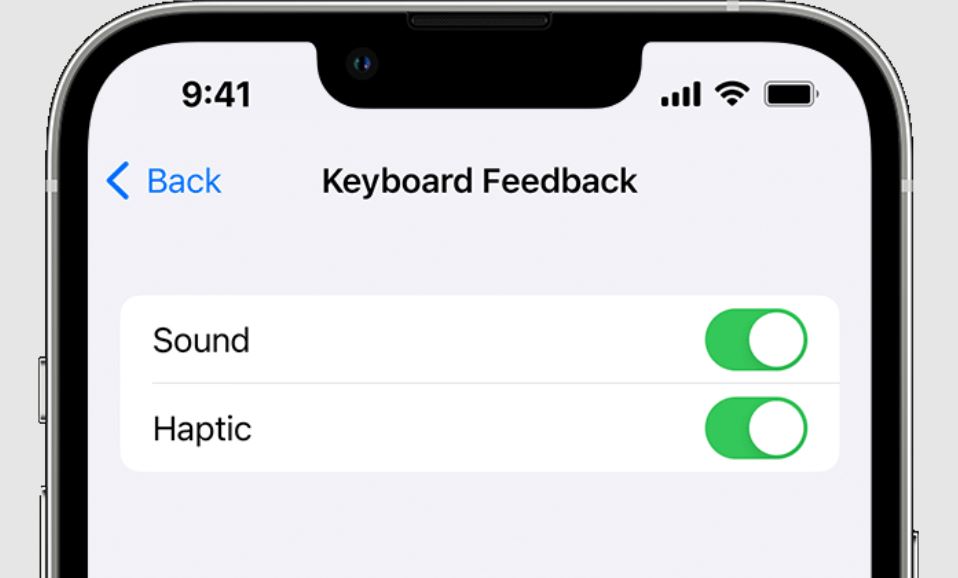The tech giant launched the iPhone 14 series on September 7. The series consists of four devices: the regular iPhone 14, the iPhone 14 Plus (A replacement for the iPhone Mini version), the iPhone 14 Pro, and the iPhone 14 Pro Max. Apple is renowned for its quality yearly Operating System updates. The new Operating System that Apple announces annually following the iterations is the iOS 16; this time, it was initially showcased at the WWDC (Worldwide Developers Conference) event held in June 2022. iOS 16 was officially unveiled on September 12.
iOS 16 brings many outstanding features such as a reimagined lock screen, lock screen widgets, more iMessage application functionalities, enabling battery percentage indicator on the status bar, a brand new Home app, etc.
One of the amazing features of iOS 16 is the haptic feedback inauguration on the iPhone models. The haptic feedback was always a concern on Apple devices as it does not let the consumers identify whether the key is pressed or not. It is one of the hidden features of iOS 16. Keyboard haptic mode makes each key press on the iPhone’s software keyboard result in subtle haptic feedback from the Taptic Engine.
Keyboard Haptic will drain your iPhone’s battery.
Keyboard Haptic, the feature helps you get vibrating haptics every time you tap a key, awaring you that the key has been pressed. It makes a slight vibration, which is always a wanted feature for iOS fans. However, it may significantly impact the battery life of the iPhones if turned ON. Enabling keyboard haptic has led some users to face comparatively more significant battery drain. Users are saying turning ON the keyboard haptic is chewing the battery of their iPhones.
Apple also said, “Turning on keyboard haptics might affect the battery life of your iPhone.” As a minor feature, it should have significantly fewer battery drain issues, but if Apple has stated so, it is a concern to look into the matter.
We don’t have any confirmation via Apple how much battery will get drained if the keyboard haptics are ON. If you are more concerned about your battery life, turning OFF the feature will provide you with battery life on your iPhone.
Enable the keyboard haptic in iOS 16
Still, if you want the Keyboard haptics feature to be available on your iPhone, here’s how you can achieve it:
- Open the Settings on your iPhone.
- Go to Sounds & Haptics.
- Turn ON “Keyboard Feedback.”
The feature is available on all the iPhone models with the latest iOS 16. (Note: iPhone 7 and below models will not get iOS 16, so apparently, the keyboard haptics feature is unavailable for them).